 README
¶
README
¶
Fortio
Fortio (Φορτίο) started as, and is, Istio's load testing tool and now graduated to be its own project.
Fortio is also used by, among others, Meshery
Fortio runs at a specified query per second (qps) and records an histogram of execution time and calculates percentiles (e.g. p99 ie the response time such as 99% of the requests take less than that number (in seconds, SI unit)). It can run for a set duration, for a fixed number of calls, or until interrupted (at a constant target QPS, or max speed/load per connection/thread).
The name fortio comes from greek φορτίο which means load/burden.
Fortio is a fast, small (3Mb docker image, minimal dependencies), reusable, embeddable go library as well as a command line tool and server process, the server includes a simple web UI and graphical representation of the results (both a single latency graph and a multiple results comparative min, max, avg, qps and percentiles graphs).
Fortio also includes a set of server side features (similar to httpbin) to help debugging and testing: request echo back including headers, adding latency or error codes with a probability distribution, tcp echoing, tcp proxying, http fan out/scatter and gather proxy server, GRPC echo/health in addition to http, etc...
Fortio is quite mature and very stable with no known major bugs (lots of possible improvements if you want to contribute though!), and when bugs are found they are fixed quickly, so after 1 year of development and 42 incremental releases, we reached 1.0 in June 2018.
Fortio components can be used a library even for unrelated projects, for instance the log, stats, or fhttp utilities both client and server.
As well as the newly integrated Dynamic Flags support (greatly inspired/imported initially from https://github.com/mwitkow/go-flagz)
Installation
- Install go (golang 1.14 or later)
go get fortio.org/fortio- you can now run
fortio(from your gopath bin/ directory)
Or use docker, for instance:
docker run -p 8080:8080 -p 8079:8079 fortio/fortio server & # For the server
docker run fortio/fortio load http://www.google.com/ # For a test run
Or download one of the binary distributions, from the releases assets page or for instance:
curl -L https://github.com/fortio/fortio/releases/download/v1.15.1/fortio-linux_x64-1.15.1.tgz \
| sudo tar -C / -xvzpf -
# or the debian package
wget https://github.com/fortio/fortio/releases/download/v1.15.1/fortio_1.15.1-1_amd64.deb
dpkg -i fortio_1.15.1-1_amd64.deb
# or the rpm
rpm -i https://github.com/fortio/fortio/releases/download/v1.15.1/fortio-1.15.1-1.x86_64.rpm
On a MacOS you can also install Fortio using Homebrew:
brew install fortio
On Windows, download https://github.com/fortio/fortio/releases/download/v1.15.1/fortio_win_1.15.1.zip and extract all to some location then using the Windows Command Prompt:
cd fortio
fortio.exe server
(at the prompt, allow the windows firewall to let connections in)
Once fortio server is running, you can visit its web UI at http://localhost:8080/fortio/
You can get a preview of the reporting/graphing UI at https://fortio.istio.io/ and on istio.io/docs/performance-and-scalability/synthetic-benchmarks/
Command line arguments
Fortio can be an http or grpc load generator, gathering statistics using the load subcommand,
or start simple http and grpc ping servers, as well as a basic web UI, result graphing, tcp/udp echo, proxies, https redirector,
with the server command or issue grpc ping messages using the grpcping command.
It can also fetch a single URL's for debugging when using the curl command (or the -curl flag to the load command).
Likewise you can establish a single TCP (or unix domain or UDP (use udp:// prefix)) connection using the nc command (like the standalone netcat package).
You can run just the redirector with redirect or just the tcp echo with tcp-echo.
If you saved JSON results (using the web UI or directly from the command line), you can browse and graph those results using the report command.
The version command will print version and build information, fortio version -s just the version.
Lastly, you can learn which flags are available using help command.
Most important flags for http load generation:
| Flag | Description, example |
|---|---|
-qps rate |
Queries Per Seconds or 0 for no wait/max qps |
-c connections |
Number of parallel simultaneous connections (and matching go routine) |
-t duration |
How long to run the test (for instance -t 30m for 30 minutes) or 0 to run until ^C, example (default 5s) |
-n numcalls |
Run for exactly this number of calls instead of duration. Default (0) is to use duration (-t). |
-r resolution |
Resolution of the histogram lowest buckets in seconds (default 0.001 i.e 1ms), use 1/10th of your expected typical latency |
-H "header: value" |
Can be specified multiple times to add headers (including Host:) |
-a |
Automatically save JSON result with filename based on labels and timestamp |
-json filename |
Filename or - for stdout to output json result (relative to -data-dir by default, should end with .json if you want fortio report to show them; using -a is typicallly a better option) |
-labels "l1 l2 ..." |
Additional config data/labels to add to the resulting JSON, defaults to target URL and hostname |
You can switch from http GET queries to POST by setting -content-type or passing one of the -payload-* option.
Full list of command line flags (fortio help):
Φορτίο 1.15.1 usage:
fortio command [flags] target
where command is one of: load (load testing), server (starts ui, http-echo,
redirect, proxies, tcp-echo and grpc ping servers), tcp-echo (only the tcp-echo
server), report (report only UI server), redirect (only the redirect server),
proxies (only the -M and -P configured proxies), grpcping (grpc client),
or curl (single URL debug), or nc (single tcp or udp:// connection).
where target is a url (http load tests) or host:port (grpc health test).
flags are:
-H header
Additional header(s)
-L Follow redirects (implies -std-client) - do not use for load test
-M value
Http multi proxy to run, e.g -M "localport1 baseDestURL1 baseDestURL2"
-M ...
-P value
Tcp proxies to run, e.g -P "localport1 dest_host1:dest_port1" -P
"[::1]:0 www.google.com:443" ...
-a Automatically save JSON result with filename based on labels & timestamp
-abort-on code
Http code that if encountered aborts the run. e.g. 503 or -1 for socket
errors.
-allow-initial-errors
Allow and don't abort on initial warmup errors
-base-url URL
base URL used as prefix for data/index.tsv generation. (when empty, the
url from the first request is used)
-c int
Number of connections/goroutine/threads (default 4)
-cacert Path
Path to a custom CA certificate file to be used for the GRPC client
TLS, if empty, use https:// prefix for standard internet CAs TLS
-cert Path
Path to the certificate file to be used for GRPC server TLS
-compression
Enable http compression
-config path
Config directory path to watch for changes of dynamic flags (empty for
no watch)
-content-type string
Sets http content type. Setting this value switches the request method
from GET to POST.
-curl
Just fetch the content once
-data-dir Directory
Directory where JSON results are stored/read (default ".")
-echo-debug-path URI
http echo server URI for debug, empty turns off that part (more secure)
(default "/debug")
-echo-server-default-params value
Default parameters/querystring to use if there isn't one provided
explicitly. E.g "status=404&delay=3s"
-gomaxprocs int
Setting for runtime.GOMAXPROCS, <1 doesn't change the default
-grpc
Use GRPC (health check by default, add -ping for ping) for load testing
-grpc-max-streams uint
MaxConcurrentStreams for the grpc server. Default (0) is to leave the
option unset.
-grpc-ping-delay duration
grpc ping delay in response
-grpc-port port
grpc server port. Can be in the form of host:port, ip:port or port or
/unix/domain/path or "disabled" to not start the grpc server. (default "8079")
-halfclose
When not keepalive, whether to half close the connection (only for fast
http)
-health
grpc ping client mode: use health instead of ping
-healthservice string
which service string to pass to health check
-http-port port
http echo server port. Can be in the form of host:port, ip:port, port
or /unix/domain/path. (default "8080")
-http1.0
Use http1.0 (instead of http 1.1)
-httpbufferkb kbytes
Size of the buffer (max data size) for the optimized http client in
kbytes (default 128)
-httpccch
Check for Connection: Close Header
-https-insecure
Long form of the -k flag
-jitter
set to true to de-synchronize parallel clients' requests
-json path
Json output to provided file path or '-' for stdout (empty = no json
output, unless -a is used)
-k Do not verify certs in https connections
-keepalive
Keep connection alive (only for fast http 1.1) (default true)
-key Path
Path to the key file used for GRPC server TLS
-labels string
Additional config data/labels to add to the resulting JSON, defaults to
target URL and hostname
-logcaller
Logs filename and line number of callers to log (default true)
-loglevel value
loglevel, one of [Debug Verbose Info Warning Error Critical Fatal]
(default Info)
-logprefix string
Prefix to log lines before logged messages (default "> ")
-max-echo-delay value
Maximum sleep time for delay= echo server parameter. dynamic flag.
(default 1.5s)
-maxpayloadsizekb Kbytes
MaxPayloadSize is the maximum size of payload to be generated by the
EchoHandler size= argument. In Kbytes. (default 256)
-multi-mirror-origin
Mirror the request url to the target for multi proxies (-M) (default
true)
-multi-serial-mode
Multi server (-M) requests one at a time instead of parallel mode
-n int
Run for exactly this number of calls instead of duration. Default (0)
is to use duration (-t). Default is 1 when used as grpc ping count.
-nc-dont-stop-on-eof
in netcat (nc) mode, don't abort as soon as remote side closes
-p string
List of pXX to calculate (default "50,75,90,99,99.9")
-payload string
Payload string to send along
-payload-file path
File path to be use as payload (POST for http), replaces -payload when
set.
-payload-size int
Additional random payload size, replaces -payload when set > 0, must be
smaller than -maxpayloadsizekb. Setting this switches http to POST.
-ping
grpc load test: use ping instead of health
-profile file
write .cpu and .mem profiles to file
-qps float
Queries Per Seconds or 0 for no wait/max qps (default 8)
-quiet
Quiet mode: sets the loglevel to Error and reduces the output.
-r float
Resolution of the histogram lowest buckets in seconds (default 0.001)
-redirect-port port
Redirect all incoming traffic to https URL (need ingress to work
properly). Can be in the form of host:port, ip:port, port or "disabled" to
disable the feature. (default "8081")
-resolve string
Resolve CN of cert to this IP, so that we can call https://cn directly
-s int
Number of streams per grpc connection (default 1)
-static-dir path
Absolute path to the dir containing the static files dir
-stdclient
Use the slower net/http standard client (works for TLS)
-sync URL
index.tsv or s3/gcs bucket xml URL to fetch at startup for server modes.
-sync-interval duration
Refresh the url every given interval (default, no refresh)
-t duration
How long to run the test or 0 to run until ^C (default 5s)
-tcp-port port
tcp echo server port. Can be in the form of host:port, ip:port, port or
/unix/domain/path or "disabled". (default "8078")
-timeout duration
Connection and read timeout value (for http) (default 3s)
-udp-async
if true, udp echo server will use separate go routine to reply
-udp-port port
udp echo server port. Can be in the form of host:port, ip:port, port or
"disabled". (default "8078")
-udp-timeout duration
Udp timeout (default 750ms)
-ui-path URI
http server URI for UI, empty turns off that part (more secure)
(default "/fortio/")
-unix-socket path
Unix domain socket path to use for physical connection
-user user:password
User credentials for basic authentication (for http). Input data format
should be user:password
See also the FAQ entry about fortio flags for best results
Example use and output
Start the internal servers
$ fortio server &
14:11:05 I fortio_main.go:171> Not using dynamic flag watching (use -config to set watch directory)
Fortio 1.15.1 tcp-echo server listening on [::]:8078
Fortio 1.15.1 grpc 'ping' server listening on [::]:8079
Fortio 1.15.1 https redirector server listening on [::]:8081
Fortio 1.15.1 echo server listening on [::]:8080
Data directory is /Users/ldemailly/go/src/fortio.org/fortio
UI started - visit:
http://localhost:8080/fortio/
(or any host/ip reachable on this server)
14:11:05 I fortio_main.go:233> All fortio 1.15.1 release go1.16.3 servers started!
Change the port / binding address
By default, Fortio's web/echo servers listen on port 8080 on all interfaces.
Use the -http-port flag to change this behavior:
$ fortio server -http-port 10.10.10.10:8088
UI starting - visit:
http://10.10.10.10:8088/fortio/
Https redirector running on :8081
Fortio 1.15.1 grpc ping server listening on port :8079
Fortio 1.15.1 echo server listening on port 10.10.10.10:8088
Unix domain sockets
You can use unix domain socket for any server/client:
$ fortio server --http-port /tmp/fortio-uds-http &
Fortio 1.15.1 grpc 'ping' server listening on [::]:8079
Fortio 1.15.1 https redirector server listening on [::]:8081
Fortio 1.15.1 echo server listening on /tmp/fortio-uds-http
UI started - visit:
fortio curl -unix-socket=/tmp/fortio-uds-http http://localhost/fortio/
14:58:45 I fortio_main.go:217> All fortio 1.15.1 unknown go1.16.3 servers started!
$ fortio curl -unix-socket=/tmp/fortio-uds-http http://foo.bar/debug
15:00:48 I http_client.go:428> Using unix domain socket /tmp/fortio-uds-http instead of foo.bar http
HTTP/1.1 200 OK
Content-Type: text/plain; charset=UTF-8
Date: Wed, 08 Aug 2018 22:00:48 GMT
Content-Length: 231
Φορτίο version 1.15.1 unknown go1.16.3 echo debug server up for 2m3.4s on ldemailly-macbookpro - request from
GET /debug HTTP/1.1
headers:
Host: foo.bar
User-Agent: fortio.org/fortio-1.15.1
body:
TCP
Start the echo-server alone and run a load (use tcp:// prefix for the load test to be for tcp echo server)
$ fortio tcp-echo &
Fortio 1.15.1 tcp-echo TCP server listening on [::]:8078
19:45:30 I fortio_main.go:238> All fortio 1.15.1 release go1.16.3 servers started!
$ fortio load -qps -1 -n 100000 tcp://localhost:8078
Fortio 1.15.1 running at -1 queries per second, 16->16 procs, for 100000 calls: tcp://localhost:8078
20:01:31 I tcprunner.go:218> Starting tcp test for tcp://localhost:8078 with 4 threads at -1.0 qps
Starting at max qps with 4 thread(s) [gomax 16] for exactly 100000 calls (25000 per thread + 0)
20:01:32 I periodic.go:558> T003 ended after 1.240585427s : 25000 calls. qps=20151.77629520873
20:01:32 I periodic.go:558> T002 ended after 1.241141084s : 25000 calls. qps=20142.75437521493
20:01:32 I periodic.go:558> T001 ended after 1.242066385s : 25000 calls. qps=20127.7486468648
20:01:32 I periodic.go:558> T000 ended after 1.24227731s : 25000 calls. qps=20124.331176909283
Ended after 1.242312567s : 100000 calls. qps=80495
Aggregated Function Time : count 100000 avg 4.9404876e-05 +/- 1.145e-05 min 2.7697e-05 max 0.000887051 sum 4.94048763
# range, mid point, percentile, count
>= 2.7697e-05 <= 0.000887051 , 0.000457374 , 100.00, 100000
# target 50% 0.00045737
# target 75% 0.00067221
# target 90% 0.000801115
# target 99% 0.000878457
# target 99.9% 0.000886192
Sockets used: 4 (for perfect no error run, would be 4)
Total Bytes sent: 2400000, received: 2400000
tcp OK : 100000 (100.0 %)
All done 100000 calls (plus 0 warmup) 0.049 ms avg, 80495.0 qps
UDP
Start the udp-echo server alone and run a load (use tcp:// prefix for the load test to be for tcp echo server)
$ fortio udp-echo &
Fortio 1.15.1 udp-echo UDP server listening on [::]:8078
21:54:52 I fortio_main.go:273> Note: not using dynamic flag watching (use -config to set watch directory)
21:54:52 I fortio_main.go:281> All fortio 1.15.1 release go1.16.3 servers started!
$ fortio load -qps -1 -n 100000 udp://localhost:8078/
Fortio 1.15.1 running at -1 queries per second, 16->16 procs, for 100000 calls: udp://localhost:8078/
21:56:48 I udprunner.go:222> Starting udp test for udp://localhost:8078/ with 4 threads at -1.0 qps
Starting at max qps with 4 thread(s) [gomax 16] for exactly 100000 calls (25000 per thread + 0)
21:56:49 I periodic.go:558> T003 ended after 969.635695ms : 25000 calls. qps=25782.879208051432
21:56:49 I periodic.go:558> T000 ended after 969.906228ms : 25000 calls. qps=25775.687667818544
21:56:49 I periodic.go:558> T002 ended after 970.543935ms : 25000 calls. qps=25758.751457243405
21:56:49 I periodic.go:558> T001 ended after 970.737665ms : 25000 calls. qps=25753.610786287973
Ended after 970.755702ms : 100000 calls. qps=1.0301e+05
Aggregated Function Time : count 100000 avg 3.8532238e-05 +/- 1.7e-05 min 2.0053e-05 max 0.000881827 sum 3.85322376
# range, mid point, percentile, count
>= 2.0053e-05 <= 0.000881827 , 0.00045094 , 100.00, 100000
# target 50% 0.000450936
# target 75% 0.000666381
# target 90% 0.000795649
# target 99% 0.000873209
# target 99.9% 0.000880965
Sockets used: 4 (for perfect no error run, would be 4)
Total Bytes sent: 2400000, received: 2400000
udp OK : 100000 (100.0 %)
All done 100000 calls (plus 0 warmup) 0.039 ms avg, 103012.5 qps
GRPC
Simple grpc ping
$ fortio grpcping -n 5 localhost
22:36:55 I pingsrv.go:150> Ping RTT 212000 (avg of 259000, 217000, 160000 ns) clock skew -10500
22:36:55 I pingsrv.go:150> Ping RTT 134333 (avg of 170000, 124000, 109000 ns) clock skew 5000
22:36:55 I pingsrv.go:150> Ping RTT 112000 (avg of 111000, 122000, 103000 ns) clock skew 5000
22:36:55 I pingsrv.go:150> Ping RTT 157000 (avg of 136000, 158000, 177000 ns) clock skew 6000
22:36:55 I pingsrv.go:150> Ping RTT 108333 (avg of 118000, 106000, 101000 ns) clock skew 1000
Clock skew histogram usec : count 5 avg 1.3 +/- 6.145 min -10.5 max 6 sum 6.5
# range, mid point, percentile, count
>= -10.5 <= -10 , -10.25 , 20.00, 1
> 0 <= 2 , 1 , 40.00, 1
> 4 <= 6 , 5 , 100.00, 3
# target 50% 4.33333
RTT histogram usec : count 15 avg 144.73333 +/- 44.48 min 101 max 259 sum 2171
# range, mid point, percentile, count
>= 101 <= 110 , 105.5 , 26.67, 4
> 110 <= 120 , 115 , 40.00, 2
> 120 <= 140 , 130 , 60.00, 3
> 140 <= 160 , 150 , 73.33, 2
> 160 <= 180 , 170 , 86.67, 2
> 200 <= 250 , 225 , 93.33, 1
> 250 <= 259 , 254.5 , 100.00, 1
# target 50% 130
Change the target port for grpc
The value of -grpc-port (default 8079) is used when specifying a hostname or an IP address in grpcping. Add :port to the grpcping destination to
change this behavior:
$ fortio grpcping 10.10.10.100:8078 # Connects to gRPC server 10.10.10.100 listening on port 8078
02:29:27 I pingsrv.go:116> Ping RTT 305334 (avg of 342970, 293515, 279517 ns) clock skew -2137
Clock skew histogram usec : count 1 avg -2.137 +/- 0 min -2.137 max -2.137 sum -2.137
# range, mid point, percentile, count
>= -4 < -2 , -3 , 100.00, 1
# target 50% -2.137
RTT histogram usec : count 3 avg 305.334 +/- 27.22 min 279.517 max 342.97 sum 916.002
# range, mid point, percentile, count
>= 250 < 300 , 275 , 66.67, 2
>= 300 < 350 , 325 , 100.00, 1
# target 50% 294.879
grpcping using TLS
- First, start Fortio server with the
-certand-keyflags:
/path/to/fortio/server.crt and /path/to/fortio/server.key are paths to the TLS certificate and key that
you must provide.
$ fortio server -cert /path/to/fortio/server.crt -key /path/to/fortio/server.key
UI starting - visit:
http://localhost:8080/fortio/
Https redirector running on :8081
Fortio 1.15.1 grpc ping server listening on port :8079
Fortio 1.15.1 echo server listening on port localhost:8080
Using server certificate /path/to/fortio/server.crt to construct TLS credentials
Using server key /path/to/fortio/server.key to construct TLS credentials
- Next, use
grpcpingwith the-cacertflag:
/path/to/fortio/ca.crt is the path to the CA certificate
that issued the server certificate for localhost. In our example, the server certificate is
/path/to/fortio/server.crt:
$ fortio grpcping -cacert /path/to/fortio/ca.crt localhost
Using server certificate /path/to/fortio/ca.crt to construct TLS credentials
16:00:10 I pingsrv.go:129> Ping RTT 501452 (avg of 595441, 537088, 371828 ns) clock skew 31094
Clock skew histogram usec : count 1 avg 31.094 +/- 0 min 31.094 max 31.094 sum 31.094
# range, mid point, percentile, count
>= 31.094 <= 31.094 , 31.094 , 100.00, 1
# target 50% 31.094
RTT histogram usec : count 3 avg 501.45233 +/- 94.7 min 371.828 max 595.441 sum 1504.357
# range, mid point, percentile, count
>= 371.828 <= 400 , 385.914 , 33.33, 1
> 500 <= 595.441 , 547.721 , 100.00, 2
# target 50% 523.86
GRPC to standard https service
grpcping can connect to a non-Fortio TLS server by prefacing the destination with https://:
$ fortio grpcping https://fortio.istio.io
11:07:55 I grpcrunner.go:275> stripping https scheme. grpc destination: fortio.istio.io. grpc port: 443
Clock skew histogram usec : count 1 avg 12329.795 +/- 0 min 12329.795 max 12329.795 sum 12329.795
# range, mid point, percentile, count
>= 12329.8 <= 12329.8 , 12329.8 , 100.00, 1
# target 50% 12329.8
Simple load test
Load (low default qps/threading) test:
$ fortio load http://www.google.com
Fortio 1.15.1 running at 8 queries per second, 8->8 procs, for 5s: http://www.google.com
19:10:33 I httprunner.go:84> Starting http test for http://www.google.com with 4 threads at 8.0 qps
Starting at 8 qps with 4 thread(s) [gomax 8] for 5s : 10 calls each (total 40)
19:10:39 I periodic.go:314> T002 ended after 5.056753279s : 10 calls. qps=1.9775534712220633
19:10:39 I periodic.go:314> T001 ended after 5.058085991s : 10 calls. qps=1.9770324224999916
19:10:39 I periodic.go:314> T000 ended after 5.058796046s : 10 calls. qps=1.9767549252963101
19:10:39 I periodic.go:314> T003 ended after 5.059557593s : 10 calls. qps=1.9764573910247019
Ended after 5.059691387s : 40 calls. qps=7.9056
Sleep times : count 36 avg 0.49175757 +/- 0.007217 min 0.463508712 max 0.502087879 sum 17.7032725
Aggregated Function Time : count 40 avg 0.060587641 +/- 0.006564 min 0.052549016 max 0.089893269 sum 2.42350566
# range, mid point, percentile, count
>= 0.052549 < 0.06 , 0.0562745 , 47.50, 19
>= 0.06 < 0.07 , 0.065 , 92.50, 18
>= 0.07 < 0.08 , 0.075 , 97.50, 2
>= 0.08 <= 0.0898933 , 0.0849466 , 100.00, 1
# target 50% 0.0605556
# target 75% 0.0661111
# target 99% 0.085936
# target 99.9% 0.0894975
Code 200 : 40
Response Header Sizes : count 40 avg 690.475 +/- 15.77 min 592 max 693 sum 27619
Response Body/Total Sizes : count 40 avg 12565.2 +/- 301.9 min 12319 max 13665 sum 502608
All done 40 calls (plus 4 warmup) 60.588 ms avg, 7.9 qps
GRPC load test
Uses -s to use multiple (h2/grpc) streams per connection (-c), request to hit the fortio ping grpc endpoint with a delay in replies of 0.25s and an extra payload for 10 bytes and auto save the json result:
$ fortio load -a -grpc -ping -grpc-ping-delay 0.25s -payload "01234567890" -c 2 -s 4 https://fortio-stage.istio.io
Fortio 1.15.1 running at 8 queries per second, 8->8 procs, for 5s: https://fortio-stage.istio.io
16:32:56 I grpcrunner.go:139> Starting GRPC Ping Delay=250ms PayloadLength=11 test for https://fortio-stage.istio.io with 4*2 threads at 8.0 qps
16:32:56 I grpcrunner.go:261> stripping https scheme. grpc destination: fortio-stage.istio.io. grpc port: 443
16:32:57 I grpcrunner.go:261> stripping https scheme. grpc destination: fortio-stage.istio.io. grpc port: 443
Starting at 8 qps with 8 thread(s) [gomax 8] for 5s : 5 calls each (total 40)
16:33:04 I periodic.go:533> T005 ended after 5.283227589s : 5 calls. qps=0.9463911814835126
[...]
Ended after 5.28514474s : 40 calls. qps=7.5684
Sleep times : count 32 avg 0.97034752 +/- 0.002338 min 0.967323561 max 0.974838789 sum 31.0511206
Aggregated Function Time : count 40 avg 0.27731944 +/- 0.001606 min 0.2741372 max 0.280604967 sum 11.0927778
# range, mid point, percentile, count
>= 0.274137 <= 0.280605 , 0.277371 , 100.00, 40
# target 50% 0.277288
# target 75% 0.278947
# target 90% 0.279942
# target 99% 0.280539
# target 99.9% 0.280598
Ping SERVING : 40
All done 40 calls (plus 2 warmup) 277.319 ms avg, 7.6 qps
Successfully wrote 1210 bytes of Json data to 2018-04-03-163258_fortio_stage_istio_io_ldemailly_macbookpro.json
And the JSON saved is
{
"RunType": "GRPC Ping Delay=250ms PayloadLength=11",
"Labels": "fortio-stage.istio.io , ldemailly-macbookpro",
"StartTime": "2018-04-03T16:32:58.895472681-07:00",
"RequestedQPS": "8",
"RequestedDuration": "5s",
"ActualQPS": 7.568383075162479,
"ActualDuration": 5285144740,
"NumThreads": 8,
"Version": "0.9.0",
"DurationHistogram": {
"Count": 40,
"Min": 0.2741372,
"Max": 0.280604967,
"Sum": 11.092777797,
"Avg": 0.277319444925,
"StdDev": 0.0016060870789948905,
"Data": [
{
"Start": 0.2741372,
"End": 0.280604967,
"Percent": 100,
"Count": 40
}
],
"Percentiles": [
{
"Percentile": 50,
"Value": 0.2772881634102564
},
{
"Percentile": 75,
"Value": 0.27894656520512817
},
{
"Percentile": 90,
"Value": 0.2799416062820513
},
{
"Percentile": 99,
"Value": 0.28053863092820513
},
{
"Percentile": 99.9,
"Value": 0.2805983333928205
}
]
},
"Exactly": 0,
"RetCodes": {
"1": 40
},
"Destination": "https://fortio-stage.istio.io",
"Streams": 4,
"Ping": true
}
- Load test using gRPC and TLS security. First, start Fortio server with the
-certand-keyflags:
fortio server -cert /etc/ssl/certs/server.crt -key /etc/ssl/certs/server.key
Next, run the load command with the -cacert flag:
fortio load -cacert /etc/ssl/certs/ca.crt -grpc localhost:8079
Curl like (single request) mode
$ fortio load -curl -H Foo:Bar http://localhost:8080/debug
14:26:26 I http.go:133> Setting regular extra header Foo: Bar
HTTP/1.1 200 OK
Content-Type: text/plain; charset=UTF-8
Date: Mon, 08 Jan 2018 22:26:26 GMT
Content-Length: 230
Φορτίο version 1.15.1 echo debug server up for 39s on ldemailly-macbookpro - request from [::1]:65055
GET /debug HTTP/1.1
headers:
Host: localhost:8080
User-Agent: fortio.org/fortio-1.15.1
Foo: Bar
body:
Report only UI
If you have json files saved from running the full UI or downloaded, using the -sync option, from an amazon or google cloud storage bucket or from a peer fortio server (to synchronize from a peer fortio, use http://peer:8080/data/index.tsv as the sync URL). You can then serve just the reports:
$ fortio report -sync-interval 15m -sync http://storage.googleapis.com:443/fortio-data?prefix=fortio.istio.io/
Browse only UI starting - visit:
http://localhost:8080/
Https redirector running on :8081
Using the HTTP fan out / multi proxy feature
Example listen on 1 extra port and every request sent to that 1 port is forward to 2:
# in one window or &
$ fortio server -M "5554 http://localhost:8080 http://localhost:8080"
[...]
Fortio 1.15.1 Multi on 5554 server listening on [::]:5554
10:09:56 I http_forwarder.go:152> Multi-server on [::]:5554 running with &{Targets:[{Destination:http://localhost:8080 MirrorOrigin:true} {Destination:http://localhost:8080 MirrorOrigin:true}] Name:Multi on [::]:5554 client:0xc0001ccc00}
Call the debug endpoint on both
# in new window
$ fortio curl -payload "a test" http://localhost:5554/debug
HTTP/1.1 200 OK
Date: Wed, 07 Oct 2020 17:11:06 GMT
Content-Length: 684
Content-Type: text/plain; charset=utf-8
Φορτίο version 1.15.1 unknown go1.16.3 echo debug server up for 1m9.3s on C02C77BHMD6R - request from [::1]:51020
POST /debug HTTP/1.1
headers:
Host: localhost:8080
Accept-Encoding: gzip
Content-Type: application/octet-stream
User-Agent: fortio.org/fortio-1.15.1
X-Fortio-Multi-Id: 1
X-On-Behalf-Of: [::1]:51019
body:
a test
Φορτίο version 1.15.1 unknown go1.16.3 echo debug server up for 1m9.3s on C02C77BHMD6R - request from [::1]:51020
POST /debug HTTP/1.1
headers:
Host: localhost:8080
Accept-Encoding: gzip
Content-Type: application/octet-stream
User-Agent: fortio.org/fortio-1.15.1
X-Fortio-Multi-Id: 2
X-On-Behalf-Of: [::1]:51019
body:
a test
There are 2 flags to further control the behaviour of the multi server proxies:
- pass
-mirrorOriginFlag=falseto not mirror all headers and request type to targets. - pass
-multi-serial-modeto stream request response serially instead of fetching in parallel and writing combined data after completion
Also remember you can pass multiple -M.
Using the TCP proxy server(s) feature
Example: open 2 additional listening ports and forward all requests received on 8888 and 8889 (ipv6) to 8080 (regular http server)
$ fortio server -P "8888 [::1]:8080" -P "[::1]:8889 [::1]:8080"
Fortio 1.15.1 grpc 'ping' server listening on [::]:8079
Fortio 1.15.1 https redirector server listening on [::]:8081
Fortio 1.15.1 echo server listening on [::]:8080
Data directory is /home/dl
UI started - visit:
http://localhost:8080/fortio/
(or any host/ip reachable on this server)
Fortio 1.15.1 proxy for [::1]:8080 server listening on [::]:8888
Fortio 1.15.1 proxy for [::1]:8080 server listening on [::1]:8889
Server URLs and features
Fortio server has the following feature for the http listening on 8080 (all paths and ports are configurable through flags above):
-
A simple echo server which will echo back posted data (for any path not mentioned below).
For instance
curl -d abcdef http://localhost:8080/returnsabcdefback. It supports the following optional query argument parameters:
| Parameter | Usage, example |
|---|---|
| delay | duration to delay the response by. Can be a single value or a comma separated list of probabilities, e.g delay=150us:10,2ms:5,0.5s:1 for 10% of chance of a 150 us delay, 5% of a 2ms delay and 1% of a 1/2 second delay |
| status | http status to return instead of 200. Can be a single value or a comma separated list of probabilities, e.g status=404:10,503:5,429:1 for 10% of chance of a 404 status, 5% of a 503 status and 1% of a 429 status |
| size | size of the payload to reply instead of echoing input. Also works as probabilities list. size=1024:10,512:5 10% of response will be 1k and 5% will be 512 bytes payload and the rest defaults to echoing back. |
| close | close the socket after answering e.g close=true |
| header | header(s) to add to the reply e.g. &header=Foo:Bar&header=X:Y |
You can set a default value for all these by passing -echo-server-default-params to the server command line, for instance:
fortio server -echo-server-default-params="delay=0.5s:50,1s:40&status=418" will make the server respond with http 418 and a delay of either 0.5s half of the time, 1s 40% and no delay in 10% of the calls; unless any ? query args is passed by the client. Note that the quotes (") are for the shell to escape the ampersand (&) but should not be put in a yaml nor the dynamicflag url for instance.
-
/debugwill echo back the request in plain text for human debugging. -
/fortio/A UI to- Run/Trigger tests and graph the results.
- A UI to browse saved results and single graph or multi graph them (comparative graph of min,avg, median, p75, p99, p99.9 and max).
- Proxy/fetch other URLs
/fortio/data/index.tsvan tab separated value file conforming to Google cloud storage URL list data transfer format so you can export/backup local results to the cloud.- Download/sync peer to peer JSON results files from other Fortio servers (using their
index.tsvURLs) - Download/sync from an Amazon S3 or Google Cloud compatible bucket listings XML URLs
The report mode is a readonly subset of the above directly on /.
There is also the GRPC health and ping servers, as well as the http->https redirector.
Implementation details
Fortio is written in the Go language and includes a scalable semi log histogram in stats.go and a periodic runner engine in periodic.go with specializations for http and grpc. The http/ package includes a very high performance specialized http 1.1 client. You may find fortio's logger useful as well.
You can run the histogram code standalone as a command line in histogram/, a basic echo http server in echosrv/, or both the http echo and GRPC ping server through fortio server, the fortio command line interface lives in this top level directory fortio_main.go
There is also fcurl/ which is the fortio curl part of the code (if you need a light http client without grpc or server side).
A matching tiny (2Mb compressed) docker image is fortio/fortio.fcurl
More examples
You can get the data on the console, for instance, with 5k qps: (includes envoy and mixer in the calls)
$ time fortio load -qps 5000 -t 60s -c 8 -r 0.0001 -H "Host: perf-cluster" http://benchmark-2:9090/echo 2017/07/09 02:31:05 Will be setting special Host header to perf-cluster Fortio running at 5000 queries per second for 1m0s: http://benchmark-2:9090/echo Starting at 5000 qps with 8 thread(s) [gomax 4] for 1m0s : 37500 calls each (total 300000) 2017/07/09 02:32:05 T004 ended after 1m0.000907812s : 37500 calls. qps=624.9905437680746 2017/07/09 02:32:05 T000 ended after 1m0.000922222s : 37500 calls. qps=624.9903936684861 2017/07/09 02:32:05 T005 ended after 1m0.00094454s : 37500 calls. qps=624.9901611965524 2017/07/09 02:32:05 T006 ended after 1m0.000944816s : 37500 calls. qps=624.9901583216429 2017/07/09 02:32:05 T001 ended after 1m0.00102094s : 37500 calls. qps=624.9893653892883 2017/07/09 02:32:05 T007 ended after 1m0.001096292s : 37500 calls. qps=624.9885805003184 2017/07/09 02:32:05 T003 ended after 1m0.001045342s : 37500 calls. qps=624.9891112105419 2017/07/09 02:32:05 T002 ended after 1m0.001044416s : 37500 calls. qps=624.9891208560392 Ended after 1m0.00112695s : 300000 calls. qps=4999.9 Aggregated Sleep Time : count 299992 avg 8.8889218e-05 +/- 0.002326 min -0.03490402 max 0.001006041 sum 26.6660543 # range, mid point, percentile, count < 0 , 0 , 8.58, 25726 >= 0 < 0.001 , 0.0005 , 100.00, 274265 >= 0.001 < 0.002 , 0.0015 , 100.00, 1 # target 50% 0.000453102 WARNING 8.58% of sleep were falling behind Aggregated Function Time : count 300000 avg 0.00094608764 +/- 0.0007901 min 0.000510522 max 0.029267604 sum 283.826292 # range, mid point, percentile, count >= 0.0005 < 0.0006 , 0.00055 , 0.15, 456 >= 0.0006 < 0.0007 , 0.00065 , 3.25, 9295 >= 0.0007 < 0.0008 , 0.00075 , 24.23, 62926 >= 0.0008 < 0.0009 , 0.00085 , 62.73, 115519 >= 0.0009 < 0.001 , 0.00095 , 85.68, 68854 >= 0.001 < 0.0011 , 0.00105 , 93.11, 22293 >= 0.0011 < 0.0012 , 0.00115 , 95.38, 6792 >= 0.0012 < 0.0014 , 0.0013 , 97.18, 5404 >= 0.0014 < 0.0016 , 0.0015 , 97.94, 2275 >= 0.0016 < 0.0018 , 0.0017 , 98.34, 1198 >= 0.0018 < 0.002 , 0.0019 , 98.60, 775 >= 0.002 < 0.0025 , 0.00225 , 98.98, 1161 >= 0.0025 < 0.003 , 0.00275 , 99.21, 671 >= 0.003 < 0.0035 , 0.00325 , 99.36, 449 >= 0.0035 < 0.004 , 0.00375 , 99.47, 351 >= 0.004 < 0.0045 , 0.00425 , 99.57, 290 >= 0.0045 < 0.005 , 0.00475 , 99.66, 280 >= 0.005 < 0.006 , 0.0055 , 99.79, 380 >= 0.006 < 0.007 , 0.0065 , 99.82, 92 >= 0.007 < 0.008 , 0.0075 , 99.83, 15 >= 0.008 < 0.009 , 0.0085 , 99.83, 5 >= 0.009 < 0.01 , 0.0095 , 99.83, 1 >= 0.01 < 0.012 , 0.011 , 99.83, 8 >= 0.012 < 0.014 , 0.013 , 99.84, 35 >= 0.014 < 0.016 , 0.015 , 99.92, 231 >= 0.016 < 0.018 , 0.017 , 99.94, 65 >= 0.018 < 0.02 , 0.019 , 99.95, 26 >= 0.02 < 0.025 , 0.0225 , 100.00, 139 >= 0.025 < 0.03 , 0.0275 , 100.00, 14 # target 50% 0.000866935 # target 75% 0.000953452 # target 99% 0.00253875 # target 99.9% 0.0155152 Code 200 : 300000 Response Body Sizes : count 300000 avg 0 +/- 0 min 0 max 0 sum 0
Or you can get the data in JSON format (using -json result.json)
Web/Graphical UI
Or graphically (through the http://localhost:8080/fortio/ web UI):
Simple form/UI:
Sample requests with responses delayed by 250us and 0.5% of 503 and 1.5% of 429 simulated http errors.

Run result:
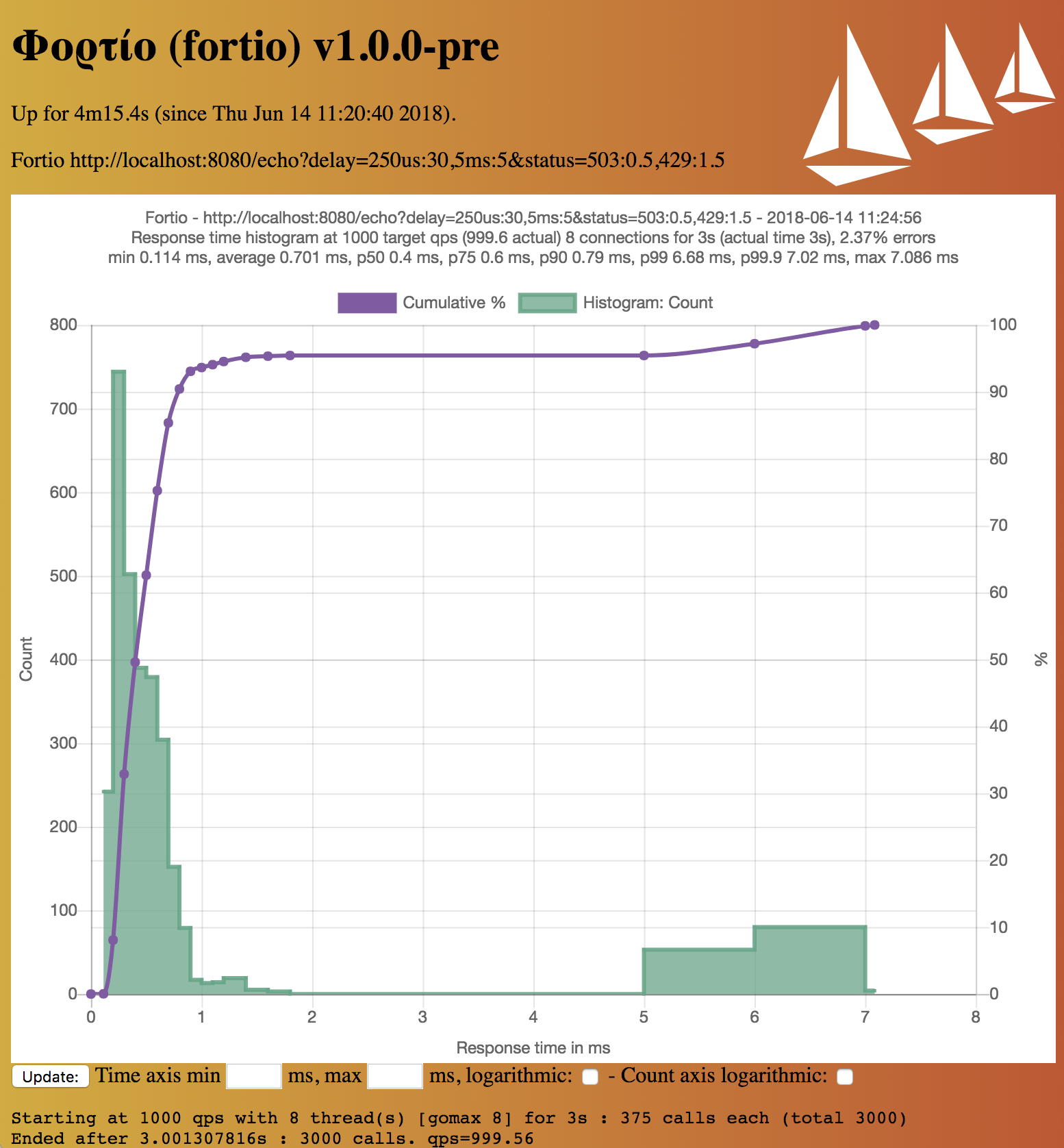
Code 200 : 2929 (97.6 %)
Code 429 : 56 (1.9 %)
Code 503 : 15 (0.5 %)
There are newer/live examples on istio.io/docs/concepts/performance-and-scalability/#synthetic-end-to-end-benchmarks
Contributing
Contributions whether through issues, documentation, bug fixes, or new features are most welcome !
Please also see Contributing to Istio and Getting started contributing to Fortio in the FAQ.
If you are not using the binary releases, please do make pull to pull/update to the latest of the current branch.
And make sure to go strict format (go get mvdan.cc/gofumpt and gofumpt -s -w *.go) and run those commands successfully before sending your PRs:
make test
make lint
make release-test
When modifying Javascript, check with standard:
standard --fix ui/static/js/fortio_chart.js
See also
Our wiki and the Fortio FAQ (including for instance differences between fortio and wrk or httpbin)
Disclaimer
This is not an officially supported Google product.
 Documentation
¶
Documentation
¶
There is no documentation for this package.
 Directories
¶
Directories
¶
| Path | Synopsis |
|---|---|
|
Package bincommon is the common code and flag handling between the fortio (fortio_main.go) and fcurl (fcurl.go) executables.
|
Package bincommon is the common code and flag handling between the fortio (fortio_main.go) and fcurl (fcurl.go) executables. |
|
Package fgrpc is a generated protocol buffer package.
|
Package fgrpc is a generated protocol buffer package. |
|
Package periodic for fortio (from greek for load) is a set of utilities to run a given task at a target rate (qps) and gather statistics - for instance http requests.
|
Package periodic for fortio (from greek for load) is a set of utilities to run a given task at a target rate (qps) and gather statistics - for instance http requests. |
|
Package version for fortio holds version information and build information.
|
Package version for fortio holds version information and build information. |


