 README
¶
README
¶
proofable-cli
proofable-cli is the command-line interface (CLI) for Proofable API Service (proofable-api). At the moment, it supports certifying a file-system to blockchains
Table of contents
Usage
For macOS users
Install via Homebrew
brew tap southbanksoftware/proofablebrew install proofable-cli
Later on, you can upgrade to the latest version using: brew upgrade proofable-cli
Install directly
Copy and paste the following bash command in a macOS Terminal:
bash -c "$(eval "$(if [[ $(command -v curl) ]]; then echo "curl -fsSL"; else echo "wget -qO-"; fi) https://raw.githubusercontent.com/SouthbankSoftware/proofable/master/cmd/proofable-cli/install.sh")"
Then hit return to run, which will install the latest proofable-cli binary into /usr/local/bin. Then you can use the CLI as:
proofable-cli -h
If you want to install the latest dev (cutting edge) binary, using:
ENV=dev bash -c "$(eval "$(if [[ $(command -v curl) ]]; then echo "curl -fsSL"; else echo "wget -qO-"; fi) https://raw.githubusercontent.com/SouthbankSoftware/proofable/master/cmd/proofable-cli/install.sh")"
To upgrade, simply repeat the installation steps
For Linux users
Install via Homebrew
brew tap southbanksoftware/proofablebrew install proofable-cli
Later on, you can upgrade to the latest version using: brew upgrade proofable-cli
Install directly
Copy and paste the following bash command in a Linux shell prompt:
sudo bash -c "$(eval "$(if [[ $(command -v curl) ]]; then echo "curl -fsSL"; else echo "wget -qO-"; fi) https://raw.githubusercontent.com/SouthbankSoftware/proofable/master/cmd/proofable-cli/install.sh")"
Then hit return to run, which will install the latest proofable-cli binary into /usr/local/bin. Then you can use the CLI as:
proofable-cli -h
If you want to install the latest dev (cutting edge) binary, using:
sudo ENV=dev bash -c "$(eval "$(if [[ $(command -v curl) ]]; then echo "curl -fsSL"; else echo "wget -qO-"; fi) https://raw.githubusercontent.com/SouthbankSoftware/proofable/master/cmd/proofable-cli/install.sh")"
To upgrade, simply repeat the installation steps
For Windows users
Install directly
Copy and paste the following PowerShell command in a PowerShell prompt:
& ([ScriptBlock]::Create((New-Object Net.WebClient).DownloadString('https://raw.githubusercontent.com/SouthbankSoftware/proofable/master/cmd/proofable-cli/install.ps1')))
Then hit return to run, which will install the latest proofable-cli.exe binary into your current directory. Then you can use the CLI as:
.\proofable-cli.exe -h
If you want to install the latest dev (cutting edge) binary, using:
& ([ScriptBlock]::Create((New-Object Net.WebClient).DownloadString('https://raw.githubusercontent.com/SouthbankSoftware/proofable/master/cmd/proofable-cli/install.ps1'))) "dev"
To upgrade, simply repeat the installation steps
Install directly in Windows Subsystem for Linux (WSL)
Follow the same steps for Linux users
Build your own binary
- make sure the latest golang is installed
- clone this repo
cd cmd/proofable-cli && make
Examples
# for help
./proofable-cli -h
# authenticate with ProvenDB. You don't have to explicitly run this. When you execute a command that requires authentication, it will be automatically run
./proofable-cli auth
# remove existing authentication
./proofable-cli auth -d
# create a proof for a path
./proofable-cli create proof path/to/the/data
# create a proof for a path in a custom location
./proofable-cli create proof path/to/the/data -p path/to/output/the/proof.pxproof
# create a proof for a path including metadata
./proofable-cli create proof path/to/the/data --include-metadata
# verify a proof for a path
./proofable-cli verify proof path/to/the/data
# verify a proof for a path and output the proof's Graphviz Dot Graph
./proofable-cli verify proof path/to/the/data -d path/to/output/the/dot/graph.dot
# verify a proof for a path from a custom location
./proofable-cli verify proof path/to/the/data -p path/to/the/proof.pxproof
# create a subproof out of a proof
./proofable-cli create subproof key1_of_the_proof key2_of_the_proof -p path/to/the/proof.pxproof -s path/to/output/the/subproof.pxsubproof
# verify a subproof for a path
./proofable-cli verify subproof path/to/the/data -s path/to/the/subproof.pxsubproof
# verify a subproof for a path and output the subproof's Graphviz Dot Graph
./proofable-cli verify subproof path/to/the/data -s path/to/the/subproof.pxsubproof -d path/to/output/the/dot/graph.dot
Binaries
Dev (cutting-edge) binaries
Prd (released) binaries
Development
Run installation scripts locally
-
install.sh:ENV=dev bash install.sh -
install.ps1:& ([ScriptBlock]::Create((Get-Content ./install.ps1 -Raw))) "dev"
FAQ
Error: "proofable-cli_darwin_amd64" cannot be opened because the developer cannot be verified
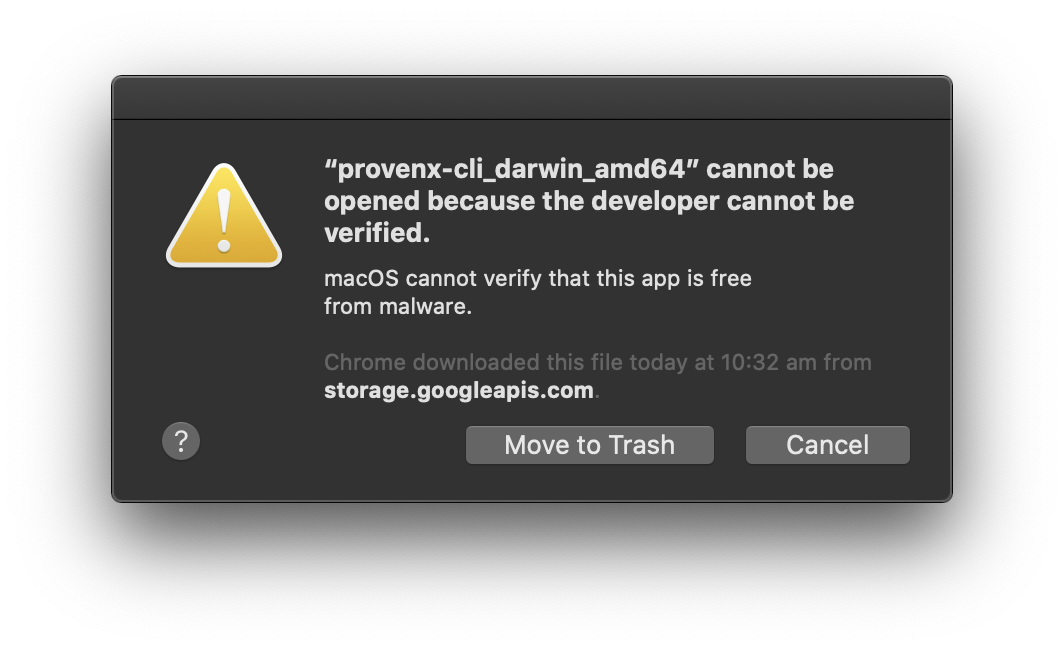
Use the following command to fix:
xattr -d com.apple.quarantine path/to/proofable-cli_darwin_amd64
 Documentation
¶
Documentation
¶
There is no documentation for this package.