 Documentation
¶
Documentation
¶
Index ¶
- func InvokeRequest(method string, params url.Values) (json.RawMessage, error)
- func UploadFile(filePath string) (string, error)
- func UploadFileByBytes(content []byte) (string, error)
- type Account
- func (a *Account) CreatePage(title string, content string, opts *PageOpts) (*Page, error)
- func (a *Account) EditInfo(opts *EditAccountInfoOpts) (*Account, error)
- func (a *Account) EditPage(path string, title string, content string, opts *PageOpts) (*Page, error)
- func (a *Account) GetInfo() (*Account, error)
- func (a *Account) GetPageList(opts *PageListOpts) (*PageList, error)
- func (a *Account) RevokeAccessToken() (*Account, error)
- type Body
- type CreateAccountOpts
- type EditAccountInfoOpts
- type Node
- type NodeElement
- type Page
- type PageList
- type PageListOpts
- type PageOpts
- type PageViews
- type PageViewsOpts
- type Upload
Constants ¶
This section is empty.
Variables ¶
This section is empty.
Functions ¶
func InvokeRequest ¶ added in v1.2.1
func UploadFile ¶ added in v1.2.0
Use this method to upload a file to Telegraph. (You can upload some specific file formats like .jpg, .jpeg, .png, .gif, etc only) Returns a path to the uploaded file i.e. everything that comes after https://telegra.ph/ - filePath (type string): location of the file to upload to Telegraph. https://telegra.ph/upload
func UploadFileByBytes ¶ added in v1.2.1
Use this method to upload a file to Telegraph. (You can upload some specific file formats like .jpg, .jpeg, .png, .gif, etc only) Returns a path to the uploaded file i.e. everything that comes after https://telegra.ph/ - filePath (type string): location of the file to upload to Telegraph. https://telegra.ph/upload
Types ¶
type Account ¶
type Account struct {
// Account name, helps users with several accounts remember which they are currently using. Displayed to the user above the "Edit/Publish" button on Telegra.ph, other users don't see this name.
ShortName string `json:"short_name"`
// Default author name used when creating new articles.
AuthorName string `json:"author_name"`
// Profile link, opened when users click on the author's name below the title. Can be any link, not necessarily to a Telegram profile or channel.
AuthorUrl string `json:"author_url"`
// Optional. Only returned by the createAccount and revokeAccessToken method. Access token of the Telegraph account.
AccessToken string `json:"access_token,omitempty"`
// Optional. URL to authorize a browser on telegra.ph and connect it to a Telegraph account. This URL is valid for only one use and for 5 minutes only.
AuthUrl string `json:"auth_url,omitempty"`
// Optional. Number of pages belonging to the Telegraph account.
PageCount int64 `json:"page_count,omitempty"`
}
This object represents a Telegraph account.
func CreateAccount ¶
func CreateAccount(shortName string, opts *CreateAccountOpts) (*Account, error)
Use this method to create a new Telegraph account. Most users only need one account, but this can be useful for channel administrators who would like to keep individual author names and profile links for each of their channels. On success, returns an Account object with the regular fields and an additional access_token field. - shortName (type string): Account name, helps users with several accounts remember which they are currently using. Displayed to the user above the "Edit/Publish" button on Telegra.ph, other users don't see this name. - opts (type CreateAccountOpts): All optional parameters. https://telegra.ph/api#createAccount
func EditAccountInfo ¶
func EditAccountInfo(accessToken string, opts *EditAccountInfoOpts) (*Account, error)
Use this method to update information about a Telegraph account. Pass only the parameters that you want to edit. On success, returns an Account object with the default fields. - accessToken (type string): Access token of the Telegraph account. - opts (type EditAccountInfoOpts): All optional parameters. https://telegra.ph/api#editAccountInfo
func GetAccountInfo ¶
Use this method to get information about a Telegraph account. Returns an Account object on success. - accessToken (type string): Access token of the Telegraph account. https://telegra.ph/api#getAccountInfo
func RevokeAccessToken ¶
Use this method to revoke access_token and generate a new one, for example, if the user would like to reset all connected sessions, or you have reasons to believe the token was compromised. On success, returns an Account object with new access_token and auth_url fields. - accessToken (type string): Access token of the Telegraph account. https://telegra.ph/api#revokeAccessToken
func (*Account) CreatePage ¶
Helper function to easily call CreatePage by an account.
func (*Account) EditInfo ¶
func (a *Account) EditInfo(opts *EditAccountInfoOpts) (*Account, error)
Helper function to easily call EditAccountInfo by an account.
func (*Account) EditPage ¶
func (a *Account) EditPage(path string, title string, content string, opts *PageOpts) (*Page, error)
Helper function to easily call EditPage by an account with previous author_name and author_url.
func (*Account) GetPageList ¶
func (a *Account) GetPageList(opts *PageListOpts) (*PageList, error)
Helper function to easily call GetPageList by an account.
func (*Account) RevokeAccessToken ¶
Helper function to easily call RevokeAccessToken by an account.
type Body ¶
type Body struct {
// Ok: if true, request was successful, and result can be found in the Result field.
// If false, error can be explained in Error field.
Ok bool `json:"ok"`
// Error: contains a human-readable description of the error result.
Error string `json:"error"`
// Result: result of requests (if Ok)
Result json.RawMessage `json:"result"`
}
type CreateAccountOpts ¶
type CreateAccountOpts struct {
// Default author name used when creating new articles.
AuthorName string `json:"author_name,omitempty"`
// Optional. URL to authorize a browser on telegra.ph and connect it to a Telegraph account. This URL is valid for only one use and for 5 minutes only.
AuthorUrl string `json:"author_url,omitempty"`
}
Optional parameters for createAccount.
type EditAccountInfoOpts ¶
type EditAccountInfoOpts struct {
// Account name, helps users with several accounts remember which they are currently using. Displayed to the user above the "Edit/Publish" button on Telegra.ph, other users don't see this name.
ShortName string `json:"short_name,omitempty"`
// Default author name used when creating new articles.
AuthorName string `json:"author_name,omitempty"`
// Profile link, opened when users click on the author's name below the title. Can be any link, not necessarily to a Telegram profile or channel.
AuthorUrl string `json:"author_url,omitempty"`
}
Optional parameters for editAccountInfo.
type Node ¶
type Node interface{}
Node is abstract object represents a DOM Node. It can be a String which represents a DOM text node or a NodeElement object.
func ContentFormat ¶
type NodeElement ¶
type NodeElement struct {
// Name of the DOM element. Available tags: a, aside, b, blockquote, br, code, em, figcaption, figure,
// h3, h4, hr, i, iframe, img, li, ol, p, pre, s, strong, u, ul, video.
Tag string `json:"tag"`
// Attributes of the DOM element. Key of object represents name of attribute, value represents value
// of attribute. Available attributes: href, src.
Attrs map[string]string `json:"attrs,omitempty"`
// List of child nodes for the DOM element.
Children []Node `json:"children,omitempty"`
}
NodeElement represents a DOM element node.
type Page ¶
type Page struct {
// Path to the page.
Path string `json:"path"`
// URL of the page.
Url string `json:"url"`
// Title of the page.
Title string `json:"title"`
// Description of the page.
Description string `json:"description"`
// Optional. Name of the author, displayed below the title.
AuthorName string `json:"author_name,omitempty"`
// Optional. Profile link, opened when users click on the author's name below the title. Can be any link, not necessarily to a Telegram profile or channel.
AuthorUrl string `json:"author_url,omitempty"`
// Optional. Image URL of the page.
ImageUrl string `json:"image_url,omitempty"`
// Optional. Content of the page.
Content []Node `json:"content,omitempty"`
// Number of page views for the page.
Views int64 `json:"views"`
// Optional. Only returned if access_token passed. True, if the target Telegraph account can edit the page.
CanEdit bool `json:"can_edit,omitempty"`
}
This object represents a page on Telegraph.
func CreatePage ¶
Use this method to create a new Telegraph page. On success, returns a Page object. - accessToken (type string): Access token of the Telegraph account. - title (type string): Page title. - content (type string): Content of the page (Array of Node, up to 64 KB converted into a json string). - opts (type PageOpts): All optional parameters. https://telegra.ph/api#createPage
func EditPage ¶
func EditPage(accessToken string, path string, title string, content string, opts *PageOpts) (*Page, error)
Use this method to edit an existing Telegraph page. On success, returns a Page object. - accessToken (type string): Access token of the Telegraph account. - path (type string): Path to the page. - title (type string): Page title. - content (type string): Content of the page (Array of Node, up to 64 KB converted into a json string). - opts (type PageOpts): All optional parameters. https://telegra.ph/api#editPage
func GetPage ¶
Use this method to get a Telegraph page. On success, returns a Page object. - path (type string): Path to the Telegraph page (in the format Title-12-31, i.e. everything that comes after http://telegra.ph/). - returnContent (type bool): If true, content field will be returned in Page object. https://telegra.ph/api#getPage
type PageList ¶
type PageList struct {
// Total number of pages belonging to the target Telegraph account.
TotalCount int64 `json:"total_count"`
// Requested pages of the target Telegraph account.
Pages []Page `json:"pages"`
}
This object represents a list of Telegraph articles belonging to an account. Most recently created articles first.
func GetPageList ¶
func GetPageList(accessToken string, opts *PageListOpts) (*PageList, error)
Use this method to get a list of pages belonging to a Telegraph account. Returns a PageList object, sorted by most recently created pages first. - accessToken (type string): Access token of the Telegraph account. - opts https://telegra.ph/api#getPageList
type PageListOpts ¶
type PageListOpts struct {
// - offset (type int64): Sequential number of the first page to be returned. (default = 0)
Offset int64 `json:"offset,omitempty"`
// - limit (type int64): Limits the number of pages to be retrieved. (default = 50)
Limit int64 `json:"limit,omitempty"`
}
Optional parameters for getPageList.
type PageOpts ¶
type PageOpts struct {
// Optional. Name of the author, displayed below the title.
AuthorName string `json:"author_name,omitempty"`
// Optional. Profile link, opened when users click on the author's name below the title. Can be any link, not necessarily to a Telegram profile or channel.
AuthorUrl string `json:"author_url,omitempty"`
// If true, a content field will be returned in the Page object (see: Content format).
ReturnContent bool `json:"return_content,omitempty"`
}
Optional parameters for getPage and editPage.
type PageViews ¶
type PageViews struct {
// Number of page views for the target page.
Views int64 `json:"views"`
}
This object represents the number of page views for a Telegraph article.
func GetViews ¶
func GetViews(path string, opts *PageViewsOpts) (*PageViews, error)
Use this method to get the number of views for a Telegraph article. Returns a PageViews object on success. By default, the total number of page views will be returned. - path (type string): Path to the Telegraph page (in the format Title-12-31, i.e. everything that comes after http://telegra.ph/). - opts (type PageViewsOpts): All optional parameters. https://telegra.ph/api#getViews
type PageViewsOpts ¶
type PageViewsOpts struct {
// Required if month is passed. If passed, the number of page views for the requested year will be returned.
Year int64 `json:"year,omitempty"`
// Required if day is passed. If passed, the number of page views for the requested month will be returned.
Month int64 `json:"month,omitempty"`
// Required if hour is passed. If passed, the number of page views for the requested day will be returned.
Day int64 `json:"day,omitempty"`
// If passed, the number of page views for the requested hour will be returned.
Hour int64 `json:"hour,omitempty"`
}
Optional parameters for getViews.
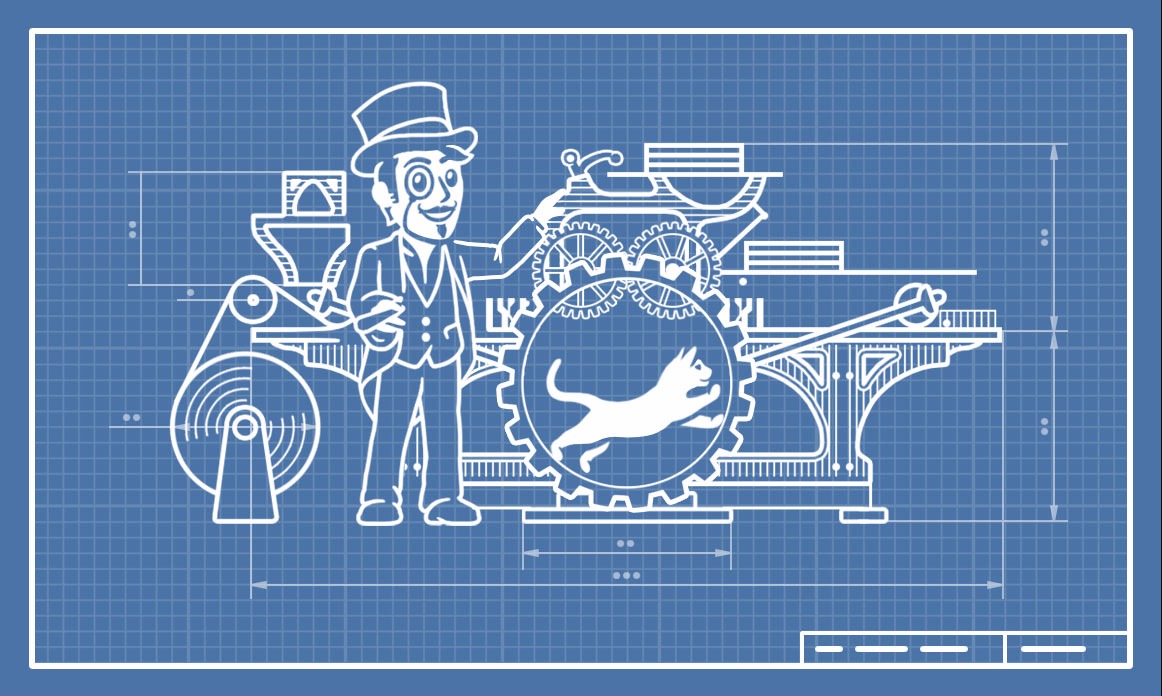 This photo was originally uploaded at
This photo was originally uploaded at