deliverbot
Demo
| Demo |
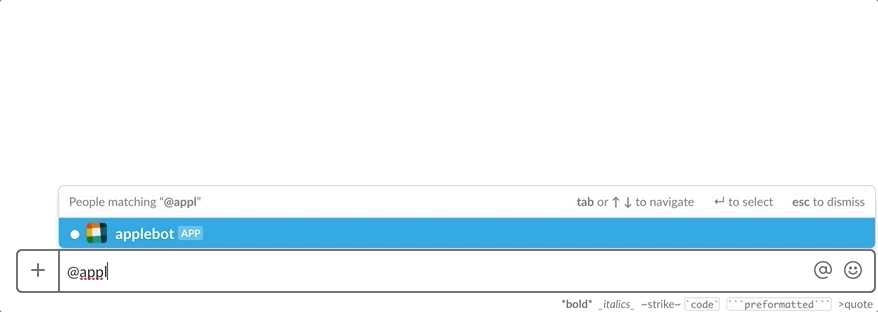 |
Install
$ go get -u github.com/kishikawakatsumi/deliverbot
Usage
Basic
After install deliverbot, deliverbot execution binary is created under $GOPATH/bin. And it can used.
$ $GOPATH/bin/deliverbot --config ./config.toml
Advanced
deliverbot can specify other options.
You can get these options from deliverbot --help.
--config value, -c value Load configuration *.toml
--port value, -p value Server port to be listened (default: "3000")
--region value, -r value Setting AWS region for tomlssm (default: "ap-northeast-1")
--help, -h show help
--version, -v print the version
Development
If you want to develop deliverbot based original bot, it proceed with development in the following procedure.
$ cd $DELIVERBOT_INSTALL_DIRECTORY.
Probably it will be under the $GOPATH/src/github.com/kishikawakatsumi/deliverbot/, If deliverbot installed to use go get.
$ cd $GOPATH/src/github.com/kishikawakatsumi/deliverbot/
- It necessary install dependencies.
$ make dep
- You start to edit awesome customization for
deliverbot.
$ vim .
- You should make execution binary for local development. And after
make build, you can get execution binary file for deliverbot.
$ make build
$ ls bin | grep deliverbot
deliverbot # You get awesome deliverbot.
- You can conform to execute your awesome deliverbot.
$ ./bin/deliverbot
It is okay to repeat from 3 to 5 steps. Enjoy development!
 Documentation
¶
Documentation
¶