Dragon ISS Docking Autopilot in Go
Autopilot written in Go and executed as WebAssembly for docking the SpaceX
Dragon capsule in the official simulator.
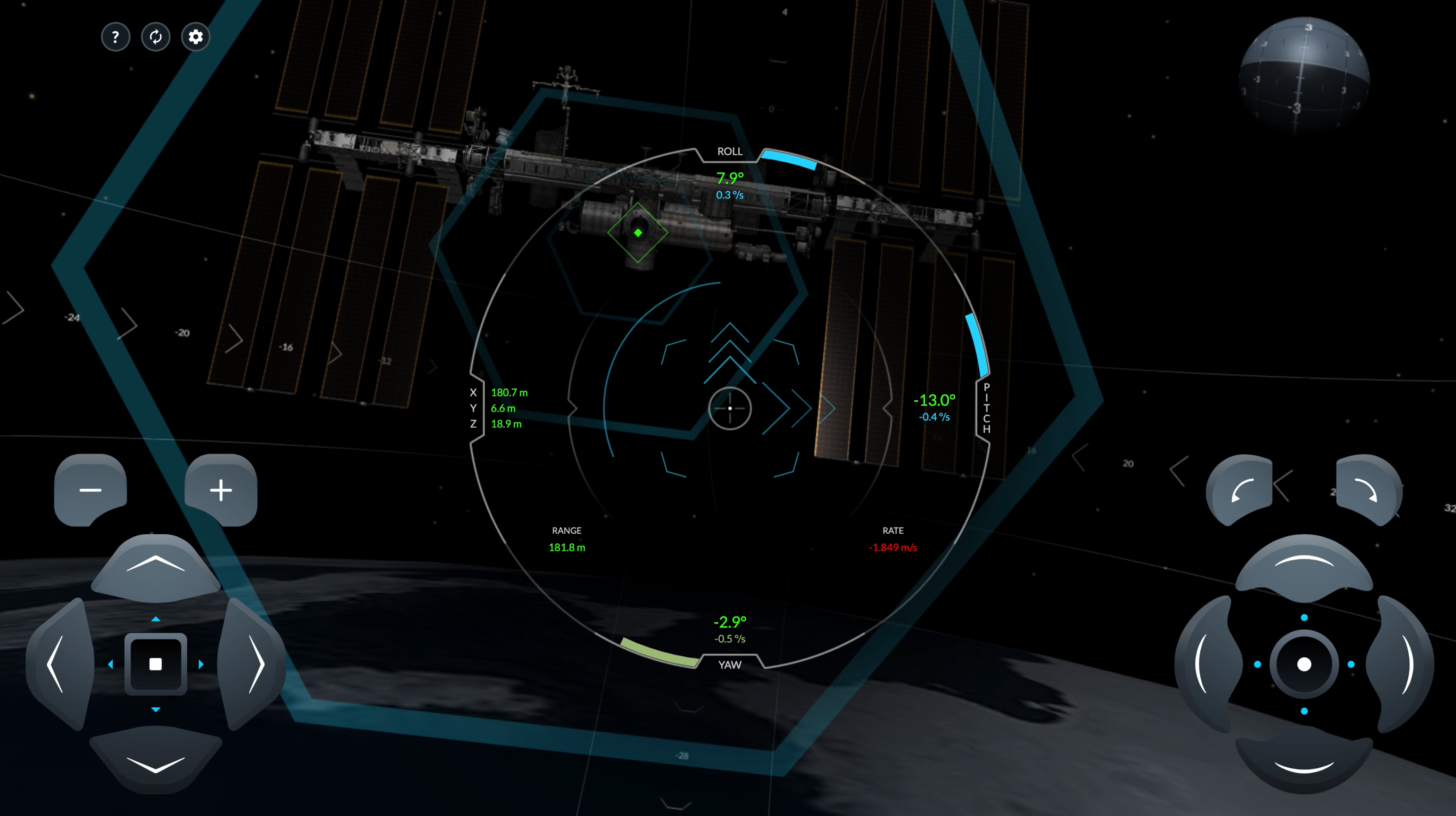
Why
I never used Go and WebAssembly together before. This seemed like a nice and
small excercise and I also got to refresh controller algorithms.
Using this autopilot
- Compile the autopilot and serve the files.
go run ./cmd/autopilot-server
- Open the SpaceX ISS docking simulator: https://iss-sim.spacex.com
- Open the developer console of your browser (eg. right click > Inspect in Chrome)
- Paste the following code into the console to load the autopilot:
const s = document.createElement("script");
s.setAttribute("src", "http://localhost:8000/loader.js?t="+ new Date().getTime());
document.body.appendChild(s);
If you want to make modifications to autopilot.go, restart the
autopilot-server, refresh the simulator page and paste the above
JavaScript code into the console again.
Controller algorithm
The main controller algorithm is the correct() method in autopilot.go.
At first the current rate is calculated using the previous time and offset
and dampened over some cycles DampingCycles.
Then a correction factor Correction is used to calculate the target rate.
This target rate is limited based on the offset and RateFactor but kept
between RateMin and RateMax.
The difference between target and current rate is then added to a clicks
accumulator. Full clicks are then subtracted from the accumulator and
returned from the function.
Play around with the ios configuration to get different controller behavior.
Contributing
If you improved this autopilot or added a new feature, don't hesitate to open a PR.
I'm looking forward to see what you will do with it.
Built by @mbertschler
 Documentation
¶
Documentation
¶