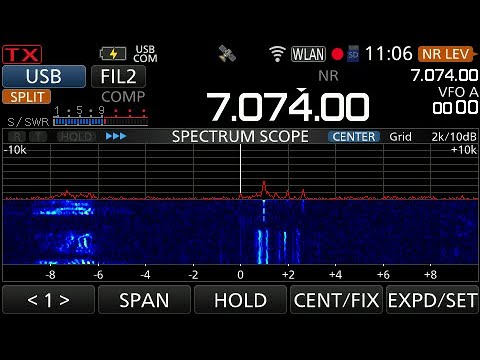README
¶
README
¶
kappanhang
kappanhang remotely opens audio channels and a serial port to an Icom RS-BA1 server. The app is mainly developed for connecting to the Icom IC-705 transceiver, which has built-in Wi-Fi and RS-BA1 server. All features of the protocol are implemented including packet retransmission on packet loss.

kappanhang currently only supports Linux, but support for other platforms can be easily added if anyone is interested and has the skills (volunteers needed, as I'm only developing the Linux version).
Please note that the Icom IC-705 (and also the RS-BA1 protocol) does not provide GPS data over IP so it's not possible to get the GPS data stream.
Compatible hardware/software
- Icom RS-BA1 server software
- Icom IC-705
- Icom IC-9700
- Icom IC-7610
- Icom IC-785x
Send me an email if you've tested a new hardware or software and it is working with kappanhang.
Compiling
You'll need:
-
Go installed on your computer. On Ubuntu-like systems, install a recent package
golang. -
The development package for libpulse installed. On Ubuntu-like systems, this is package
libpulse-dev.
Then:
go get github.com/nonoo/kappanhang
go install github.com/nonoo/kappanhang
This will typically install kappanhang into $HOME/go/bin.
Required settings on the RS-BA1 server (the transceiver)
- Make sure network settings (on the Icom IC-705 in:
Menu -> Set -> WLAN set -> Remote settings) are the following:- Network control is turned on.
- UDP ports are on their default values:
- Control port:
50001 - Serial port:
50002 - Audio port:
50003
- Control port:
- Internet access line is on the default
FTTHvalue.
- Make sure the following settings are set:
- DATA MOD is set to
WLAN(on the Icom IC-705 in:Menu -> Set -> Connectors -> MOD Input -> DATA MOD) - CI-V Address is on the default
A4hvalue (on the Icom IC-705 in:Menu -> Set -> Connectors -> CI-V.
- DATA MOD is set to
Running
You can get the available command line parameters with the -h command line
argument.
If no command line arguments are set, then the app will try to connect to the
host ic-705 (ic-705.local or ic-705.localdomain) with the username beer
and password beerbeer. You can set the username with the -u and the
password with the -p command line arguments.
Here's a quick video tutorial on how to run kappanhang on a Raspberry Pi:
After it is connected and logged in:
-
Creates a virtual PulseAudio sound card (48kHz, s16le, mono). This can be used to record/play audio from/to the server (the transceiver). You can also set this sound card in WSJT-X.
-
Starts an internal rigctld server. This can be used for controlling the server (the transceiver) with Hamlib (
rigctl) clients. This internal rigctld is needed for more reliable rigctl communication, as the original rigctld is very sensitive to timeouts.To use this with for example WSJT-X, open WSJT-X settings, go to the Radio tab, set the rig type to
Hamlib NET rigctl, and the Network server tolocalhost. -
Starts a TCP server on port
4531for exposing the serial port. This can be used for an externally launchedrigctldfor example.
Virtual serial port
If the -s command line argument is specified, then kappanhang will create a
virtual serial port, so other apps which don't support Hamlib can access
the transceiver directly. Look at the app log to find out the name of the
virtual serial port. It will be something like /tmp/kappanhang-IC-705.pty
(the server's name appended to the string kappanhang). After the virtual
serial port is created, the command specified with -o will be ran, which is
socat /tmp/kappanhang-IC-705.pty /tmp/vmware.pty by default. Running the
command can be disabled with -o -. The command is only executed once, as the
virtual serial port will stay opened even if the RS-BA1 server disconnects.
I use this command to link a COM port in a Windows OS running in VMware to
the virtual serial port, so I can use the original RS-BA1 software remote
control GUI.
Status bar
kappanhang displays a "realtime" status bar (when the audio/serial connection is up) with the following info:
-
First status bar line:
MON/REC: current status of the audio monitor (see the Hotkeys section in this README for more information about this feature)filter: active filter (FIL1, FIL2 etc.)preamp: PAMP0 means the preamp is offAGC: AGC state (F - fast, M - middle, S - slow)rfg: RF gain in percentsql: squelch level in percentnr: noise reduction level in percent
-
Second status bar line:
S meter: periodically refreshed S meter value, OVF is displayed on overflow, displays TX on transmit (or TUNE)freq: operating frequency in MHzTS: tuning stepmode: LSB/USB/FM etc. -D indicates data modeSPLIT/DUP-/DUP+: displayed when split/DUP operation is active, the TX frequency is also displayed in split modevoltage: drain voltage of the final amplifier MOS-FETs, updated when a TX/TUNE is overtxpwr: current transmit power setting in percentswr: reported SWR (only displayed during TX)
-
Third status bar line:
up: how long the audio/serial connection is activertt: roundtrip communication latency with the serverup/down: currently used upload/download bandwidth (only considering UDP payload to/from the server)retx: audio/serial retransmit request count to/from the serverlost: lost audio/serial packet count from the server
Data for the first 2 status bar lines are acquired by monitoring CiV traffic in the serial stream. S value and OVF are queried periodically, but these queries/replies are filtered from the serial data stream sent to the TCP serial port server and to the virtual serial port.
retx and lost are displayed in a 1 minute window, which means they will be
reset to 0 if they don't increase for 1 minute. A retx value other than 0
indicates issues with the connection (probably a poor Wi-Fi connection), but
if loss stays 0 then the issues were fixed using packet retransmission.
loss indicates failed retransmit sequences, so packet loss. This can cause
audio and serial communication disruptions.
If status bar interval (can be changed with the -i command line
argument) is equal to or above 1 second, then the realtime status bar will be
disabled and the contents of the last line of the status bar will be written
as new console log lines. This is also the case if a Unix/VT100 terminal is
not available.
Hotkeys
q(quit): closes the appl(listen): toggles audio stream playback to the default sound device. This is useful for quickly listening into the audio stream coming from the server (the transceiver).space: toggles PTT and audio stream recording from the default sound device. You can transmit your own voice using a mic attached to your computer for example.
Some basic CAT control hotkeys are also supported:
t: toggles the tune process+: increases TX power-: decreases TX power0to9: set TX power in 10% steps): set TX power to 100%[,]: decreases, increases frequency{,}: decreases, increases tuning step;,': decreases, increases RF gain!to((shift + numbers): set RF gain in 10% steps:,": decreases, increases squelch level,,.: decreases, increases noise reduction level/: toggles noise reductionn,m: cycles through operating modesd,f: cycles through filtersD: toggles data modev,b: cycles through bandsp: toggles preampa: toggles AGCo: toggles VFO A/Bs: toggles split/DUP+- operation
Icom IC-705 Wi-Fi notes
Note that the built-in Wi-Fi in the Icom IC-705 has very limited range, and sensitive to interference. If you see a lot of retransmits in the log, or packet loss, then:
- Place the IC-705 close to your Wi-Fi AP/router, or use a Wi-Fi range extender device
- Make sure the Wi-Fi bandwith is set to max. 20Mhz in the Wi-Fi router (see explanation here)
- Try switching Wi-Fi channel on your Wi-Fi router. Only channels 1, 6 or 11 should be used (see explanation here)
Sometimes rebooting the transceiver helps, as the network stack in the IC-705 is not quite free of bugs. :)
Contributors
- Norbert Varga HA2NON nonoo@nonoo.hu
- Akos Marton ES1AKOS
- W6EL (passcode algorithm)
Donations
If you find this app useful then buy me a beer. :)