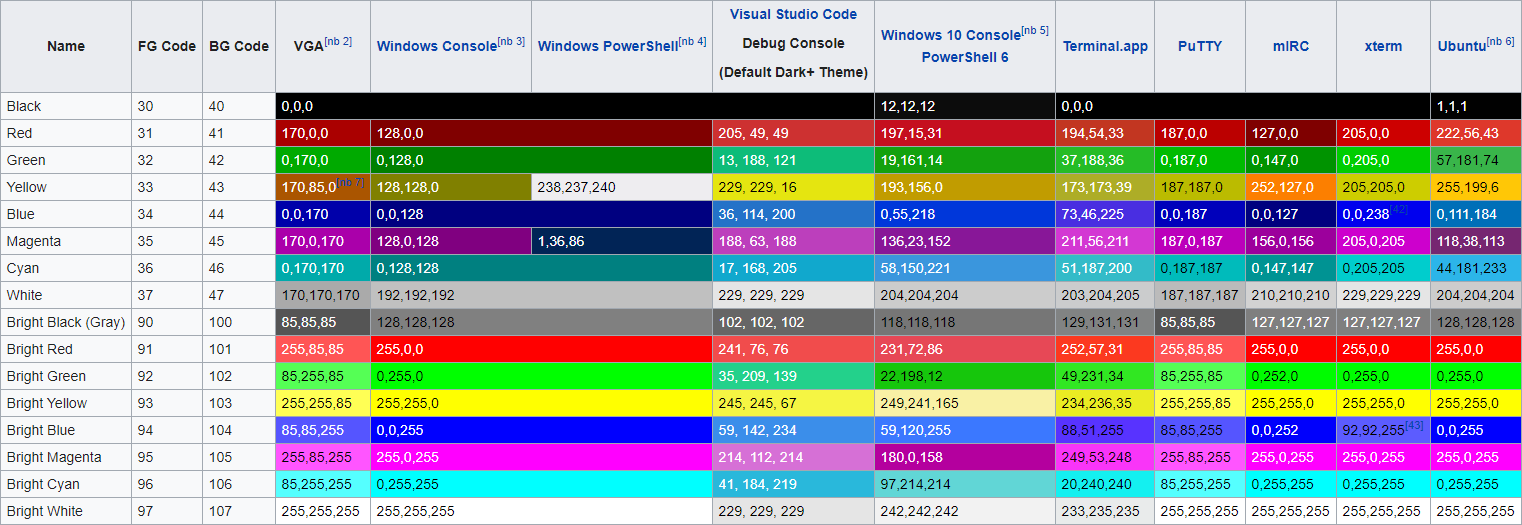Documentation
¶
Documentation
¶
Overview ¶
Package pterm is a modern go module to beautify console output. It can be used without configuration, but if desired, everything can be customized down to the smallest detail. View the animated examples here: https://github.com/pterm/pterm#-examples
Index ¶
- Variables
- func DisableColor()
- func DisableDebugMessages()
- func DisableOutput()
- func DisableStyling()
- func EnableColor()
- func EnableDebugMessages()
- func EnableOutput()
- func EnableStyling()
- func Fprint(writer io.Writer, a ...interface{})
- func Fprintln(writer io.Writer, a ...interface{})
- func Fprinto(w io.Writer, a ...interface{})
- func GetTerminalHeight() int
- func GetTerminalSize() (width, height int, err error)
- func GetTerminalWidth() int
- func Print(a ...interface{})
- func PrintOnError(a ...interface{})
- func PrintOnErrorf(format string, a ...interface{})
- func Printf(format string, a ...interface{})
- func Printfln(format string, a ...interface{})
- func Println(a ...interface{})
- func Printo(a ...interface{})
- func RemoveColorFromString(a ...interface{}) string
- func SetDefaultOutput(w io.Writer)
- func Sprint(a ...interface{}) string
- func Sprintf(format string, a ...interface{}) string
- func Sprintfln(format string, a ...interface{}) string
- func Sprintln(a ...interface{}) string
- func Sprinto(a ...interface{}) string
- type AreaPrinter
- func (p *AreaPrinter) Clear()
- func (p *AreaPrinter) GenericStart() (*LivePrinter, error)
- func (p *AreaPrinter) GenericStop() (*LivePrinter, error)
- func (p *AreaPrinter) GetContent() string
- func (p *AreaPrinter) Start(text ...interface{}) (*AreaPrinter, error)
- func (p *AreaPrinter) Stop() error
- func (p *AreaPrinter) Update(text ...interface{})
- func (p AreaPrinter) WithCenter(b ...bool) *AreaPrinter
- func (p AreaPrinter) WithFullscreen(b ...bool) *AreaPrinter
- func (p AreaPrinter) WithRemoveWhenDone(b ...bool) *AreaPrinter
- type Bar
- type BarChartPrinter
- func (p BarChartPrinter) Render() error
- func (p BarChartPrinter) Srender() (string, error)
- func (p BarChartPrinter) WithBars(bars Bars) *BarChartPrinter
- func (p BarChartPrinter) WithHeight(value int) *BarChartPrinter
- func (p BarChartPrinter) WithHorizontal(b ...bool) *BarChartPrinter
- func (p BarChartPrinter) WithHorizontalBarCharacter(char string) *BarChartPrinter
- func (p BarChartPrinter) WithShowValue(b ...bool) *BarChartPrinter
- func (p BarChartPrinter) WithVerticalBarCharacter(char string) *BarChartPrinter
- func (p BarChartPrinter) WithWidth(value int) *BarChartPrinter
- type Bars
- type BasicTextPrinter
- func (p *BasicTextPrinter) Print(a ...interface{}) *TextPrinter
- func (p *BasicTextPrinter) PrintOnError(a ...interface{}) *TextPrinter
- func (p *BasicTextPrinter) PrintOnErrorf(format string, a ...interface{}) *TextPrinter
- func (p *BasicTextPrinter) Printf(format string, a ...interface{}) *TextPrinter
- func (p *BasicTextPrinter) Printfln(format string, a ...interface{}) *TextPrinter
- func (p *BasicTextPrinter) Println(a ...interface{}) *TextPrinter
- func (p BasicTextPrinter) Sprint(a ...interface{}) string
- func (p BasicTextPrinter) Sprintf(format string, a ...interface{}) string
- func (p BasicTextPrinter) Sprintfln(format string, a ...interface{}) string
- func (p BasicTextPrinter) Sprintln(a ...interface{}) string
- func (p BasicTextPrinter) WithStyle(style *Style) *BasicTextPrinter
- type BigTextPrinter
- type BoxPrinter
- func (p BoxPrinter) Print(a ...interface{}) *TextPrinter
- func (p BoxPrinter) PrintOnError(a ...interface{}) *TextPrinter
- func (p BoxPrinter) PrintOnErrorf(format string, a ...interface{}) *TextPrinter
- func (p BoxPrinter) Printf(format string, a ...interface{}) *TextPrinter
- func (p BoxPrinter) Printfln(format string, a ...interface{}) *TextPrinter
- func (p BoxPrinter) Println(a ...interface{}) *TextPrinter
- func (p BoxPrinter) Sprint(a ...interface{}) string
- func (p BoxPrinter) Sprintf(format string, a ...interface{}) string
- func (p BoxPrinter) Sprintfln(format string, a ...interface{}) string
- func (p BoxPrinter) Sprintln(a ...interface{}) string
- func (p BoxPrinter) WithBottomLeftCornerString(str string) *BoxPrinter
- func (p BoxPrinter) WithBottomPadding(padding int) *BoxPrinter
- func (p BoxPrinter) WithBottomRightCornerString(str string) *BoxPrinter
- func (p BoxPrinter) WithBoxStyle(style *Style) *BoxPrinter
- func (p BoxPrinter) WithHorizontalString(str string) *BoxPrinter
- func (p BoxPrinter) WithLeftPadding(padding int) *BoxPrinter
- func (p BoxPrinter) WithRightPadding(padding int) *BoxPrinter
- func (p BoxPrinter) WithTextStyle(style *Style) *BoxPrinter
- func (p BoxPrinter) WithTitle(str string) *BoxPrinter
- func (p BoxPrinter) WithTitleBottomCenter(b ...bool) *BoxPrinter
- func (p BoxPrinter) WithTitleBottomLeft(b ...bool) *BoxPrinter
- func (p BoxPrinter) WithTitleBottomRight(b ...bool) *BoxPrinter
- func (p BoxPrinter) WithTitleTopCenter(b ...bool) *BoxPrinter
- func (p BoxPrinter) WithTitleTopLeft(b ...bool) *BoxPrinter
- func (p BoxPrinter) WithTitleTopRight(b ...bool) *BoxPrinter
- func (p BoxPrinter) WithTopLeftCornerString(str string) *BoxPrinter
- func (p BoxPrinter) WithTopPadding(padding int) *BoxPrinter
- func (p BoxPrinter) WithTopRightCornerString(str string) *BoxPrinter
- func (p BoxPrinter) WithVerticalString(str string) *BoxPrinter
- type BulletListItem
- func (p BulletListItem) WithBullet(bullet string) *BulletListItem
- func (p BulletListItem) WithBulletStyle(style *Style) *BulletListItem
- func (p BulletListItem) WithLevel(level int) *BulletListItem
- func (p BulletListItem) WithText(text string) *BulletListItem
- func (p BulletListItem) WithTextStyle(style *Style) *BulletListItem
- type BulletListPrinter
- func (l BulletListPrinter) Render() error
- func (l BulletListPrinter) Srender() (string, error)
- func (l BulletListPrinter) WithBullet(bullet string) *BulletListPrinter
- func (l BulletListPrinter) WithBulletStyle(style *Style) *BulletListPrinter
- func (l BulletListPrinter) WithItems(items []BulletListItem) *BulletListPrinter
- func (l BulletListPrinter) WithTextStyle(style *Style) *BulletListPrinter
- type CenterPrinter
- func (p CenterPrinter) Print(a ...interface{}) *TextPrinter
- func (p CenterPrinter) PrintOnError(a ...interface{}) *TextPrinter
- func (p CenterPrinter) PrintOnErrorf(format string, a ...interface{}) *TextPrinter
- func (p CenterPrinter) Printf(format string, a ...interface{}) *TextPrinter
- func (p CenterPrinter) Printfln(format string, a ...interface{}) *TextPrinter
- func (p CenterPrinter) Println(a ...interface{}) *TextPrinter
- func (p CenterPrinter) Sprint(a ...interface{}) string
- func (p CenterPrinter) Sprintf(format string, a ...interface{}) string
- func (p CenterPrinter) Sprintfln(format string, a ...interface{}) string
- func (p CenterPrinter) Sprintln(a ...interface{}) string
- func (p CenterPrinter) WithCenterEachLineSeparately(b ...bool) *CenterPrinter
- type Color
- func (c Color) Print(a ...interface{}) *TextPrinter
- func (p Color) PrintOnError(a ...interface{}) *TextPrinter
- func (p Color) PrintOnErrorf(format string, a ...interface{}) *TextPrinter
- func (c Color) Printf(format string, a ...interface{}) *TextPrinter
- func (c Color) Printfln(format string, a ...interface{}) *TextPrinter
- func (c Color) Println(a ...interface{}) *TextPrinter
- func (c Color) Sprint(a ...interface{}) string
- func (c Color) Sprintf(format string, a ...interface{}) string
- func (c Color) Sprintfln(format string, a ...interface{}) string
- func (c Color) Sprintln(a ...interface{}) string
- func (c Color) String() string
- type HeaderPrinter
- func (p *HeaderPrinter) Print(a ...interface{}) *TextPrinter
- func (p *HeaderPrinter) PrintOnError(a ...interface{}) *TextPrinter
- func (p *HeaderPrinter) PrintOnErrorf(format string, a ...interface{}) *TextPrinter
- func (p *HeaderPrinter) Printf(format string, a ...interface{}) *TextPrinter
- func (p *HeaderPrinter) Printfln(format string, a ...interface{}) *TextPrinter
- func (p *HeaderPrinter) Println(a ...interface{}) *TextPrinter
- func (p HeaderPrinter) Sprint(a ...interface{}) string
- func (p HeaderPrinter) Sprintf(format string, a ...interface{}) string
- func (p HeaderPrinter) Sprintfln(format string, a ...interface{}) string
- func (p HeaderPrinter) Sprintln(a ...interface{}) string
- func (p HeaderPrinter) WithBackgroundStyle(style *Style) *HeaderPrinter
- func (p HeaderPrinter) WithFullWidth(b ...bool) *HeaderPrinter
- func (p HeaderPrinter) WithMargin(margin int) *HeaderPrinter
- func (p HeaderPrinter) WithTextStyle(style *Style) *HeaderPrinter
- type Letter
- type Letters
- type LeveledList
- type LeveledListItem
- type LivePrinter
- type Panel
- type PanelPrinter
- func (p PanelPrinter) Render() error
- func (p PanelPrinter) Srender() (string, error)
- func (p PanelPrinter) WithBottomPadding(bottomPadding int) *PanelPrinter
- func (p PanelPrinter) WithBoxPrinter(boxPrinter BoxPrinter) *PanelPrinter
- func (p PanelPrinter) WithPadding(padding int) *PanelPrinter
- func (p PanelPrinter) WithPanels(panels Panels) *PanelPrinter
- func (p PanelPrinter) WithSameColumnWidth(b ...bool) *PanelPrinter
- type Panels
- type ParagraphPrinter
- func (p *ParagraphPrinter) Print(a ...interface{}) *TextPrinter
- func (p *ParagraphPrinter) PrintOnError(a ...interface{}) *TextPrinter
- func (p *ParagraphPrinter) PrintOnErrorf(format string, a ...interface{}) *TextPrinter
- func (p *ParagraphPrinter) Printf(format string, a ...interface{}) *TextPrinter
- func (p *ParagraphPrinter) Printfln(format string, a ...interface{}) *TextPrinter
- func (p *ParagraphPrinter) Println(a ...interface{}) *TextPrinter
- func (p ParagraphPrinter) Sprint(a ...interface{}) string
- func (p ParagraphPrinter) Sprintf(format string, a ...interface{}) string
- func (p ParagraphPrinter) Sprintfln(format string, a ...interface{}) string
- func (p ParagraphPrinter) Sprintln(a ...interface{}) string
- func (p ParagraphPrinter) WithMaxWidth(width int) *ParagraphPrinter
- type Prefix
- type PrefixPrinter
- func (p PrefixPrinter) GetFormattedPrefix() string
- func (p *PrefixPrinter) Print(a ...interface{}) *TextPrinter
- func (p *PrefixPrinter) PrintOnError(a ...interface{}) *TextPrinter
- func (p *PrefixPrinter) PrintOnErrorf(format string, a ...interface{}) *TextPrinter
- func (p *PrefixPrinter) Printf(format string, a ...interface{}) *TextPrinter
- func (p *PrefixPrinter) Printfln(format string, a ...interface{}) *TextPrinter
- func (p *PrefixPrinter) Println(a ...interface{}) *TextPrinter
- func (p *PrefixPrinter) Sprint(a ...interface{}) string
- func (p PrefixPrinter) Sprintf(format string, a ...interface{}) string
- func (p PrefixPrinter) Sprintfln(format string, a ...interface{}) string
- func (p PrefixPrinter) Sprintln(a ...interface{}) string
- func (p PrefixPrinter) WithDebugger(b ...bool) *PrefixPrinter
- func (p PrefixPrinter) WithFatal(b ...bool) *PrefixPrinter
- func (p PrefixPrinter) WithLineNumberOffset(offset int) *PrefixPrinter
- func (p PrefixPrinter) WithMessageStyle(style *Style) *PrefixPrinter
- func (p PrefixPrinter) WithPrefix(prefix Prefix) *PrefixPrinter
- func (p PrefixPrinter) WithScope(scope Scope) *PrefixPrinter
- func (p PrefixPrinter) WithShowLineNumber(b ...bool) *PrefixPrinter
- type ProgressbarPrinter
- func (p *ProgressbarPrinter) Add(count int) *ProgressbarPrinter
- func (p ProgressbarPrinter) GenericStart() (*LivePrinter, error)
- func (p ProgressbarPrinter) GenericStop() (*LivePrinter, error)
- func (p *ProgressbarPrinter) GetElapsedTime() time.Duration
- func (p *ProgressbarPrinter) Increment() *ProgressbarPrinter
- func (p ProgressbarPrinter) Start() (*ProgressbarPrinter, error)
- func (p *ProgressbarPrinter) Stop() (*ProgressbarPrinter, error)
- func (p *ProgressbarPrinter) UpdateTitle(title string) *ProgressbarPrinter
- func (p ProgressbarPrinter) WithBarCharacter(char string) *ProgressbarPrinter
- func (p ProgressbarPrinter) WithBarStyle(style *Style) *ProgressbarPrinter
- func (p ProgressbarPrinter) WithCurrent(current int) *ProgressbarPrinter
- func (p ProgressbarPrinter) WithElapsedTimeRoundingFactor(duration time.Duration) *ProgressbarPrinter
- func (p ProgressbarPrinter) WithLastCharacter(char string) *ProgressbarPrinter
- func (p ProgressbarPrinter) WithRemoveWhenDone(b ...bool) *ProgressbarPrinter
- func (p ProgressbarPrinter) WithShowCount(b ...bool) *ProgressbarPrinter
- func (p ProgressbarPrinter) WithShowElapsedTime(b ...bool) *ProgressbarPrinter
- func (p ProgressbarPrinter) WithShowPercentage(b ...bool) *ProgressbarPrinter
- func (p ProgressbarPrinter) WithShowTitle(b ...bool) *ProgressbarPrinter
- func (p ProgressbarPrinter) WithTitle(name string) *ProgressbarPrinter
- func (p ProgressbarPrinter) WithTitleStyle(style *Style) *ProgressbarPrinter
- func (p ProgressbarPrinter) WithTotal(total int) *ProgressbarPrinter
- type RGB
- func (p RGB) Fade(min, max, current float32, end ...RGB) RGB
- func (p RGB) GetValues() (r, g, b uint8)
- func (p RGB) Print(a ...interface{}) *TextPrinter
- func (p RGB) PrintOnError(a ...interface{}) *TextPrinter
- func (p RGB) PrintOnErrorf(format string, a ...interface{}) *TextPrinter
- func (p RGB) Printf(format string, a ...interface{}) *TextPrinter
- func (p RGB) Printfln(format string, a ...interface{}) *TextPrinter
- func (p RGB) Println(a ...interface{}) *TextPrinter
- func (p RGB) Sprint(a ...interface{}) string
- func (p RGB) Sprintf(format string, a ...interface{}) string
- func (p RGB) Sprintfln(format string, a ...interface{}) string
- func (p RGB) Sprintln(a ...interface{}) string
- type RenderPrinter
- type Scope
- type SectionPrinter
- func (p *SectionPrinter) Print(a ...interface{}) *TextPrinter
- func (p *SectionPrinter) PrintOnError(a ...interface{}) *TextPrinter
- func (p *SectionPrinter) PrintOnErrorf(format string, a ...interface{}) *TextPrinter
- func (p *SectionPrinter) Printf(format string, a ...interface{}) *TextPrinter
- func (p *SectionPrinter) Printfln(format string, a ...interface{}) *TextPrinter
- func (p *SectionPrinter) Println(a ...interface{}) *TextPrinter
- func (p SectionPrinter) Sprint(a ...interface{}) string
- func (p SectionPrinter) Sprintf(format string, a ...interface{}) string
- func (p SectionPrinter) Sprintfln(format string, a ...interface{}) string
- func (p SectionPrinter) Sprintln(a ...interface{}) string
- func (p SectionPrinter) WithBottomPadding(padding int) *SectionPrinter
- func (p SectionPrinter) WithIndentCharacter(char string) *SectionPrinter
- func (p SectionPrinter) WithLevel(level int) *SectionPrinter
- func (p SectionPrinter) WithStyle(style *Style) *SectionPrinter
- func (p SectionPrinter) WithTopPadding(padding int) *SectionPrinter
- type SpinnerPrinter
- func (s *SpinnerPrinter) Fail(message ...interface{})
- func (s *SpinnerPrinter) GenericStart() (*LivePrinter, error)
- func (s *SpinnerPrinter) GenericStop() (*LivePrinter, error)
- func (s SpinnerPrinter) Start(text ...interface{}) (*SpinnerPrinter, error)
- func (s *SpinnerPrinter) Stop() error
- func (s *SpinnerPrinter) Success(message ...interface{})
- func (s *SpinnerPrinter) UpdateText(text string)
- func (s *SpinnerPrinter) Warning(message ...interface{})
- func (s SpinnerPrinter) WithDelay(delay time.Duration) *SpinnerPrinter
- func (s SpinnerPrinter) WithMessageStyle(style *Style) *SpinnerPrinter
- func (s SpinnerPrinter) WithRemoveWhenDone(b ...bool) *SpinnerPrinter
- func (s SpinnerPrinter) WithSequence(sequence ...string) *SpinnerPrinter
- func (s SpinnerPrinter) WithShowTimer(b ...bool) *SpinnerPrinter
- func (s SpinnerPrinter) WithStyle(style *Style) *SpinnerPrinter
- func (s SpinnerPrinter) WithText(text string) *SpinnerPrinter
- func (s SpinnerPrinter) WithTimerRoundingFactor(factor time.Duration) *SpinnerPrinter
- func (s SpinnerPrinter) WithTimerStyle(style *Style) *SpinnerPrinter
- type Style
- func (s Style) Add(styles ...Style) Style
- func (s Style) Code() string
- func (s Style) Print(a ...interface{})
- func (s Style) Printf(format string, a ...interface{})
- func (s Style) Printfln(format string, a ...interface{})
- func (s Style) Println(a ...interface{})
- func (s Style) Sprint(a ...interface{}) string
- func (s Style) Sprintf(format string, a ...interface{}) string
- func (s Style) Sprintfln(format string, a ...interface{}) string
- func (s Style) Sprintln(a ...interface{}) string
- func (s Style) String() string
- type TableData
- type TablePrinter
- func (p TablePrinter) Render() error
- func (p TablePrinter) Srender() (string, error)
- func (p TablePrinter) WithBoxed(b ...bool) *TablePrinter
- func (p TablePrinter) WithCSVReader(reader *csv.Reader) *TablePrinter
- func (p TablePrinter) WithData(data [][]string) *TablePrinter
- func (p TablePrinter) WithHasHeader(b ...bool) *TablePrinter
- func (p TablePrinter) WithHeaderStyle(style *Style) *TablePrinter
- func (p TablePrinter) WithLeftAlignment(b ...bool) *TablePrinter
- func (p TablePrinter) WithRightAlignment(b ...bool) *TablePrinter
- func (p TablePrinter) WithSeparator(separator string) *TablePrinter
- func (p TablePrinter) WithSeparatorStyle(style *Style) *TablePrinter
- func (p TablePrinter) WithStyle(style *Style) *TablePrinter
- type TextPrinter
- type Theme
- func (t Theme) WithBarLabelStyle(style Style) Theme
- func (t Theme) WithBarStyle(style Style) Theme
- func (t Theme) WithBoxStyle(style Style) Theme
- func (t Theme) WithBoxTextStyle(style Style) Theme
- func (t Theme) WithBulletListBulletStyle(style Style) Theme
- func (t Theme) WithBulletListTextStyle(style Style) Theme
- func (t Theme) WithDebugMessageStyle(style Style) Theme
- func (t Theme) WithDebugPrefixStyle(style Style) Theme
- func (t Theme) WithDescriptionMessageStyle(style Style) Theme
- func (t Theme) WithDescriptionPrefixStyle(style Style) Theme
- func (t Theme) WithErrorMessageStyle(style Style) Theme
- func (t Theme) WithErrorPrefixStyle(style Style) Theme
- func (t Theme) WithFatalMessageStyle(style Style) Theme
- func (t Theme) WithFatalPrefixStyle(style Style) Theme
- func (t Theme) WithHighlightStyle(style Style) Theme
- func (t Theme) WithInfoMessageStyle(style Style) Theme
- func (t Theme) WithInfoPrefixStyle(style Style) Theme
- func (t Theme) WithLetterStyle(style Style) Theme
- func (t Theme) WithPrimaryStyle(style Style) Theme
- func (t Theme) WithSecondaryStyle(style Style) Theme
- func (t Theme) WithSuccessMessageStyle(style Style) Theme
- func (t Theme) WithSuccessPrefixStyle(style Style) Theme
- func (t Theme) WithTreeStyle(style Style) Theme
- func (t Theme) WithTreeTextStyle(style Style) Theme
- func (t Theme) WithWarningMessageStyle(style Style) Theme
- func (t Theme) WithWarningPrefixStyle(style Style) Theme
- type TreeNode
- type TreePrinter
- func (p TreePrinter) Render() error
- func (p TreePrinter) Srender() (string, error)
- func (p TreePrinter) WithHorizontalString(s string) *TreePrinter
- func (p TreePrinter) WithIndent(indent int) *TreePrinter
- func (p TreePrinter) WithRoot(root TreeNode) *TreePrinter
- func (p TreePrinter) WithTextStyle(style *Style) *TreePrinter
- func (p TreePrinter) WithTopRightCornerString(s string) *TreePrinter
- func (p TreePrinter) WithTopRightDownStringOngoing(s string) *TreePrinter
- func (p TreePrinter) WithTreeStyle(style *Style) *TreePrinter
- func (p TreePrinter) WithVerticalString(s string) *TreePrinter
Constants ¶
This section is empty.
Variables ¶
var ( // Red is an alias for FgRed.Sprint. Red = FgRed.Sprint // Cyan is an alias for FgCyan.Sprint. Cyan = FgCyan.Sprint // Gray is an alias for FgGray.Sprint. Gray = FgGray.Sprint // Blue is an alias for FgBlue.Sprint. Blue = FgBlue.Sprint // Black is an alias for FgBlack.Sprint. Black = FgBlack.Sprint // Green is an alias for FgGreen.Sprint. Green = FgGreen.Sprint // White is an alias for FgWhite.Sprint. White = FgWhite.Sprint // Yellow is an alias for FgYellow.Sprint. Yellow = FgYellow.Sprint // Magenta is an alias for FgMagenta.Sprint. Magenta = FgMagenta.Sprint // Normal is an alias for FgDefault.Sprint. Normal = FgDefault.Sprint // LightRed is a shortcut for FgLightRed.Sprint. LightRed = FgLightRed.Sprint // LightCyan is a shortcut for FgLightCyan.Sprint. LightCyan = FgLightCyan.Sprint // LightBlue is a shortcut for FgLightBlue.Sprint. LightBlue = FgLightBlue.Sprint // LightGreen is a shortcut for FgLightGreen.Sprint. LightGreen = FgLightGreen.Sprint // LightWhite is a shortcut for FgLightWhite.Sprint. LightWhite = FgLightWhite.Sprint // LightYellow is a shortcut for FgLightYellow.Sprint. LightYellow = FgLightYellow.Sprint // LightMagenta is a shortcut for FgLightMagenta.Sprint. LightMagenta = FgLightMagenta.Sprint )
var ( // ErrTerminalSizeNotDetectable - the terminal size can not be detected and the fallback values are used. ErrTerminalSizeNotDetectable = errors.New("terminal size could not be detected - using fallback value") // ErrHexCodeIsInvalid - the given HEX code is invalid. ErrHexCodeIsInvalid = errors.New("hex code is not valid") )
var ( // Info returns a PrefixPrinter, which can be used to print text with an "info" Prefix. Info = PrefixPrinter{ MessageStyle: &ThemeDefault.InfoMessageStyle, Prefix: Prefix{ Style: &ThemeDefault.InfoPrefixStyle, Text: "INFO", }, } // Warning returns a PrefixPrinter, which can be used to print text with a "warning" Prefix. Warning = PrefixPrinter{ MessageStyle: &ThemeDefault.WarningMessageStyle, Prefix: Prefix{ Style: &ThemeDefault.WarningPrefixStyle, Text: "WARNING", }, } // Success returns a PrefixPrinter, which can be used to print text with a "success" Prefix. Success = PrefixPrinter{ MessageStyle: &ThemeDefault.SuccessMessageStyle, Prefix: Prefix{ Style: &ThemeDefault.SuccessPrefixStyle, Text: "SUCCESS", }, } // Error returns a PrefixPrinter, which can be used to print text with an "error" Prefix. Error = PrefixPrinter{ MessageStyle: &ThemeDefault.ErrorMessageStyle, Prefix: Prefix{ Style: &ThemeDefault.ErrorPrefixStyle, Text: " ERROR ", }, } // Fatal returns a PrefixPrinter, which can be used to print text with an "fatal" Prefix. // NOTICE: Fatal terminates the application immediately! Fatal = PrefixPrinter{ MessageStyle: &ThemeDefault.FatalMessageStyle, Prefix: Prefix{ Style: &ThemeDefault.FatalPrefixStyle, Text: " FATAL ", }, Fatal: true, } // Debug Prints debug messages. By default it will only print if PrintDebugMessages is true. // You can change PrintDebugMessages with EnableDebugMessages and DisableDebugMessages, or by setting the variable itself. Debug = PrefixPrinter{ MessageStyle: &ThemeDefault.DebugMessageStyle, Prefix: Prefix{ Text: " DEBUG ", Style: &ThemeDefault.DebugPrefixStyle, }, Debugger: true, } // Description returns a PrefixPrinter, which can be used to print text with a "description" Prefix. Description = PrefixPrinter{ MessageStyle: &ThemeDefault.DescriptionMessageStyle, Prefix: Prefix{ Style: &ThemeDefault.DescriptionPrefixStyle, Text: "Description", }, } )
var ( // Output completely disables output from pterm if set to false. Can be used in CLI application quiet mode. Output = true // PrintDebugMessages sets if messages printed by the DebugPrinter should be printed. PrintDebugMessages = false // RawOutput is set to true if pterm.DisableStyling() was called. // The variable indicates that PTerm will not add additional styling to text. // Use pterm.DisableStyling() or pterm.EnableStyling() to change this variable. // Changing this variable directly, will disable or enable the output of colored text. RawOutput = false )
var ActiveProgressBarPrinters []*ProgressbarPrinter
ActiveProgressBarPrinters contains all running ProgressbarPrinters. Generally, there should only be one active ProgressbarPrinter at a time.
var DefaultArea = AreaPrinter{}
DefaultArea is the default area printer.
var ( // DefaultBarChart is the default BarChartPrinter. DefaultBarChart = BarChartPrinter{ Horizontal: false, VerticalBarCharacter: "██", HorizontalBarCharacter: "█", Height: GetTerminalHeight() * 2 / 3, Width: GetTerminalWidth() * 2 / 3, } )
var ( // DefaultBasicText returns a default BasicTextPrinter, which can be used to print text as is. // No default style is present for BasicTextPrinter. DefaultBasicText = BasicTextPrinter{} )
var DefaultBigText = BigTextPrinter{ BigCharacters: map[string]string{ "a": ` █████ ██ ██ ███████ ██ ██ ██ ██ `, "A": ` █████ ██ ██ ███████ ██ ██ ██ ██ `, "b": `██████ ██ ██ ██████ ██ ██ ██████`, "B": `██████ ██ ██ ██████ ██ ██ ██████`, "c": ` ██████ ██ ██ ██ ██████`, "C": ` ██████ ██ ██ ██ ██████`, "d": `██████ ██ ██ ██ ██ ██ ██ ██████ `, "D": `██████ ██ ██ ██ ██ ██ ██ ██████ `, "e": `███████ ██ █████ ██ ███████`, "E": `███████ ██ █████ ██ ███████`, "f": `███████ ██ █████ ██ ██ `, "F": `███████ ██ █████ ██ ██ `, "g": ` ██████ ██ ██ ███ ██ ██ ██████ `, "G": ` ██████ ██ ██ ███ ██ ██ ██████ `, "h": `██ ██ ██ ██ ███████ ██ ██ ██ ██ `, "H": `██ ██ ██ ██ ███████ ██ ██ ██ ██ `, "i": `██ ██ ██ ██ ██`, "I": `██ ██ ██ ██ ██`, "j": ` ██ ██ ██ ██ ██ █████ `, "J": ` ██ ██ ██ ██ ██ █████ `, "k": `██ ██ ██ ██ █████ ██ ██ ██ ██`, "K": `██ ██ ██ ██ █████ ██ ██ ██ ██`, "l": `██ ██ ██ ██ ███████ `, "L": `██ ██ ██ ██ ███████ `, "m": `███ ███ ████ ████ ██ ████ ██ ██ ██ ██ ██ ██`, "M": `███ ███ ████ ████ ██ ████ ██ ██ ██ ██ ██ ██`, "n": `███ ██ ████ ██ ██ ██ ██ ██ ██ ██ ██ ████`, "N": `███ ██ ████ ██ ██ ██ ██ ██ ██ ██ ██ ████`, "o": ` ██████ ██ ██ ██ ██ ██ ██ ██████ `, "O": ` ██████ ██ ██ ██ ██ ██ ██ ██████ `, "p": `██████ ██ ██ ██████ ██ ██ `, "P": `██████ ██ ██ ██████ ██ ██ `, "q": ` ██████ ██ ██ ██ ██ ██ ▄▄ ██ ██████ ▀▀ `, "Q": ` ██████ ██ ██ ██ ██ ██ ▄▄ ██ ██████ ▀▀ `, "r": `██████ ██ ██ ██████ ██ ██ ██ ██`, "R": `██████ ██ ██ ██████ ██ ██ ██ ██`, "s": `███████ ██ ███████ ██ ███████`, "S": `███████ ██ ███████ ██ ███████`, "t": `████████ ██ ██ ██ ██ `, "T": `████████ ██ ██ ██ ██ `, "u": `██ ██ ██ ██ ██ ██ ██ ██ ██████ `, "U": `██ ██ ██ ██ ██ ██ ██ ██ ██████ `, "v": `██ ██ ██ ██ ██ ██ ██ ██ ████ `, "V": `██ ██ ██ ██ ██ ██ ██ ██ ████ `, "w": `██ ██ ██ ██ ██ █ ██ ██ ███ ██ ███ ███ `, "W": `██ ██ ██ ██ ██ █ ██ ██ ███ ██ ███ ███ `, "x": `██ ██ ██ ██ ███ ██ ██ ██ ██ `, "X": `██ ██ ██ ██ ███ ██ ██ ██ ██ `, "y": `██ ██ ██ ██ ████ ██ ██ `, "Y": `██ ██ ██ ██ ████ ██ ██ `, "z": `███████ ███ ███ ███ ███████`, "Z": `███████ ███ ███ ███ ███████`, "0": ` ██████ ██ ████ ██ ██ ██ ████ ██ ██████ `, "1": ` ██ ███ ██ ██ ██ `, "2": `██████ ██ █████ ██ ███████ `, "3": `██████ ██ █████ ██ ██████ `, "4": `██ ██ ██ ██ ███████ ██ ██ `, "5": `███████ ██ ███████ ██ ███████`, "6": ` ██████ ██ ███████ ██ ██ ██████ `, "7": `███████ ██ ██ ██ ██`, "8": ` █████ ██ ██ █████ ██ ██ █████ `, "9": ` █████ ██ ██ ██████ ██ █████ `, " ": " ", "!": `██ ██ ██ ██ `, "$": `▄▄███▄▄· ██ ███████ ██ ███████ ▀▀▀ `, "%": `██ ██ ██ ██ ██ ██ ██`, "/": ` ██ ██ ██ ██ ██ `, "(": ` ██ ██ ██ ██ ██ `, ")": `██ ██ ██ ██ ██ `, "?": `██████ ██ ▄███ ▀▀ ██ `, "[": `███ ██ ██ ██ ███`, "]": `███ ██ ██ ██ ███ `, ".": ` ██`, ",": ` ▄█`, "-": ` █████ `, "<": ` ██ ██ ██ ██ ██ `, ">": `██ ██ ██ ██ ██ `, "*": ` ▄ ██ ▄ ████ ▀ ██ ▀ `, "#": ` ██ ██ ████████ ██ ██ ████████ ██ ██ `, "_": ` ███████ `, ":": ` ██ ██ `, "°": ` ████ ██ ██ ████ `, }, }
DefaultBigText contains default values for BigTextPrinter.
var DefaultBox = BoxPrinter{ VerticalString: "|", TopRightCornerString: "└", TopLeftCornerString: "┘", BottomLeftCornerString: "┐", BottomRightCornerString: "┌", HorizontalString: "─", BoxStyle: &ThemeDefault.BoxStyle, TextStyle: &ThemeDefault.BoxTextStyle, RightPadding: 1, LeftPadding: 1, TopPadding: 0, BottomPadding: 0, TitleTopLeft: true, }
DefaultBox is the default BoxPrinter.
var DefaultBulletList = BulletListPrinter{ Bullet: "•", TextStyle: &ThemeDefault.BulletListTextStyle, BulletStyle: &ThemeDefault.BulletListBulletStyle, }
DefaultBulletList contains standards, which can be used to print a BulletListPrinter.
var DefaultCenter = CenterPrinter{ CenterEachLineSeparately: false, }
DefaultCenter is the default CenterPrinter.
var ( // DefaultHeader returns the printer for a default header text. // Defaults to LightWhite, Bold Text and a Gray DefaultHeader background. DefaultHeader = HeaderPrinter{ TextStyle: &ThemeDefault.HeaderTextStyle, BackgroundStyle: &ThemeDefault.HeaderBackgroundStyle, Margin: 5, } )
var DefaultPanel = PanelPrinter{
Padding: 1,
}
DefaultPanel is the default PanelPrinter.
var DefaultParagraph = ParagraphPrinter{ MaxWidth: GetTerminalWidth(), }
DefaultParagraph contains the default values for a ParagraphPrinter.
var ( // DefaultProgressbar is the default ProgressbarPrinter. DefaultProgressbar = ProgressbarPrinter{ Total: 100, BarCharacter: "█", LastCharacter: "█", ElapsedTimeRoundingFactor: time.Second, BarStyle: &ThemeDefault.ProgressbarBarStyle, TitleStyle: &ThemeDefault.ProgressbarTitleStyle, ShowTitle: true, ShowCount: true, ShowPercentage: true, ShowElapsedTime: true, BarFiller: " ", } )
var DefaultSection = SectionPrinter{ Style: &ThemeDefault.SectionStyle, Level: 1, TopPadding: 1, BottomPadding: 1, IndentCharacter: "#", }
DefaultSection is the default section printer.
var DefaultSpinner = SpinnerPrinter{ Sequence: []string{"▀ ", " ▀", " ▄", "▄ "}, Style: &ThemeDefault.SpinnerStyle, Delay: time.Millisecond * 200, ShowTimer: true, TimerRoundingFactor: time.Second, TimerStyle: &ThemeDefault.TimerStyle, MessageStyle: &ThemeDefault.SpinnerTextStyle, SuccessPrinter: &Success, FailPrinter: &Error, WarningPrinter: &Warning, }
DefaultSpinner is the default SpinnerPrinter.
var DefaultTable = TablePrinter{ Style: &ThemeDefault.TableStyle, HeaderStyle: &ThemeDefault.TableHeaderStyle, Separator: " | ", SeparatorStyle: &ThemeDefault.TableSeparatorStyle, LeftAlignment: true, RightAlignment: false, }
DefaultTable contains standards, which can be used to print a TablePrinter.
var DefaultTree = TreePrinter{ TreeStyle: &ThemeDefault.TreeStyle, TextStyle: &ThemeDefault.TreeTextStyle, TopRightCornerString: "└", HorizontalString: "─", TopRightDownString: "├", VerticalString: "│", RightDownLeftString: "┬", Indent: 2, }
DefaultTree contains standards, which can be used to render a TreePrinter.
var FallbackTerminalHeight = 10
FallbackTerminalHeight is the value used for GetTerminalHeight, if the actual height can not be detected You can override that value if necessary.
var FallbackTerminalWidth = 80
FallbackTerminalWidth is the value used for GetTerminalWidth, if the actual width can not be detected You can override that value if necessary.
var ( // GrayBoxStyle wraps text in a gray box. GrayBoxStyle = NewStyle(BgGray, FgLightWhite) )
var PrintColor = true
PrintColor is false if PTerm should not print colored output.
var ( // ThemeDefault is the default theme used by PTerm. // If this variable is overwritten, the new value is used as default theme. ThemeDefault = Theme{ PrimaryStyle: Style{FgCyan}, SecondaryStyle: Style{FgLightMagenta}, HighlightStyle: Style{Bold, FgYellow}, InfoMessageStyle: Style{FgLightCyan}, InfoPrefixStyle: Style{FgBlack, BgCyan}, SuccessMessageStyle: Style{FgGreen}, SuccessPrefixStyle: Style{FgBlack, BgGreen}, WarningMessageStyle: Style{FgYellow}, WarningPrefixStyle: Style{FgBlack, BgYellow}, ErrorMessageStyle: Style{FgLightRed}, ErrorPrefixStyle: Style{FgBlack, BgLightRed}, FatalMessageStyle: Style{FgLightRed}, FatalPrefixStyle: Style{FgBlack, BgLightRed}, DescriptionMessageStyle: Style{FgDefault}, DescriptionPrefixStyle: Style{FgLightWhite, BgDarkGray}, ScopeStyle: Style{FgGray}, ProgressbarBarStyle: Style{FgCyan}, ProgressbarTitleStyle: Style{FgLightCyan}, HeaderTextStyle: Style{FgLightWhite, Bold}, HeaderBackgroundStyle: Style{BgGray}, SpinnerStyle: Style{FgLightCyan}, SpinnerTextStyle: Style{FgLightWhite}, TableStyle: Style{FgDefault}, TableHeaderStyle: Style{FgLightCyan}, TableSeparatorStyle: Style{FgGray}, SectionStyle: Style{Bold, FgYellow}, BulletListTextStyle: Style{FgDefault}, BulletListBulletStyle: Style{FgGray}, TreeStyle: Style{FgGray}, TreeTextStyle: Style{FgDefault}, LetterStyle: Style{FgDefault}, DebugMessageStyle: Style{FgGray}, DebugPrefixStyle: Style{FgBlack, BgGray}, BoxStyle: Style{FgDefault}, BoxTextStyle: Style{FgDefault}, BarLabelStyle: Style{FgLightCyan}, BarStyle: Style{FgCyan}, TimerStyle: Style{FgGray}, } )
Functions ¶
func DisableDebugMessages ¶ added in v0.9.0
func DisableDebugMessages()
DisableDebugMessages disables the output of debug printers.
func DisableOutput ¶ added in v0.5.1
func DisableOutput()
DisableOutput disables the output of PTerm.
func DisableStyling ¶ added in v0.12.15
func DisableStyling()
DisableStyling sets PTerm to RawOutput mode and disables all of PTerms styling. You can use this to print to text files etc. This also calls DisableColor.
func EnableDebugMessages ¶ added in v0.9.0
func EnableDebugMessages()
EnableDebugMessages enables the output of debug printers.
func EnableStyling ¶ added in v0.12.15
func EnableStyling()
EnableStyling enables the default PTerm styling. This also calls EnableColor.
func Fprint ¶ added in v0.1.0
Fprint formats using the default formats for its operands and writes to w. Spaces are added between operands when neither is a string. It returns the number of bytes written and any write error encountered.
func Fprintln ¶ added in v0.1.0
Fprintln formats using the default formats for its operands and writes to w. Spaces are always added between operands and a newline is appended. It returns the number of bytes written and any write error encountered.
func GetTerminalHeight ¶ added in v0.1.0
func GetTerminalHeight() int
GetTerminalHeight returns the terminal height of the active terminal.
func GetTerminalSize ¶ added in v0.1.0
GetTerminalSize returns the width and the height of the active terminal.
func GetTerminalWidth ¶ added in v0.1.0
func GetTerminalWidth() int
GetTerminalWidth returns the terminal width of the active terminal.
func Print ¶
func Print(a ...interface{})
Print formats using the default formats for its operands and writes to standard output. Spaces are added between operands when neither is a string. It returns the number of bytes written and any write error encountered.
func PrintOnError ¶ added in v0.12.19
func PrintOnError(a ...interface{})
PrintOnError prints every error which is not nil. If every error is nil, nothing will be printed. This can be used for simple error checking.
func PrintOnErrorf ¶ added in v0.12.33
func PrintOnErrorf(format string, a ...interface{})
PrintOnErrorf wraps every error which is not nil and prints it. If every error is nil, nothing will be printed. This can be used for simple error checking.
func Printf ¶
func Printf(format string, a ...interface{})
Printf formats according to a format specifier and writes to standard output. It returns the number of bytes written and any write error encountered.
func Printfln ¶ added in v0.12.14
func Printfln(format string, a ...interface{})
Printfln formats according to a format specifier and writes to standard output. Spaces are always added between operands and a newline is appended. It returns the number of bytes written and any write error encountered.
func Println ¶
func Println(a ...interface{})
Println formats using the default formats for its operands and writes to standard output. Spaces are always added between operands and a newline is appended. It returns the number of bytes written and any write error encountered.
func Printo ¶ added in v0.1.0
func Printo(a ...interface{})
Printo overrides the current line in a terminal. If the current line is empty, the text will be printed like with pterm.Print. Example:
pterm.Printo("Hello, World")
time.Sleep(time.Second)
pterm.Printo("Hello, Earth!")
func RemoveColorFromString ¶ added in v0.4.0
func RemoveColorFromString(a ...interface{}) string
RemoveColorFromString removes color codes from a string.
func SetDefaultOutput ¶ added in v0.3.1
SetDefaultOutput sets the default output of pterm.
func Sprint ¶
func Sprint(a ...interface{}) string
Sprint formats using the default formats for its operands and returns the resulting string. Spaces are added between operands when neither is a string.
func Sprintfln ¶ added in v0.12.14
Sprintfln formats according to a format specifier and returns the resulting string. Spaces are always added between operands and a newline is appended.
Types ¶
type AreaPrinter ¶ added in v0.12.18
type AreaPrinter struct {
RemoveWhenDone bool
Fullscreen bool
Center bool
// contains filtered or unexported fields
}
AreaPrinter prints an area which can be updated easily. use this printer for live output like charts, algorithm visualizations, simulations and even games.
func (*AreaPrinter) Clear ¶ added in v0.12.32
func (p *AreaPrinter) Clear()
Wrapper function that clears the content of the Area. Moves the cursor to the bottom of the terminal, clears n lines upwards from the current position and moves the cursor again.
func (*AreaPrinter) GenericStart ¶ added in v0.12.18
func (p *AreaPrinter) GenericStart() (*LivePrinter, error)
GenericStart runs Start, but returns a LivePrinter. This is used for the interface LivePrinter. You most likely want to use Start instead of this in your program.
func (*AreaPrinter) GenericStop ¶ added in v0.12.18
func (p *AreaPrinter) GenericStop() (*LivePrinter, error)
GenericStop runs Stop, but returns a LivePrinter. This is used for the interface LivePrinter. You most likely want to use Stop instead of this in your program.
func (*AreaPrinter) GetContent ¶ added in v0.12.18
func (p *AreaPrinter) GetContent() string
GetContent returns the current area content.
func (*AreaPrinter) Start ¶ added in v0.12.18
func (p *AreaPrinter) Start(text ...interface{}) (*AreaPrinter, error)
Start the AreaPrinter.
func (*AreaPrinter) Stop ¶ added in v0.12.18
func (p *AreaPrinter) Stop() error
Stop terminates the AreaPrinter immediately. The AreaPrinter will not resolve into anything.
func (*AreaPrinter) Update ¶ added in v0.12.18
func (p *AreaPrinter) Update(text ...interface{})
Update overwrites the content of the AreaPrinter. Can be used live.
func (AreaPrinter) WithCenter ¶ added in v0.12.18
func (p AreaPrinter) WithCenter(b ...bool) *AreaPrinter
WithCenter centers the AreaPrinter content to the terminal.
func (AreaPrinter) WithFullscreen ¶ added in v0.12.18
func (p AreaPrinter) WithFullscreen(b ...bool) *AreaPrinter
WithFullscreen sets the AreaPrinter height the same height as the terminal, making it fullscreen.
func (AreaPrinter) WithRemoveWhenDone ¶ added in v0.12.18
func (p AreaPrinter) WithRemoveWhenDone(b ...bool) *AreaPrinter
WithRemoveWhenDone removes the AreaPrinter content after it is stopped.
type Bar ¶ added in v0.12.7
Bar is used in bar charts.
func (Bar) WithLabelStyle ¶ added in v0.12.7
WithLabelStyle returns a new Bar with a specific option.
type BarChartPrinter ¶ added in v0.12.7
type BarChartPrinter struct {
Bars Bars
Horizontal bool
ShowValue bool
// Height sets the maximum height of a vertical bar chart.
// The default is calculated to fit into the terminal.
// Ignored if Horizontal is set to true.
Height int
// Width sets the maximum width of a horizontal bar chart.
// The default is calculated to fit into the terminal.
// Ignored if Horizontal is set to false.
Width int
VerticalBarCharacter string
HorizontalBarCharacter string
}
BarChartPrinter is used to print bar charts.
func (BarChartPrinter) Render ¶ added in v0.12.7
func (p BarChartPrinter) Render() error
Render prints the Template to the terminal.
func (BarChartPrinter) Srender ¶ added in v0.12.7
func (p BarChartPrinter) Srender() (string, error)
Srender renders the BarChart as a string.
func (BarChartPrinter) WithBars ¶ added in v0.12.7
func (p BarChartPrinter) WithBars(bars Bars) *BarChartPrinter
WithBars returns a new BarChartPrinter with a specific option.
func (BarChartPrinter) WithHeight ¶ added in v0.12.7
func (p BarChartPrinter) WithHeight(value int) *BarChartPrinter
WithHeight returns a new BarChartPrinter with a specific option.
func (BarChartPrinter) WithHorizontal ¶ added in v0.12.7
func (p BarChartPrinter) WithHorizontal(b ...bool) *BarChartPrinter
WithHorizontal returns a new BarChartPrinter with a specific option.
func (BarChartPrinter) WithHorizontalBarCharacter ¶ added in v0.12.7
func (p BarChartPrinter) WithHorizontalBarCharacter(char string) *BarChartPrinter
WithHorizontalBarCharacter returns a new BarChartPrinter with a specific option.
func (BarChartPrinter) WithShowValue ¶ added in v0.12.7
func (p BarChartPrinter) WithShowValue(b ...bool) *BarChartPrinter
WithShowValue returns a new BarChartPrinter with a specific option.
func (BarChartPrinter) WithVerticalBarCharacter ¶ added in v0.12.7
func (p BarChartPrinter) WithVerticalBarCharacter(char string) *BarChartPrinter
WithVerticalBarCharacter returns a new BarChartPrinter with a specific option.
func (BarChartPrinter) WithWidth ¶ added in v0.12.7
func (p BarChartPrinter) WithWidth(value int) *BarChartPrinter
WithWidth returns a new BarChartPrinter with a specific option.
type BasicTextPrinter ¶ added in v0.6.0
type BasicTextPrinter struct {
Style *Style
}
BasicTextPrinter is the printer used to print the input as-is or as specified by user formatting.
func (*BasicTextPrinter) Print ¶ added in v0.6.0
func (p *BasicTextPrinter) Print(a ...interface{}) *TextPrinter
Print formats using the default formats for its operands and writes to standard output. Spaces are added between operands when neither is a string. It returns the number of bytes written and any write error encountered.
func (*BasicTextPrinter) PrintOnError ¶ added in v0.12.19
func (p *BasicTextPrinter) PrintOnError(a ...interface{}) *TextPrinter
PrintOnError prints every error which is not nil. If every error is nil, nothing will be printed. This can be used for simple error checking.
func (*BasicTextPrinter) PrintOnErrorf ¶ added in v0.12.33
func (p *BasicTextPrinter) PrintOnErrorf(format string, a ...interface{}) *TextPrinter
PrintOnErrorf wraps every error which is not nil and prints it. If every error is nil, nothing will be printed. This can be used for simple error checking.
func (*BasicTextPrinter) Printf ¶ added in v0.6.0
func (p *BasicTextPrinter) Printf(format string, a ...interface{}) *TextPrinter
Printf formats according to a format specifier and writes to standard output. It returns the number of bytes written and any write error encountered.
func (*BasicTextPrinter) Printfln ¶ added in v0.12.14
func (p *BasicTextPrinter) Printfln(format string, a ...interface{}) *TextPrinter
Printfln formats according to a format specifier and writes to standard output. Spaces are always added between operands and a newline is appended. It returns the number of bytes written and any write error encountered.
func (*BasicTextPrinter) Println ¶ added in v0.6.0
func (p *BasicTextPrinter) Println(a ...interface{}) *TextPrinter
Println formats using the default formats for its operands and writes to standard output. Spaces are always added between operands and a newline is appended. It returns the number of bytes written and any write error encountered.
func (BasicTextPrinter) Sprint ¶ added in v0.6.0
func (p BasicTextPrinter) Sprint(a ...interface{}) string
Sprint formats using the default formats for its operands and returns the resulting string. Spaces are added between operands when neither is a string.
func (BasicTextPrinter) Sprintf ¶ added in v0.6.0
func (p BasicTextPrinter) Sprintf(format string, a ...interface{}) string
Sprintf formats according to a format specifier and returns the resulting string.
func (BasicTextPrinter) Sprintfln ¶ added in v0.12.14
func (p BasicTextPrinter) Sprintfln(format string, a ...interface{}) string
Sprintfln formats according to a format specifier and returns the resulting string. Spaces are always added between operands and a newline is appended.
func (BasicTextPrinter) Sprintln ¶ added in v0.6.0
func (p BasicTextPrinter) Sprintln(a ...interface{}) string
Sprintln formats using the default formats for its operands and returns the resulting string. Spaces are always added between operands and a newline is appended.
func (BasicTextPrinter) WithStyle ¶ added in v0.6.0
func (p BasicTextPrinter) WithStyle(style *Style) *BasicTextPrinter
WithStyle adds a style to the printer.
type BigTextPrinter ¶ added in v0.8.0
type BigTextPrinter struct {
// BigCharacters holds the map from a normal character to it's big version.
BigCharacters map[string]string
Letters Letters
}
BigTextPrinter renders big text. You can use this as title screen for your application.
func (BigTextPrinter) Render ¶ added in v0.8.0
func (p BigTextPrinter) Render() error
Render prints the BigText to the terminal.
func (BigTextPrinter) Srender ¶ added in v0.8.0
func (p BigTextPrinter) Srender() (string, error)
Srender renders the BigText as a string.
func (BigTextPrinter) WithBigCharacters ¶ added in v0.8.0
func (p BigTextPrinter) WithBigCharacters(chars map[string]string) *BigTextPrinter
WithBigCharacters returns a new BigTextPrinter with specific BigCharacters.
func (BigTextPrinter) WithLetters ¶ added in v0.8.0
func (p BigTextPrinter) WithLetters(letters ...Letters) *BigTextPrinter
WithLetters returns a new BigTextPrinter with specific Letters
type BoxPrinter ¶ added in v0.12.8
type BoxPrinter struct {
Title string
TitleTopLeft bool
TitleTopRight bool
TitleTopCenter bool
TitleBottomLeft bool
TitleBottomRight bool
TitleBottomCenter bool
TextStyle *Style
VerticalString string
BoxStyle *Style
HorizontalString string
TopRightCornerString string
TopLeftCornerString string
BottomLeftCornerString string
BottomRightCornerString string
TopPadding int
BottomPadding int
RightPadding int
LeftPadding int
}
BoxPrinter is able to render a box around printables.
func (BoxPrinter) Print ¶ added in v0.12.8
func (p BoxPrinter) Print(a ...interface{}) *TextPrinter
Print formats using the default formats for its operands and writes to standard output. Spaces are added between operands when neither is a string. It returns the number of bytes written and any write error encountered.
func (BoxPrinter) PrintOnError ¶ added in v0.12.19
func (p BoxPrinter) PrintOnError(a ...interface{}) *TextPrinter
PrintOnError prints every error which is not nil. If every error is nil, nothing will be printed. This can be used for simple error checking.
func (BoxPrinter) PrintOnErrorf ¶ added in v0.12.33
func (p BoxPrinter) PrintOnErrorf(format string, a ...interface{}) *TextPrinter
PrintOnErrorf wraps every error which is not nil and prints it. If every error is nil, nothing will be printed. This can be used for simple error checking.
func (BoxPrinter) Printf ¶ added in v0.12.8
func (p BoxPrinter) Printf(format string, a ...interface{}) *TextPrinter
Printf formats according to a format specifier and writes to standard output. It returns the number of bytes written and any write error encountered.
func (BoxPrinter) Printfln ¶ added in v0.12.14
func (p BoxPrinter) Printfln(format string, a ...interface{}) *TextPrinter
Printfln formats according to a format specifier and writes to standard output. Spaces are always added between operands and a newline is appended. It returns the number of bytes written and any write error encountered.
func (BoxPrinter) Println ¶ added in v0.12.8
func (p BoxPrinter) Println(a ...interface{}) *TextPrinter
Println formats using the default formats for its operands and writes to standard output. Spaces are always added between operands and a newline is appended. It returns the number of bytes written and any write error encountered.
func (BoxPrinter) Sprint ¶ added in v0.12.8
func (p BoxPrinter) Sprint(a ...interface{}) string
Sprint formats using the default formats for its operands and returns the resulting string. Spaces are added between operands when neither is a string.
func (BoxPrinter) Sprintf ¶ added in v0.12.8
func (p BoxPrinter) Sprintf(format string, a ...interface{}) string
Sprintf formats according to a format specifier and returns the resulting string.
func (BoxPrinter) Sprintfln ¶ added in v0.12.14
func (p BoxPrinter) Sprintfln(format string, a ...interface{}) string
Sprintfln formats according to a format specifier and returns the resulting string. Spaces are always added between operands and a newline is appended.
func (BoxPrinter) Sprintln ¶ added in v0.12.8
func (p BoxPrinter) Sprintln(a ...interface{}) string
Sprintln formats using the default formats for its operands and returns the resulting string. Spaces are always added between operands and a newline is appended.
func (BoxPrinter) WithBottomLeftCornerString ¶ added in v0.12.8
func (p BoxPrinter) WithBottomLeftCornerString(str string) *BoxPrinter
WithBottomLeftCornerString returns a new box with a specific BottomLeftCornerString.
func (BoxPrinter) WithBottomPadding ¶ added in v0.12.8
func (p BoxPrinter) WithBottomPadding(padding int) *BoxPrinter
WithBottomPadding returns a new box with a specific BottomPadding.
func (BoxPrinter) WithBottomRightCornerString ¶ added in v0.12.8
func (p BoxPrinter) WithBottomRightCornerString(str string) *BoxPrinter
WithBottomRightCornerString returns a new box with a specific BottomRightCornerString.
func (BoxPrinter) WithBoxStyle ¶ added in v0.12.8
func (p BoxPrinter) WithBoxStyle(style *Style) *BoxPrinter
WithBoxStyle returns a new box with a specific box Style.
func (BoxPrinter) WithHorizontalString ¶ added in v0.12.8
func (p BoxPrinter) WithHorizontalString(str string) *BoxPrinter
WithHorizontalString returns a new box with a specific HorizontalString.
func (BoxPrinter) WithLeftPadding ¶ added in v0.12.8
func (p BoxPrinter) WithLeftPadding(padding int) *BoxPrinter
WithLeftPadding returns a new box with a specific LeftPadding.
func (BoxPrinter) WithRightPadding ¶ added in v0.12.8
func (p BoxPrinter) WithRightPadding(padding int) *BoxPrinter
WithRightPadding returns a new box with a specific RightPadding.
func (BoxPrinter) WithTextStyle ¶ added in v0.12.8
func (p BoxPrinter) WithTextStyle(style *Style) *BoxPrinter
WithTextStyle returns a new box with a specific text Style.
func (BoxPrinter) WithTitle ¶ added in v0.12.24
func (p BoxPrinter) WithTitle(str string) *BoxPrinter
WithTitle returns a new box with a specific Title.
func (BoxPrinter) WithTitleBottomCenter ¶ added in v0.12.24
func (p BoxPrinter) WithTitleBottomCenter(b ...bool) *BoxPrinter
WithTitleBottomCenter returns a new box with a specific Title alignment.
func (BoxPrinter) WithTitleBottomLeft ¶ added in v0.12.24
func (p BoxPrinter) WithTitleBottomLeft(b ...bool) *BoxPrinter
WithTitleBottomLeft returns a new box with a specific Title alignment.
func (BoxPrinter) WithTitleBottomRight ¶ added in v0.12.24
func (p BoxPrinter) WithTitleBottomRight(b ...bool) *BoxPrinter
WithTitleBottomRight returns a new box with a specific Title alignment.
func (BoxPrinter) WithTitleTopCenter ¶ added in v0.12.24
func (p BoxPrinter) WithTitleTopCenter(b ...bool) *BoxPrinter
WithTitleTopCenter returns a new box with a specific Title alignment.
func (BoxPrinter) WithTitleTopLeft ¶ added in v0.12.24
func (p BoxPrinter) WithTitleTopLeft(b ...bool) *BoxPrinter
WithTitleTopLeft returns a new box with a specific Title alignment.
func (BoxPrinter) WithTitleTopRight ¶ added in v0.12.24
func (p BoxPrinter) WithTitleTopRight(b ...bool) *BoxPrinter
WithTitleTopRight returns a new box with a specific Title alignment.
func (BoxPrinter) WithTopLeftCornerString ¶ added in v0.12.8
func (p BoxPrinter) WithTopLeftCornerString(str string) *BoxPrinter
WithTopLeftCornerString returns a new box with a specific TopLeftCornerString.
func (BoxPrinter) WithTopPadding ¶ added in v0.12.8
func (p BoxPrinter) WithTopPadding(padding int) *BoxPrinter
WithTopPadding returns a new box with a specific TopPadding.
func (BoxPrinter) WithTopRightCornerString ¶ added in v0.12.8
func (p BoxPrinter) WithTopRightCornerString(str string) *BoxPrinter
WithTopRightCornerString returns a new box with a specific TopRightCornerString.
func (BoxPrinter) WithVerticalString ¶ added in v0.12.8
func (p BoxPrinter) WithVerticalString(str string) *BoxPrinter
WithVerticalString returns a new box with a specific VerticalString.
type BulletListItem ¶ added in v0.8.0
type BulletListItem struct {
Level int
Text string
TextStyle *Style
Bullet string
BulletStyle *Style
}
BulletListItem is able to render a ListItem.
func NewBulletListItemFromString ¶ added in v0.9.0
func NewBulletListItemFromString(text string, padding string) BulletListItem
NewBulletListItemFromString returns a BulletListItem with a Text. The padding is counted in the Text to define the Level of the ListItem.
func (BulletListItem) WithBullet ¶ added in v0.8.0
func (p BulletListItem) WithBullet(bullet string) *BulletListItem
WithBullet returns a new BulletListItem with a specific Prefix.
func (BulletListItem) WithBulletStyle ¶ added in v0.8.0
func (p BulletListItem) WithBulletStyle(style *Style) *BulletListItem
WithBulletStyle returns a new BulletListItem with a specific BulletStyle.
func (BulletListItem) WithLevel ¶ added in v0.8.0
func (p BulletListItem) WithLevel(level int) *BulletListItem
WithLevel returns a new BulletListItem with a specific Level.
func (BulletListItem) WithText ¶ added in v0.8.0
func (p BulletListItem) WithText(text string) *BulletListItem
WithText returns a new BulletListItem with a specific Text.
func (BulletListItem) WithTextStyle ¶ added in v0.8.0
func (p BulletListItem) WithTextStyle(style *Style) *BulletListItem
WithTextStyle returns a new BulletListItem with a specific TextStyle.
type BulletListPrinter ¶ added in v0.12.0
type BulletListPrinter struct {
Items []BulletListItem
TextStyle *Style
Bullet string
BulletStyle *Style
}
BulletListPrinter is able to render a list.
func NewBulletListFromString ¶ added in v0.9.0
func NewBulletListFromString(s string, padding string) BulletListPrinter
NewBulletListFromString returns a BulletListPrinter with Text using the NewTreeListItemFromString method, splitting after return (\n).
func NewBulletListFromStrings ¶ added in v0.9.0
func NewBulletListFromStrings(s []string, padding string) BulletListPrinter
NewBulletListFromStrings returns a BulletListPrinter with Text using the NewTreeListItemFromString method.
func (BulletListPrinter) Render ¶ added in v0.12.0
func (l BulletListPrinter) Render() error
Render prints the list to the terminal.
func (BulletListPrinter) Srender ¶ added in v0.12.0
func (l BulletListPrinter) Srender() (string, error)
Srender renders the list as a string.
func (BulletListPrinter) WithBullet ¶ added in v0.12.0
func (l BulletListPrinter) WithBullet(bullet string) *BulletListPrinter
WithBullet returns a new list with a specific bullet.
func (BulletListPrinter) WithBulletStyle ¶ added in v0.12.0
func (l BulletListPrinter) WithBulletStyle(style *Style) *BulletListPrinter
WithBulletStyle returns a new list with a specific bullet style.
func (BulletListPrinter) WithItems ¶ added in v0.12.0
func (l BulletListPrinter) WithItems(items []BulletListItem) *BulletListPrinter
WithItems returns a new list with specific Items.
func (BulletListPrinter) WithTextStyle ¶ added in v0.12.0
func (l BulletListPrinter) WithTextStyle(style *Style) *BulletListPrinter
WithTextStyle returns a new list with a specific text style.
type CenterPrinter ¶ added in v0.10.1
type CenterPrinter struct {
CenterEachLineSeparately bool
}
CenterPrinter prints centered text.
func (CenterPrinter) Print ¶ added in v0.10.1
func (p CenterPrinter) Print(a ...interface{}) *TextPrinter
Print formats using the default formats for its operands and writes to standard output. Spaces are added between operands when neither is a string. It returns the number of bytes written and any write error encountered.
func (CenterPrinter) PrintOnError ¶ added in v0.12.19
func (p CenterPrinter) PrintOnError(a ...interface{}) *TextPrinter
PrintOnError prints every error which is not nil. If every error is nil, nothing will be printed. This can be used for simple error checking.
func (CenterPrinter) PrintOnErrorf ¶ added in v0.12.33
func (p CenterPrinter) PrintOnErrorf(format string, a ...interface{}) *TextPrinter
PrintOnErrorf wraps every error which is not nil and prints it. If every error is nil, nothing will be printed. This can be used for simple error checking.
func (CenterPrinter) Printf ¶ added in v0.10.1
func (p CenterPrinter) Printf(format string, a ...interface{}) *TextPrinter
Printf formats according to a format specifier and writes to standard output. It returns the number of bytes written and any write error encountered.
func (CenterPrinter) Printfln ¶ added in v0.12.14
func (p CenterPrinter) Printfln(format string, a ...interface{}) *TextPrinter
Printfln formats according to a format specifier and writes to standard output. Spaces are always added between operands and a newline is appended. It returns the number of bytes written and any write error encountered.
func (CenterPrinter) Println ¶ added in v0.10.1
func (p CenterPrinter) Println(a ...interface{}) *TextPrinter
Println formats using the default formats for its operands and writes to standard output. Spaces are always added between operands and a newline is appended. It returns the number of bytes written and any write error encountered.
func (CenterPrinter) Sprint ¶ added in v0.10.1
func (p CenterPrinter) Sprint(a ...interface{}) string
Sprint formats using the default formats for its operands and returns the resulting string. Spaces are added between operands when neither is a string.
func (CenterPrinter) Sprintf ¶ added in v0.10.1
func (p CenterPrinter) Sprintf(format string, a ...interface{}) string
Sprintf formats according to a format specifier and returns the resulting string.
func (CenterPrinter) Sprintfln ¶ added in v0.12.14
func (p CenterPrinter) Sprintfln(format string, a ...interface{}) string
Sprintfln formats according to a format specifier and returns the resulting string. Spaces are always added between operands and a newline is appended.
func (CenterPrinter) Sprintln ¶ added in v0.10.1
func (p CenterPrinter) Sprintln(a ...interface{}) string
Sprintln formats using the default formats for its operands and returns the resulting string. Spaces are always added between operands and a newline is appended.
func (CenterPrinter) WithCenterEachLineSeparately ¶ added in v0.10.1
func (p CenterPrinter) WithCenterEachLineSeparately(b ...bool) *CenterPrinter
WithCenterEachLineSeparately centers each line separately.
type Color ¶
type Color uint8
Color is a number which will be used to color strings in the terminal.
const ( FgBlack Color = iota + 30 FgRed FgGreen FgYellow FgBlue FgMagenta FgCyan FgWhite // FgDefault revert default FG. FgDefault Color = 39 )
Foreground colors. basic foreground colors 30 - 37.
const ( FgDarkGray Color = iota + 90 FgLightRed FgLightGreen FgLightYellow FgLightBlue FgLightMagenta FgLightCyan FgLightWhite // FgGray is an alias of FgDarkGray. FgGray Color = 90 )
Extra foreground color 90 - 97.
const ( BgBlack Color = iota + 40 BgRed BgGreen BgYellow // BgBrown like yellow BgBlue BgMagenta BgCyan BgWhite // BgDefault reverts to the default background. BgDefault Color = 49 )
Background colors. basic background colors 40 - 47.
const ( BgDarkGray Color = iota + 100 BgLightRed BgLightGreen BgLightYellow BgLightBlue BgLightMagenta BgLightCyan BgLightWhite // BgGray is an alias of BgDarkGray. BgGray Color = 100 )
Extra background color 100 - 107.
const ( Reset Color = iota Bold Fuzzy Italic Underscore Blink FastBlink Reverse Concealed Strikethrough )
Option settings.
func (Color) Print ¶
func (c Color) Print(a ...interface{}) *TextPrinter
Print formats using the default formats for its operands and writes to standard output. Spaces are added between operands when neither is a string. It returns the number of bytes written and any write error encountered. Input will be colored with the parent Color.
func (Color) PrintOnError ¶ added in v0.12.19
func (p Color) PrintOnError(a ...interface{}) *TextPrinter
PrintOnError prints every error which is not nil. If every error is nil, nothing will be printed. This can be used for simple error checking.
func (Color) PrintOnErrorf ¶ added in v0.12.33
func (p Color) PrintOnErrorf(format string, a ...interface{}) *TextPrinter
PrintOnErrorf wraps every error which is not nil and prints it. If every error is nil, nothing will be printed. This can be used for simple error checking.
func (Color) Printf ¶
func (c Color) Printf(format string, a ...interface{}) *TextPrinter
Printf formats according to a format specifier and writes to standard output. It returns the number of bytes written and any write error encountered. Input will be colored with the parent Color.
func (Color) Printfln ¶ added in v0.12.14
func (c Color) Printfln(format string, a ...interface{}) *TextPrinter
Printfln formats according to a format specifier and writes to standard output. Spaces are always added between operands and a newline is appended. It returns the number of bytes written and any write error encountered. Input will be colored with the parent Color.
func (Color) Println ¶
func (c Color) Println(a ...interface{}) *TextPrinter
Println formats using the default formats for its operands and writes to standard output. Spaces are always added between operands and a newline is appended. It returns the number of bytes written and any write error encountered. Input will be colored with the parent Color.
func (Color) Sprint ¶
Sprint formats using the default formats for its operands and returns the resulting string. Spaces are added between operands when neither is a string. Input will be colored with the parent Color.
func (Color) Sprintf ¶
Sprintf formats according to a format specifier and returns the resulting string. Input will be colored with the parent Color.
func (Color) Sprintfln ¶ added in v0.12.14
Sprintfln formats according to a format specifier and returns the resulting string. Spaces are always added between operands and a newline is appended. Input will be colored with the parent Color.
type HeaderPrinter ¶ added in v0.0.1
HeaderPrinter contains the data used to craft a header. A header is printed as a big box with text in it. Can be used as title screens or section separator.
func (*HeaderPrinter) Print ¶ added in v0.0.1
func (p *HeaderPrinter) Print(a ...interface{}) *TextPrinter
Print formats using the default formats for its operands and writes to standard output. Spaces are added between operands when neither is a string. It returns the number of bytes written and any write error encountered.
func (*HeaderPrinter) PrintOnError ¶ added in v0.12.19
func (p *HeaderPrinter) PrintOnError(a ...interface{}) *TextPrinter
PrintOnError prints every error which is not nil. If every error is nil, nothing will be printed. This can be used for simple error checking.
func (*HeaderPrinter) PrintOnErrorf ¶ added in v0.12.33
func (p *HeaderPrinter) PrintOnErrorf(format string, a ...interface{}) *TextPrinter
PrintOnErrorf wraps every error which is not nil and prints it. If every error is nil, nothing will be printed. This can be used for simple error checking.
func (*HeaderPrinter) Printf ¶ added in v0.0.1
func (p *HeaderPrinter) Printf(format string, a ...interface{}) *TextPrinter
Printf formats according to a format specifier and writes to standard output. It returns the number of bytes written and any write error encountered.
func (*HeaderPrinter) Printfln ¶ added in v0.12.14
func (p *HeaderPrinter) Printfln(format string, a ...interface{}) *TextPrinter
Printfln formats according to a format specifier and writes to standard output. Spaces are always added between operands and a newline is appended. It returns the number of bytes written and any write error encountered.
func (*HeaderPrinter) Println ¶ added in v0.0.1
func (p *HeaderPrinter) Println(a ...interface{}) *TextPrinter
Println formats using the default formats for its operands and writes to standard output. Spaces are always added between operands and a newline is appended. It returns the number of bytes written and any write error encountered.
func (HeaderPrinter) Sprint ¶ added in v0.0.1
func (p HeaderPrinter) Sprint(a ...interface{}) string
Sprint formats using the default formats for its operands and returns the resulting string. Spaces are added between operands when neither is a string.
func (HeaderPrinter) Sprintf ¶ added in v0.0.1
func (p HeaderPrinter) Sprintf(format string, a ...interface{}) string
Sprintf formats according to a format specifier and returns the resulting string.
func (HeaderPrinter) Sprintfln ¶ added in v0.12.14
func (p HeaderPrinter) Sprintfln(format string, a ...interface{}) string
Sprintfln formats according to a format specifier and returns the resulting string. Spaces are always added between operands and a newline is appended.
func (HeaderPrinter) Sprintln ¶ added in v0.0.1
func (p HeaderPrinter) Sprintln(a ...interface{}) string
Sprintln formats using the default formats for its operands and returns the resulting string. Spaces are always added between operands and a newline is appended.
func (HeaderPrinter) WithBackgroundStyle ¶ added in v0.1.0
func (p HeaderPrinter) WithBackgroundStyle(style *Style) *HeaderPrinter
WithBackgroundStyle changes the background styling of the header.
func (HeaderPrinter) WithFullWidth ¶ added in v0.1.0
func (p HeaderPrinter) WithFullWidth(b ...bool) *HeaderPrinter
WithFullWidth enables full width on a HeaderPrinter.
func (HeaderPrinter) WithMargin ¶ added in v0.1.0
func (p HeaderPrinter) WithMargin(margin int) *HeaderPrinter
WithMargin changes the background styling of the header.
func (HeaderPrinter) WithTextStyle ¶ added in v0.1.0
func (p HeaderPrinter) WithTextStyle(style *Style) *HeaderPrinter
WithTextStyle returns a new HeaderPrinter with changed
type Letter ¶ added in v0.8.0
Letter is an object, which holds a string and a specific Style for it.
func (Letter) WithString ¶ added in v0.8.0
WithString returns a new Letter with a specific String.
type Letters ¶ added in v0.8.0
type Letters []Letter
Letters is a slice of Letter.
func NewLettersFromString ¶ added in v0.8.0
NewLettersFromString creates a Letters object from a string, which is prefilled with the LetterStyle from ThemeDefault. You can override the ThemeDefault LetterStyle if you want to.
func NewLettersFromStringWithStyle ¶ added in v0.8.0
NewLettersFromStringWithStyle creates a Letters object from a string and applies a Style to it.
type LeveledList ¶ added in v0.9.3
type LeveledList []LeveledListItem
LeveledList is a list, which contains multiple LeveledListItem.
type LeveledListItem ¶ added in v0.9.3
LeveledListItem combines a text with a specific level. The level is the indent, which would normally be seen in a BulletListPrinter.
type LivePrinter ¶ added in v0.5.0
type LivePrinter interface {
// GenericStart runs Start, but returns a LivePrinter.
// This is used for the interface LivePrinter.
// You most likely want to use Start instead of this in your program.
GenericStart() (*LivePrinter, error)
// GenericStop runs Stop, but returns a LivePrinter.
// This is used for the interface LivePrinter.
// You most likely want to use Stop instead of this in your program.
GenericStop() (*LivePrinter, error)
}
LivePrinter is a printer which can update it's output live.
type Panel ¶ added in v0.11.0
type Panel struct {
Data string
}
Panel contains the data, which should be printed inside a PanelPrinter.
type PanelPrinter ¶ added in v0.11.0
type PanelPrinter struct {
Panels Panels
Padding int
BottomPadding int
SameColumnWidth bool
BoxPrinter BoxPrinter
}
PanelPrinter prints content in boxes.
func (PanelPrinter) Render ¶ added in v0.11.0
func (p PanelPrinter) Render() error
Render prints the Template to the terminal.
func (PanelPrinter) Srender ¶ added in v0.11.0
func (p PanelPrinter) Srender() (string, error)
Srender renders the Template as a string.
func (PanelPrinter) WithBottomPadding ¶ added in v0.12.0
func (p PanelPrinter) WithBottomPadding(bottomPadding int) *PanelPrinter
WithBottomPadding returns a new PanelPrinter with specific options.
func (PanelPrinter) WithBoxPrinter ¶ added in v0.12.8
func (p PanelPrinter) WithBoxPrinter(boxPrinter BoxPrinter) *PanelPrinter
WithBoxPrinter returns a new PanelPrinter with specific options.
func (PanelPrinter) WithPadding ¶ added in v0.11.0
func (p PanelPrinter) WithPadding(padding int) *PanelPrinter
WithPadding returns a new PanelPrinter with specific options.
func (PanelPrinter) WithPanels ¶ added in v0.11.0
func (p PanelPrinter) WithPanels(panels Panels) *PanelPrinter
WithPanels returns a new PanelPrinter with specific options.
func (PanelPrinter) WithSameColumnWidth ¶ added in v0.12.0
func (p PanelPrinter) WithSameColumnWidth(b ...bool) *PanelPrinter
WithSameColumnWidth returns a new PanelPrinter with specific options.
type Panels ¶ added in v0.11.0
type Panels [][]Panel
Panels is a two dimensional coordinate system for Panel.
type ParagraphPrinter ¶ added in v0.5.0
type ParagraphPrinter struct {
MaxWidth int
}
ParagraphPrinter can print paragraphs to a fixed line width. The text will split between words, so that words will stick together. It's like in a book.
func (*ParagraphPrinter) Print ¶ added in v0.5.0
func (p *ParagraphPrinter) Print(a ...interface{}) *TextPrinter
Print formats using the default formats for its operands and writes to standard output. Spaces are added between operands when neither is a string. It returns the number of bytes written and any write error encountered.
func (*ParagraphPrinter) PrintOnError ¶ added in v0.12.19
func (p *ParagraphPrinter) PrintOnError(a ...interface{}) *TextPrinter
PrintOnError prints every error which is not nil. If every error is nil, nothing will be printed. This can be used for simple error checking.
func (*ParagraphPrinter) PrintOnErrorf ¶ added in v0.12.33
func (p *ParagraphPrinter) PrintOnErrorf(format string, a ...interface{}) *TextPrinter
PrintOnErrorf wraps every error which is not nil and prints it. If every error is nil, nothing will be printed. This can be used for simple error checking.
func (*ParagraphPrinter) Printf ¶ added in v0.5.0
func (p *ParagraphPrinter) Printf(format string, a ...interface{}) *TextPrinter
Printf formats according to a format specifier and writes to standard output. It returns the number of bytes written and any write error encountered.
func (*ParagraphPrinter) Printfln ¶ added in v0.12.14
func (p *ParagraphPrinter) Printfln(format string, a ...interface{}) *TextPrinter
Printfln formats according to a format specifier and writes to standard output. Spaces are always added between operands and a newline is appended. It returns the number of bytes written and any write error encountered.
func (*ParagraphPrinter) Println ¶ added in v0.5.0
func (p *ParagraphPrinter) Println(a ...interface{}) *TextPrinter
Println formats using the default formats for its operands and writes to standard output. Spaces are always added between operands and a newline is appended. It returns the number of bytes written and any write error encountered.
func (ParagraphPrinter) Sprint ¶ added in v0.5.0
func (p ParagraphPrinter) Sprint(a ...interface{}) string
Sprint formats using the default formats for its operands and returns the resulting string. Spaces are added between operands when neither is a string.
func (ParagraphPrinter) Sprintf ¶ added in v0.5.0
func (p ParagraphPrinter) Sprintf(format string, a ...interface{}) string
Sprintf formats according to a format specifier and returns the resulting string.
func (ParagraphPrinter) Sprintfln ¶ added in v0.12.14
func (p ParagraphPrinter) Sprintfln(format string, a ...interface{}) string
Sprintfln formats according to a format specifier and returns the resulting string. Spaces are always added between operands and a newline is appended.
func (ParagraphPrinter) Sprintln ¶ added in v0.5.0
func (p ParagraphPrinter) Sprintln(a ...interface{}) string
Sprintln formats using the default formats for its operands and returns the resulting string. Spaces are always added between operands and a newline is appended.
func (ParagraphPrinter) WithMaxWidth ¶ added in v0.5.0
func (p ParagraphPrinter) WithMaxWidth(width int) *ParagraphPrinter
WithMaxWidth returns a new ParagraphPrinter with a specific MaxWidth
type PrefixPrinter ¶
type PrefixPrinter struct {
Prefix Prefix
Scope Scope
MessageStyle *Style
Fatal bool
ShowLineNumber bool
LineNumberOffset int
// If Debugger is true, the printer will only print if PrintDebugMessages is set to true.
// You can change PrintDebugMessages with EnableDebugMessages and DisableDebugMessages, or by setting the variable itself.
Debugger bool
}
PrefixPrinter is the printer used to print a Prefix.
func (PrefixPrinter) GetFormattedPrefix ¶
func (p PrefixPrinter) GetFormattedPrefix() string
GetFormattedPrefix returns the Prefix as a styled text string.
func (*PrefixPrinter) Print ¶
func (p *PrefixPrinter) Print(a ...interface{}) *TextPrinter
Print formats using the default formats for its operands and writes to standard output. Spaces are added between operands when neither is a string. It returns the number of bytes written and any write error encountered.
func (*PrefixPrinter) PrintOnError ¶ added in v0.12.15
func (p *PrefixPrinter) PrintOnError(a ...interface{}) *TextPrinter
PrintOnError prints every error which is not nil. If every error is nil, nothing will be printed. This can be used for simple error checking.
Note: Use WithFatal(true) or Fatal to panic after first non nil error.
func (*PrefixPrinter) PrintOnErrorf ¶ added in v0.12.33
func (p *PrefixPrinter) PrintOnErrorf(format string, a ...interface{}) *TextPrinter
PrintOnErrorf wraps every error which is not nil and prints it. If every error is nil, nothing will be printed. This can be used for simple error checking.
func (*PrefixPrinter) Printf ¶
func (p *PrefixPrinter) Printf(format string, a ...interface{}) *TextPrinter
Printf formats according to a format specifier and writes to standard output. It returns the number of bytes written and any write error encountered.
func (*PrefixPrinter) Printfln ¶ added in v0.12.14
func (p *PrefixPrinter) Printfln(format string, a ...interface{}) *TextPrinter
Printfln formats according to a format specifier and writes to standard output. Spaces are always added between operands and a newline is appended. It returns the number of bytes written and any write error encountered.
func (*PrefixPrinter) Println ¶
func (p *PrefixPrinter) Println(a ...interface{}) *TextPrinter
Println formats using the default formats for its operands and writes to standard output. Spaces are always added between operands and a newline is appended. It returns the number of bytes written and any write error encountered.
func (*PrefixPrinter) Sprint ¶
func (p *PrefixPrinter) Sprint(a ...interface{}) string
Sprint formats using the default formats for its operands and returns the resulting string. Spaces are added between operands when neither is a string.
func (PrefixPrinter) Sprintf ¶
func (p PrefixPrinter) Sprintf(format string, a ...interface{}) string
Sprintf formats according to a format specifier and returns the resulting string.
func (PrefixPrinter) Sprintfln ¶ added in v0.12.14
func (p PrefixPrinter) Sprintfln(format string, a ...interface{}) string
Sprintfln formats according to a format specifier and returns the resulting string. Spaces are always added between operands and a newline is appended.
func (PrefixPrinter) Sprintln ¶
func (p PrefixPrinter) Sprintln(a ...interface{}) string
Sprintln formats using the default formats for its operands and returns the resulting string. Spaces are always added between operands and a newline is appended.
func (PrefixPrinter) WithDebugger ¶ added in v0.9.0
func (p PrefixPrinter) WithDebugger(b ...bool) *PrefixPrinter
WithDebugger returns a new Printer with specific Debugger value. If Debugger is true, the printer will only print if PrintDebugMessages is set to true. You can change PrintDebugMessages with EnableDebugMessages and DisableDebugMessages, or by setting the variable itself.
func (PrefixPrinter) WithFatal ¶ added in v0.3.0
func (p PrefixPrinter) WithFatal(b ...bool) *PrefixPrinter
WithFatal sets if the printer should panic after printing. NOTE: The printer will only panic if either PrefixPrinter.Println, PrefixPrinter.Print or PrefixPrinter.Printf is called.
func (PrefixPrinter) WithLineNumberOffset ¶ added in v0.12.31
func (p PrefixPrinter) WithLineNumberOffset(offset int) *PrefixPrinter
WithLineNumberOffset can be used to exclude a specific amount of calls in the call stack. If you make a wrapper function for example, you can set this to one. The printed line number will then be the line number where your wrapper function is called.
func (PrefixPrinter) WithMessageStyle ¶ added in v0.1.0
func (p PrefixPrinter) WithMessageStyle(style *Style) *PrefixPrinter
WithMessageStyle adds a custom prefix to the printer.
func (PrefixPrinter) WithPrefix ¶ added in v0.1.0
func (p PrefixPrinter) WithPrefix(prefix Prefix) *PrefixPrinter
WithPrefix adds a custom prefix to the printer.
func (PrefixPrinter) WithScope ¶
func (p PrefixPrinter) WithScope(scope Scope) *PrefixPrinter
WithScope adds a scope to the Prefix.
func (PrefixPrinter) WithShowLineNumber ¶ added in v0.12.12
func (p PrefixPrinter) WithShowLineNumber(b ...bool) *PrefixPrinter
WithShowLineNumber sets if the printer should print the line number from where it's called in a go file.
type ProgressbarPrinter ¶ added in v0.12.0
type ProgressbarPrinter struct {
Title string
Total int
Current int
BarCharacter string
LastCharacter string
ElapsedTimeRoundingFactor time.Duration
BarFiller string
ShowElapsedTime bool
ShowCount bool
ShowTitle bool
ShowPercentage bool
RemoveWhenDone bool
TitleStyle *Style
BarStyle *Style
IsActive bool
// contains filtered or unexported fields
}
ProgressbarPrinter shows a progress animation in the terminal.
func (*ProgressbarPrinter) Add ¶ added in v0.12.0
func (p *ProgressbarPrinter) Add(count int) *ProgressbarPrinter
Add to current value.
func (ProgressbarPrinter) GenericStart ¶ added in v0.12.0
func (p ProgressbarPrinter) GenericStart() (*LivePrinter, error)
GenericStart runs Start, but returns a LivePrinter. This is used for the interface LivePrinter. You most likely want to use Start instead of this in your program.
func (ProgressbarPrinter) GenericStop ¶ added in v0.12.0
func (p ProgressbarPrinter) GenericStop() (*LivePrinter, error)
GenericStop runs Stop, but returns a LivePrinter. This is used for the interface LivePrinter. You most likely want to use Stop instead of this in your program.
func (*ProgressbarPrinter) GetElapsedTime ¶ added in v0.12.0
func (p *ProgressbarPrinter) GetElapsedTime() time.Duration
GetElapsedTime returns the elapsed time, since the ProgressbarPrinter was started.
func (*ProgressbarPrinter) Increment ¶ added in v0.12.0
func (p *ProgressbarPrinter) Increment() *ProgressbarPrinter
Increment current value by one.
func (ProgressbarPrinter) Start ¶ added in v0.12.0
func (p ProgressbarPrinter) Start() (*ProgressbarPrinter, error)
Start the ProgressbarPrinter.
func (*ProgressbarPrinter) Stop ¶ added in v0.12.0
func (p *ProgressbarPrinter) Stop() (*ProgressbarPrinter, error)
Stop the ProgressbarPrinter.
func (*ProgressbarPrinter) UpdateTitle ¶ added in v0.12.33
func (p *ProgressbarPrinter) UpdateTitle(title string) *ProgressbarPrinter
This method changed the title and re-renders the progressbar
func (ProgressbarPrinter) WithBarCharacter ¶ added in v0.12.0
func (p ProgressbarPrinter) WithBarCharacter(char string) *ProgressbarPrinter
WithBarCharacter sets the bar character of the ProgressbarPrinter.
func (ProgressbarPrinter) WithBarStyle ¶ added in v0.12.0
func (p ProgressbarPrinter) WithBarStyle(style *Style) *ProgressbarPrinter
WithBarStyle sets the style of the bar.
func (ProgressbarPrinter) WithCurrent ¶ added in v0.12.0
func (p ProgressbarPrinter) WithCurrent(current int) *ProgressbarPrinter
WithCurrent sets the current value of the ProgressbarPrinter.
func (ProgressbarPrinter) WithElapsedTimeRoundingFactor ¶ added in v0.12.0
func (p ProgressbarPrinter) WithElapsedTimeRoundingFactor(duration time.Duration) *ProgressbarPrinter
WithElapsedTimeRoundingFactor sets the rounding factor of the elapsed time.
func (ProgressbarPrinter) WithLastCharacter ¶ added in v0.12.0
func (p ProgressbarPrinter) WithLastCharacter(char string) *ProgressbarPrinter
WithLastCharacter sets the last character of the ProgressbarPrinter.
func (ProgressbarPrinter) WithRemoveWhenDone ¶ added in v0.12.0
func (p ProgressbarPrinter) WithRemoveWhenDone(b ...bool) *ProgressbarPrinter
WithRemoveWhenDone sets if the ProgressbarPrinter should be removed when it is done.
func (ProgressbarPrinter) WithShowCount ¶ added in v0.12.0
func (p ProgressbarPrinter) WithShowCount(b ...bool) *ProgressbarPrinter
WithShowCount sets if the total and current count should be displayed in the ProgressbarPrinter.
func (ProgressbarPrinter) WithShowElapsedTime ¶ added in v0.12.0
func (p ProgressbarPrinter) WithShowElapsedTime(b ...bool) *ProgressbarPrinter
WithShowElapsedTime sets if the elapsed time should be displayed in the ProgressbarPrinter.
func (ProgressbarPrinter) WithShowPercentage ¶ added in v0.12.0
func (p ProgressbarPrinter) WithShowPercentage(b ...bool) *ProgressbarPrinter
WithShowPercentage sets if the completed percentage should be displayed in the ProgressbarPrinter.
func (ProgressbarPrinter) WithShowTitle ¶ added in v0.12.0
func (p ProgressbarPrinter) WithShowTitle(b ...bool) *ProgressbarPrinter
WithShowTitle sets if the title should be displayed in the ProgressbarPrinter.
func (ProgressbarPrinter) WithTitle ¶ added in v0.12.0
func (p ProgressbarPrinter) WithTitle(name string) *ProgressbarPrinter
WithTitle sets the name of the ProgressbarPrinter.
func (ProgressbarPrinter) WithTitleStyle ¶ added in v0.12.0
func (p ProgressbarPrinter) WithTitleStyle(style *Style) *ProgressbarPrinter
WithTitleStyle sets the style of the title.
func (ProgressbarPrinter) WithTotal ¶ added in v0.12.0
func (p ProgressbarPrinter) WithTotal(total int) *ProgressbarPrinter
WithTotal sets the total value of the ProgressbarPrinter.
type RGB ¶ added in v0.5.1
RGB color model is an additive color model in which red, green, and blue light are added together in various ways to reproduce a broad array of colors. The name of the model comes from the initials of the three additive primary colors, red, green, and blue. https://en.wikipedia.org/wiki/RGB_color_model
func NewRGBFromHEX ¶ added in v0.5.1
NewRGBFromHEX converts a HEX and returns a new RGB.
func (RGB) Fade ¶ added in v0.5.1
Fade fades one RGB value (over other RGB values) to another RGB value, by giving the function a minimum, maximum and current value.
func (RGB) Print ¶ added in v0.5.1
func (p RGB) Print(a ...interface{}) *TextPrinter
Print formats using the default formats for its operands and writes to standard output. Spaces are added between operands when neither is a string. It returns the number of bytes written and any write error encountered.
func (RGB) PrintOnError ¶ added in v0.12.19
func (p RGB) PrintOnError(a ...interface{}) *TextPrinter
PrintOnError prints every error which is not nil. If every error is nil, nothing will be printed. This can be used for simple error checking.
func (RGB) PrintOnErrorf ¶ added in v0.12.33
func (p RGB) PrintOnErrorf(format string, a ...interface{}) *TextPrinter
PrintOnErrorf wraps every error which is not nil and prints it. If every error is nil, nothing will be printed. This can be used for simple error checking.
func (RGB) Printf ¶ added in v0.5.1
func (p RGB) Printf(format string, a ...interface{}) *TextPrinter
Printf formats according to a format specifier and writes to standard output. It returns the number of bytes written and any write error encountered.
func (RGB) Printfln ¶ added in v0.12.14
func (p RGB) Printfln(format string, a ...interface{}) *TextPrinter
Printfln formats according to a format specifier and writes to standard output. Spaces are always added between operands and a newline is appended. It returns the number of bytes written and any write error encountered.
func (RGB) Println ¶ added in v0.5.1
func (p RGB) Println(a ...interface{}) *TextPrinter
Println formats using the default formats for its operands and writes to standard output. Spaces are always added between operands and a newline is appended. It returns the number of bytes written and any write error encountered.
func (RGB) Sprint ¶ added in v0.5.1
Sprint formats using the default formats for its operands and returns the resulting string. Spaces are added between operands when neither is a string.
func (RGB) Sprintf ¶ added in v0.5.1
Sprintf formats according to a format specifier and returns the resulting string.
type RenderPrinter ¶ added in v0.5.0
type RenderPrinter interface {
// Render the XXX to the terminal.
Render() error
// Srender returns the rendered string of XXX.
Srender() (string, error)
}
RenderPrinter is used to display renderable content. Example for renderable content is a Table.
type Scope ¶
Scope contains the data of the optional scope of a prefix. If it has a text, it will be printed after the Prefix in brackets.
type SectionPrinter ¶ added in v0.3.2
type SectionPrinter struct {
Style *Style
Level int
IndentCharacter string
TopPadding int
BottomPadding int
}
SectionPrinter prints a new section title. It can be used to structure longer text, or different chapters of your program.
func (*SectionPrinter) Print ¶ added in v0.3.2
func (p *SectionPrinter) Print(a ...interface{}) *TextPrinter
Print formats using the default formats for its operands and writes to standard output. Spaces are added between operands when neither is a string. It returns the number of bytes written and any write error encountered.
func (*SectionPrinter) PrintOnError ¶ added in v0.12.19
func (p *SectionPrinter) PrintOnError(a ...interface{}) *TextPrinter
PrintOnError prints every error which is not nil. If every error is nil, nothing will be printed. This can be used for simple error checking.
func (*SectionPrinter) PrintOnErrorf ¶ added in v0.12.33
func (p *SectionPrinter) PrintOnErrorf(format string, a ...interface{}) *TextPrinter
PrintOnErrorf wraps every error which is not nil and prints it. If every error is nil, nothing will be printed. This can be used for simple error checking.
func (*SectionPrinter) Printf ¶ added in v0.3.2
func (p *SectionPrinter) Printf(format string, a ...interface{}) *TextPrinter
Printf formats according to a format specifier and writes to standard output. It returns the number of bytes written and any write error encountered.
func (*SectionPrinter) Printfln ¶ added in v0.12.14
func (p *SectionPrinter) Printfln(format string, a ...interface{}) *TextPrinter
Printfln formats according to a format specifier and writes to standard output. Spaces are always added between operands and a newline is appended. It returns the number of bytes written and any write error encountered.
func (*SectionPrinter) Println ¶ added in v0.3.2
func (p *SectionPrinter) Println(a ...interface{}) *TextPrinter
Println formats using the default formats for its operands and writes to standard output. Spaces are always added between operands and a newline is appended. It returns the number of bytes written and any write error encountered.
func (SectionPrinter) Sprint ¶ added in v0.3.2
func (p SectionPrinter) Sprint(a ...interface{}) string
Sprint formats using the default formats for its operands and returns the resulting string. Spaces are added between operands when neither is a string.
func (SectionPrinter) Sprintf ¶ added in v0.3.2
func (p SectionPrinter) Sprintf(format string, a ...interface{}) string
Sprintf formats according to a format specifier and returns the resulting string.
func (SectionPrinter) Sprintfln ¶ added in v0.12.14
func (p SectionPrinter) Sprintfln(format string, a ...interface{}) string
Sprintfln formats according to a format specifier and returns the resulting string. Spaces are always added between operands and a newline is appended.
func (SectionPrinter) Sprintln ¶ added in v0.3.2
func (p SectionPrinter) Sprintln(a ...interface{}) string
Sprintln formats using the default formats for its operands and returns the resulting string. Spaces are always added between operands and a newline is appended.
func (SectionPrinter) WithBottomPadding ¶ added in v0.5.0
func (p SectionPrinter) WithBottomPadding(padding int) *SectionPrinter
WithBottomPadding returns a new SectionPrinter with a specific top padding.
func (SectionPrinter) WithIndentCharacter ¶ added in v0.8.0
func (p SectionPrinter) WithIndentCharacter(char string) *SectionPrinter
WithIndentCharacter returns a new SectionPrinter with a specific IndentCharacter.
func (SectionPrinter) WithLevel ¶ added in v0.4.0
func (p SectionPrinter) WithLevel(level int) *SectionPrinter
WithLevel returns a new SectionPrinter with a specific level.
func (SectionPrinter) WithStyle ¶ added in v0.4.0
func (p SectionPrinter) WithStyle(style *Style) *SectionPrinter
WithStyle returns a new SectionPrinter with a specific style.
func (SectionPrinter) WithTopPadding ¶ added in v0.4.0
func (p SectionPrinter) WithTopPadding(padding int) *SectionPrinter
WithTopPadding returns a new SectionPrinter with a specific top padding.
type SpinnerPrinter ¶ added in v0.12.0
type SpinnerPrinter struct {
Text string
Sequence []string
Style *Style
Delay time.Duration
MessageStyle *Style
SuccessPrinter TextPrinter
FailPrinter TextPrinter
WarningPrinter TextPrinter
RemoveWhenDone bool
ShowTimer bool
TimerRoundingFactor time.Duration
TimerStyle *Style
IsActive bool
// contains filtered or unexported fields
}
SpinnerPrinter is a loading animation, which can be used if the progress is unknown. It's an animation loop, which can have a text and supports throwing errors or warnings. A TextPrinter is used to display all outputs, after the SpinnerPrinter is done.
func (*SpinnerPrinter) Fail ¶ added in v0.12.0
func (s *SpinnerPrinter) Fail(message ...interface{})
Fail displays the fail printer. If no message is given, the text of the SpinnerPrinter will be reused as the default message.
func (*SpinnerPrinter) GenericStart ¶ added in v0.12.0
func (s *SpinnerPrinter) GenericStart() (*LivePrinter, error)
GenericStart runs Start, but returns a LivePrinter. This is used for the interface LivePrinter. You most likely want to use Start instead of this in your program.
func (*SpinnerPrinter) GenericStop ¶ added in v0.12.0
func (s *SpinnerPrinter) GenericStop() (*LivePrinter, error)
GenericStop runs Stop, but returns a LivePrinter. This is used for the interface LivePrinter. You most likely want to use Stop instead of this in your program.
func (SpinnerPrinter) Start ¶ added in v0.12.0
func (s SpinnerPrinter) Start(text ...interface{}) (*SpinnerPrinter, error)
Start the SpinnerPrinter.
func (*SpinnerPrinter) Stop ¶ added in v0.12.0
func (s *SpinnerPrinter) Stop() error
Stop terminates the SpinnerPrinter immediately. The SpinnerPrinter will not resolve into anything.
func (*SpinnerPrinter) Success ¶ added in v0.12.0
func (s *SpinnerPrinter) Success(message ...interface{})
Success displays the success printer. If no message is given, the text of the SpinnerPrinter will be reused as the default message.
func (*SpinnerPrinter) UpdateText ¶ added in v0.12.0
func (s *SpinnerPrinter) UpdateText(text string)
UpdateText updates the message of the active SpinnerPrinter. Can be used live.
func (*SpinnerPrinter) Warning ¶ added in v0.12.0
func (s *SpinnerPrinter) Warning(message ...interface{})
Warning displays the warning printer. If no message is given, the text of the SpinnerPrinter will be reused as the default message.
func (SpinnerPrinter) WithDelay ¶ added in v0.12.0
func (s SpinnerPrinter) WithDelay(delay time.Duration) *SpinnerPrinter
WithDelay adds a delay to the SpinnerPrinter.
func (SpinnerPrinter) WithMessageStyle ¶ added in v0.12.0
func (s SpinnerPrinter) WithMessageStyle(style *Style) *SpinnerPrinter
WithMessageStyle adds a style to the SpinnerPrinter message.
func (SpinnerPrinter) WithRemoveWhenDone ¶ added in v0.12.0
func (s SpinnerPrinter) WithRemoveWhenDone(b ...bool) *SpinnerPrinter
WithRemoveWhenDone removes the SpinnerPrinter after it is done.
func (SpinnerPrinter) WithSequence ¶ added in v0.12.0
func (s SpinnerPrinter) WithSequence(sequence ...string) *SpinnerPrinter
WithSequence adds a sequence to the SpinnerPrinter.
func (SpinnerPrinter) WithShowTimer ¶ added in v0.12.28
func (s SpinnerPrinter) WithShowTimer(b ...bool) *SpinnerPrinter
WithShowTimer shows how long the spinner is running.
func (SpinnerPrinter) WithStyle ¶ added in v0.12.0
func (s SpinnerPrinter) WithStyle(style *Style) *SpinnerPrinter
WithStyle adds a style to the SpinnerPrinter.
func (SpinnerPrinter) WithText ¶ added in v0.12.0
func (s SpinnerPrinter) WithText(text string) *SpinnerPrinter
WithText adds a text to the SpinnerPrinter.
func (SpinnerPrinter) WithTimerRoundingFactor ¶ added in v0.12.28
func (s SpinnerPrinter) WithTimerRoundingFactor(factor time.Duration) *SpinnerPrinter
WithTimerRoundingFactor sets the rounding factor for the timer.
func (SpinnerPrinter) WithTimerStyle ¶ added in v0.12.28
func (s SpinnerPrinter) WithTimerStyle(style *Style) *SpinnerPrinter
WithTimerStyle adds a style to the SpinnerPrinter timer.
type Style ¶
type Style []Color
Style is a collection of colors. Can include foreground, background and styling (eg. Bold, Underscore, etc.) colors.
func (Style) Print ¶
func (s Style) Print(a ...interface{})
Print formats using the default formats for its operands and writes to standard output. Spaces are added between operands when neither is a string. It returns the number of bytes written and any write error encountered. Input will be colored with the parent Style.
func (Style) Printf ¶
Printf formats according to a format specifier and writes to standard output. It returns the number of bytes written and any write error encountered. Input will be colored with the parent Style.
func (Style) Printfln ¶ added in v0.12.14
Printfln formats according to a format specifier and writes to standard output. Spaces are always added between operands and a newline is appended. It returns the number of bytes written and any write error encountered. Input will be colored with the parent Style.
func (Style) Println ¶
func (s Style) Println(a ...interface{})
Println formats using the default formats for its operands and writes to standard output. Spaces are always added between operands and a newline is appended. It returns the number of bytes written and any write error encountered. Input will be colored with the parent Style.
func (Style) Sprint ¶
Sprint formats using the default formats for its operands and returns the resulting string. Spaces are added between operands when neither is a string. Input will be colored with the parent Style.
func (Style) Sprintf ¶
Sprintf formats according to a format specifier and returns the resulting string. Input will be colored with the parent Style.
func (Style) Sprintfln ¶ added in v0.12.14
Sprintfln formats according to a format specifier and returns the resulting string. Spaces are always added between operands and a newline is appended. Input will be colored with the parent Style.
type TableData ¶ added in v0.5.0
type TableData [][]string
TableData is the type that contains the data of a TablePrinter.
type TablePrinter ¶ added in v0.12.0
type TablePrinter struct {
Style *Style
HasHeader bool
HeaderStyle *Style
Separator string
SeparatorStyle *Style
Data TableData
Boxed bool
LeftAlignment bool
RightAlignment bool
}
TablePrinter is able to render tables.
func (TablePrinter) Render ¶ added in v0.12.0
func (p TablePrinter) Render() error
Render prints the TablePrinter to the terminal.
func (TablePrinter) Srender ¶ added in v0.12.0
func (p TablePrinter) Srender() (string, error)
Srender renders the TablePrinter as a string.
func (TablePrinter) WithBoxed ¶ added in v0.12.25
func (p TablePrinter) WithBoxed(b ...bool) *TablePrinter
WithBoxed returns a new TablePrinter with a box around the table.
func (TablePrinter) WithCSVReader ¶ added in v0.12.0
func (p TablePrinter) WithCSVReader(reader *csv.Reader) *TablePrinter
WithCSVReader return a new TablePrinter with specified Data extracted from CSV.
func (TablePrinter) WithData ¶ added in v0.12.0
func (p TablePrinter) WithData(data [][]string) *TablePrinter
WithData returns a new TablePrinter with specific Data.
func (TablePrinter) WithHasHeader ¶ added in v0.12.0
func (p TablePrinter) WithHasHeader(b ...bool) *TablePrinter
WithHasHeader returns a new TablePrinter, where the first line is marked as a header.
func (TablePrinter) WithHeaderStyle ¶ added in v0.12.0
func (p TablePrinter) WithHeaderStyle(style *Style) *TablePrinter
WithHeaderStyle returns a new TablePrinter with a specific HeaderStyle.
func (TablePrinter) WithLeftAlignment ¶ added in v0.12.33
func (p TablePrinter) WithLeftAlignment(b ...bool) *TablePrinter
WithLeftAlignment returns a new TablePrinter with left alignment.
func (TablePrinter) WithRightAlignment ¶ added in v0.12.33
func (p TablePrinter) WithRightAlignment(b ...bool) *TablePrinter
WithRightAlignment returns a new TablePrinter with right alignment.
func (TablePrinter) WithSeparator ¶ added in v0.12.0
func (p TablePrinter) WithSeparator(separator string) *TablePrinter
WithSeparator returns a new TablePrinter with a specific separator.
func (TablePrinter) WithSeparatorStyle ¶ added in v0.12.0
func (p TablePrinter) WithSeparatorStyle(style *Style) *TablePrinter
WithSeparatorStyle returns a new TablePrinter with a specific SeparatorStyle.
func (TablePrinter) WithStyle ¶ added in v0.12.0
func (p TablePrinter) WithStyle(style *Style) *TablePrinter
WithStyle returns a new TablePrinter with a specific Style.
type TextPrinter ¶ added in v0.5.0
type TextPrinter interface {
// Sprint formats using the default formats for its operands and returns the resulting string.
// Spaces are added between operands when neither is a string.
Sprint(a ...interface{}) string
// Sprintln formats using the default formats for its operands and returns the resulting string.
// Spaces are always added between operands and a newline is appended.
Sprintln(a ...interface{}) string
// Sprintf formats according to a format specifier and returns the resulting string.
Sprintf(format string, a ...interface{}) string
// Sprintfln formats according to a format specifier and returns the resulting string.
// Spaces are always added between operands and a newline is appended.
Sprintfln(format string, a ...interface{}) string
// Print formats using the default formats for its operands and writes to standard output.
// Spaces are added between operands when neither is a string.
// It returns the number of bytes written and any write error encountered.
Print(a ...interface{}) *TextPrinter
// Println formats using the default formats for its operands and writes to standard output.
// Spaces are always added between operands and a newline is appended.
// It returns the number of bytes written and any write error encountered.
Println(a ...interface{}) *TextPrinter
// Printf formats according to a format specifier and writes to standard output.
// It returns the number of bytes written and any write error encountered.
Printf(format string, a ...interface{}) *TextPrinter
// Printfln formats according to a format specifier and writes to standard output.
// Spaces are always added between operands and a newline is appended.
// It returns the number of bytes written and any write error encountered.
Printfln(format string, a ...interface{}) *TextPrinter
// PrintOnError prints every error which is not nil.
// If every error is nil, nothing will be printed.
// This can be used for simple error checking.
PrintOnError(a ...interface{}) *TextPrinter
// PrintOnErrorf wraps every error which is not nil and prints it.
// If every error is nil, nothing will be printed.
// This can be used for simple error checking.
PrintOnErrorf(format string, a ...interface{}) *TextPrinter
}
TextPrinter contains methods to print formatted text to the console or return it as a string.
type Theme ¶ added in v0.6.0
type Theme struct {
PrimaryStyle Style
SecondaryStyle Style
HighlightStyle Style
InfoMessageStyle Style
InfoPrefixStyle Style
SuccessMessageStyle Style
SuccessPrefixStyle Style
WarningMessageStyle Style
WarningPrefixStyle Style
ErrorMessageStyle Style
ErrorPrefixStyle Style
FatalMessageStyle Style
FatalPrefixStyle Style
DescriptionMessageStyle Style
DescriptionPrefixStyle Style
ScopeStyle Style
ProgressbarBarStyle Style
ProgressbarTitleStyle Style
HeaderTextStyle Style
HeaderBackgroundStyle Style
SpinnerStyle Style
SpinnerTextStyle Style
TimerStyle Style
TableStyle Style
TableHeaderStyle Style
TableSeparatorStyle Style
SectionStyle Style
BulletListTextStyle Style
BulletListBulletStyle Style
TreeStyle Style
TreeTextStyle Style
LetterStyle Style
DebugMessageStyle Style
DebugPrefixStyle Style
BoxStyle Style
BoxTextStyle Style
BarLabelStyle Style
BarStyle Style
}
Theme for PTerm. Theme contains every Style used in PTerm. You can create own themes for your application or use one of the existing themes.
func (Theme) WithBarLabelStyle ¶ added in v0.12.7
WithBarLabelStyle returns a new theme with overridden value.
func (Theme) WithBarStyle ¶ added in v0.12.7
WithBarStyle returns a new theme with overridden value.
func (Theme) WithBoxStyle ¶ added in v0.12.8
WithBoxStyle returns a new theme with overridden value.
func (Theme) WithBoxTextStyle ¶ added in v0.12.8
WithBoxTextStyle returns a new theme with overridden value.
func (Theme) WithBulletListBulletStyle ¶ added in v0.10.0
WithBulletListBulletStyle returns a new theme with overridden value.
func (Theme) WithBulletListTextStyle ¶ added in v0.10.0
WithBulletListTextStyle returns a new theme with overridden value.
func (Theme) WithDebugMessageStyle ¶ added in v0.9.0
WithDebugMessageStyle returns a new theme with overridden value.
func (Theme) WithDebugPrefixStyle ¶ added in v0.9.0
WithDebugPrefixStyle returns a new theme with overridden value.
func (Theme) WithDescriptionMessageStyle ¶ added in v0.6.0
WithDescriptionMessageStyle returns a new theme with overridden value.
func (Theme) WithDescriptionPrefixStyle ¶ added in v0.6.0
WithDescriptionPrefixStyle returns a new theme with overridden value.
func (Theme) WithErrorMessageStyle ¶ added in v0.6.0
WithErrorMessageStyle returns a new theme with overridden value.
func (Theme) WithErrorPrefixStyle ¶ added in v0.6.0
WithErrorPrefixStyle returns a new theme with overridden value.
func (Theme) WithFatalMessageStyle ¶ added in v0.6.0
WithFatalMessageStyle returns a new theme with overridden value.
func (Theme) WithFatalPrefixStyle ¶ added in v0.6.0
WithFatalPrefixStyle returns a new theme with overridden value.
func (Theme) WithHighlightStyle ¶ added in v0.6.0
WithHighlightStyle returns a new theme with overridden value.
func (Theme) WithInfoMessageStyle ¶ added in v0.6.0
WithInfoMessageStyle returns a new theme with overridden value.
func (Theme) WithInfoPrefixStyle ¶ added in v0.6.0
WithInfoPrefixStyle returns a new theme with overridden value.
func (Theme) WithLetterStyle ¶ added in v0.8.0
WithLetterStyle returns a new theme with overridden value.
func (Theme) WithPrimaryStyle ¶ added in v0.6.0
WithPrimaryStyle returns a new theme with overridden value.
func (Theme) WithSecondaryStyle ¶ added in v0.6.0
WithSecondaryStyle returns a new theme with overridden value.
func (Theme) WithSuccessMessageStyle ¶ added in v0.6.0
WithSuccessMessageStyle returns a new theme with overridden value.
func (Theme) WithSuccessPrefixStyle ¶ added in v0.6.0
WithSuccessPrefixStyle returns a new theme with overridden value.
func (Theme) WithTreeStyle ¶ added in v0.9.3
WithTreeStyle returns a new theme with overridden value.
func (Theme) WithTreeTextStyle ¶ added in v0.9.3
WithTreeTextStyle returns a new theme with overridden value.
func (Theme) WithWarningMessageStyle ¶ added in v0.6.0
WithWarningMessageStyle returns a new theme with overridden value.
func (Theme) WithWarningPrefixStyle ¶ added in v0.6.0
WithWarningPrefixStyle returns a new theme with overridden value.
type TreeNode ¶ added in v0.9.3
TreeNode is used as items in a TreePrinter.
func NewTreeFromLeveledList ¶ added in v0.9.3
func NewTreeFromLeveledList(leveledListItems LeveledList) TreeNode
NewTreeFromLeveledList converts a TreeItems list to a TreeNode and returns it.
type TreePrinter ¶ added in v0.12.0
type TreePrinter struct {
Root TreeNode
TreeStyle *Style
TextStyle *Style
TopRightCornerString string
TopRightDownString string
HorizontalString string
VerticalString string
RightDownLeftString string
Indent int
}
TreePrinter is able to render a list.
func (TreePrinter) Render ¶ added in v0.12.0
func (p TreePrinter) Render() error
Render prints the list to the terminal.
func (TreePrinter) Srender ¶ added in v0.12.0
func (p TreePrinter) Srender() (string, error)
Srender renders the list as a string.
func (TreePrinter) WithHorizontalString ¶ added in v0.12.0
func (p TreePrinter) WithHorizontalString(s string) *TreePrinter
WithHorizontalString returns a new list with a specific HorizontalString.
func (TreePrinter) WithIndent ¶ added in v0.12.0
func (p TreePrinter) WithIndent(indent int) *TreePrinter
WithIndent returns a new list with a specific amount of spacing between the levels. Indent must be at least 1.
func (TreePrinter) WithRoot ¶ added in v0.12.0
func (p TreePrinter) WithRoot(root TreeNode) *TreePrinter
WithRoot returns a new list with a specific Root.
func (TreePrinter) WithTextStyle ¶ added in v0.12.0
func (p TreePrinter) WithTextStyle(style *Style) *TreePrinter
WithTextStyle returns a new list with a specific text style.
func (TreePrinter) WithTopRightCornerString ¶ added in v0.12.0
func (p TreePrinter) WithTopRightCornerString(s string) *TreePrinter
WithTopRightCornerString returns a new list with a specific TopRightCornerString.
func (TreePrinter) WithTopRightDownStringOngoing ¶ added in v0.12.0
func (p TreePrinter) WithTopRightDownStringOngoing(s string) *TreePrinter
WithTopRightDownStringOngoing returns a new list with a specific TopRightDownString.
func (TreePrinter) WithTreeStyle ¶ added in v0.12.0
func (p TreePrinter) WithTreeStyle(style *Style) *TreePrinter
WithTreeStyle returns a new list with a specific tree style.
func (TreePrinter) WithVerticalString ¶ added in v0.12.0
func (p TreePrinter) WithVerticalString(s string) *TreePrinter
WithVerticalString returns a new list with a specific VerticalString.
 Source Files
¶
Source Files
¶
- area_printer.go
- atoms.go
- barchart.go
- basic_text_printer.go
- bigtext_printer.go
- box_printer.go
- bulletlist_printer.go
- center_printer.go
- color.go
- errors.go
- header_printer.go
- interface_live_printer.go
- interface_renderable_printer.go
- interface_text_printer.go
- panel_printer.go
- paragraph_printer.go
- prefix_printer.go
- print.go
- progressbar_printer.go
- pterm.go
- rgb.go
- section_printer.go
- spinner_printer.go
- table_printer.go
- terminal.go
- theme.go
- tree_printer.go
 Directories
¶
Directories
¶
| Path | Synopsis |
|---|---|
|
_examples
|
|
|
Package putils contains utility functions for PTerm, to make it's usage even easier! It contains pre-made functions, that utilize PTerm, to print various stuff to the terminal.
|
Package putils contains utility functions for PTerm, to make it's usage even easier! It contains pre-made functions, that utilize PTerm, to print various stuff to the terminal. |