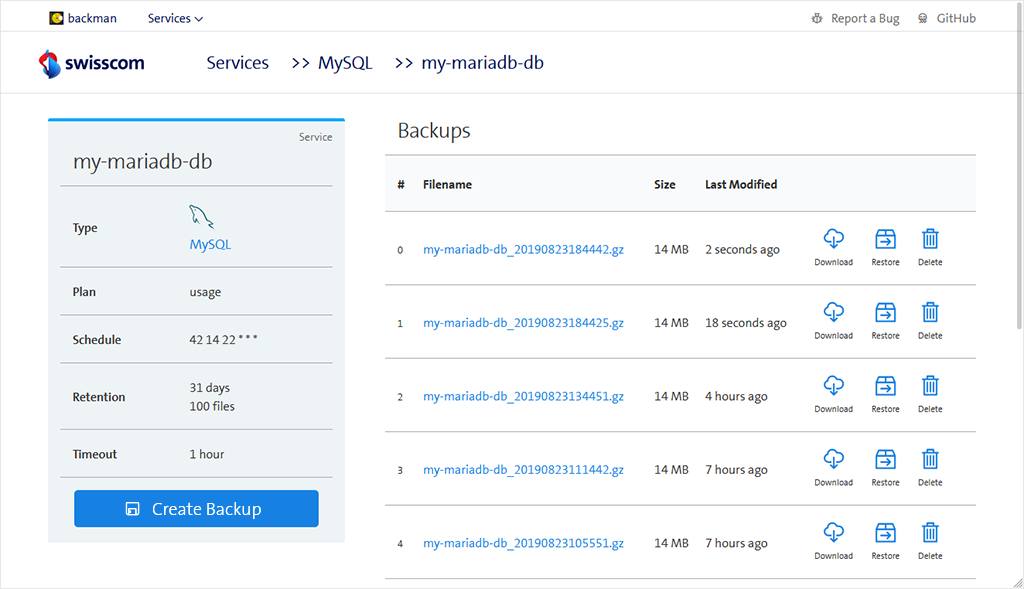💽 backman



a backup-manager app for Cloud Foundry
Supported databases
- MariaDB / MySQL
- PostgreSQL
- MongoDB
- Elasticsearch
- Redis
Usage
- pick a Cloud Foundry provider.
I'd suggest the Swisscom AppCloud
- create a service instance of an S3-compatible object storage
- modify the provided
manifest.yml, specify your service instance(s)
- configure backman, either through the provided
config.json or by the environment variable BACKMAN_CONFIG (see manifest.yml)
- deploy the app
- enjoy!
Using Cloud Foundry tasks
backman also supports running as a one-off task inside Cloud Foundry. Simply push the app as normal, stop it, and then run it via cf run-task with /app/backman -backup <service_name> as task command to run a backup. For restoring an existing backup you can use /app/backman -restore <service_name> -filename <backup_filename>. (or just backman ... if the app was pushed with native buildpacks and not as a docker image)
Configuration
backman can be configured via JSON configuration, either with a file config.json in it's root directory, or by the environment variable BACKMAN_CONFIG.
Values configured in BACKMAN_CONFIG take precedence over config.json.
By default backman will assume useful values for all services/backups unless configured otherwise.
Note: Configuration via the config.json only makes sense when either pushing with buildpacks to CF, or by building your own docker image.
If you are using the provided docker image jamesclonk/backman (as is default in the manifest) then there will be no configuration file and all configuration options need to be set via environment variables.
It is generally recommended to use the BACKMAN_CONFIG environment variable for all your configuration needs.
These here are the default values backman will use if not configured via JSON:
{
"log_level": "info",
"logging_timestamp": false,
"disable_web": false,
"disable_metrics": false,
"s3": {
"service_label": "dynstrg",
},
"services": {
...
"<service-instance-name>": {
"schedule": "<random-second> <random-minute> <random-hour> * * *",
"timeout": "1h",
"retention": {
"days": 31,
"files": 100
}
}
...
}
}
backman can be secured through HTTP basic auth, with username and password provided either in the JSON configuration
{
"username": "http_basic_auth_user_abc",
"password": "http_basic_auth_password_xyz"
}
or through the specific environment variables BACKMAN_USERNAME and BACKMAN_PASSWORD (see manifest.yml)
Possible JSON properties:
log_level: optional, specifies log output level, can be info, warn, debug, errorlogging_timestamp: optional, enable timestamping log output, not needed when deployed on Cloud Foundryusername: optional, HTTP basic auth usernamepassword: optional, HTTP basic auth passworddisable_web: optional, disable web interface and apidisable_metrics: optional, disable Prometheus metrics endpoints3.service_label: optional, defines which service label backman will look for to find the S3-compatible object storages3.bucket_name: optional, bucket to use on S3 storage, backman will use service-instance/binding-name if not configuredservices.<service-instance>.schedule: optional, defines cron schedule for running backupsservices.<service-instance>.timeout: optional, backman will abort a running backup/restore if timeout is exceededservices.<service-instance>.retention.days: optional, specifies how long backman will keep backups on S3 at maximum for this service instanceservices.<service-instance>.retention.files: optional, specifies how maximum number of files backman will keep on S3 for this service instance
Metrics
backman exposes a couple of metrics via Prometheus endpoint /metrics.
Example:
$ curl localhost:9990/metrics
# HELP backman_backup_files_total Number of backup files in total per service.
# TYPE backman_backup_files_total gauge
backman_backup_files_total{name="my-elasticsearch",type="elasticsearch"} 7
backman_backup_files_total{name="my_mongodb",type="mongodb"} 1
backman_backup_files_total{name="my_postgres_db",type="postgres"} 25
# HELP backman_backup_filesize_last Filesize of last / most recent backup file per service.
# TYPE backman_backup_filesize_last gauge
backman_backup_filesize_last{name="my-elasticsearch",type="elasticsearch"} 58404
backman_backup_filesize_last{name="my_mongodb",type="mongodb"} 1067
backman_backup_filesize_last{name="my_postgres_db",type="postgres"} 684
# HELP backman_backup_filesize_total Total filesize sum of all backup files per service.
# TYPE backman_backup_filesize_total gauge
backman_backup_filesize_total{name="my-elasticsearch",type="elasticsearch"} 408740
backman_backup_filesize_total{name="my_mongodb",type="mongodb"} 1067
backman_backup_filesize_total{name="my_postgres_db",type="postgres"} 7404
# HELP backman_backup_failures_total Total number of backup failures per service.
# TYPE backman_backup_failures_total counter
backman_backup_failures_total{name="my-elasticsearch",type="Elasticsearch"} 3
backman_backup_failures_total{name="my_mongodb",type="MongoDB"} 1
backman_backup_failures_total{name="my_postgres_db",type="PostgreSQL"} 3
# HELP backman_backup_success_total Total number of backup failures per service.
# TYPE backman_backup_success_total counter
backman_backup_success_total{name="my-elasticsearch",type="Elasticsearch"} 18
backman_backup_success_total{name="my_mongodb",type="MongoDB"} 4
backman_backup_success_total{name="my_postgres_db",type="PostgreSQL"} 4
# HELP backman_backup_queued Backups currently in queue per service.
# TYPE backman_backup_queued gauge
backman_backup_queued{name="my-elasticsearch",type="elasticsearch"} 0
backman_backup_queued{name="my_mongodb",type="mongodb"} 0
backman_backup_queued{name="my_postgres_db",type="postgres"} 0
# HELP backman_backup_running Current running state of backups triggered per service.
# TYPE backman_backup_running gauge
backman_backup_running{name="my-elasticsearch",type="elasticsearch"} 0
backman_backup_running{name="my_mongodb",type="mongodb"} 0
backman_backup_running{name="my_postgres_db",type="postgres"} 0
# HELP backman_backup_total Total number of backups triggered per service.
# TYPE backman_backup_total counter
backman_backup_total{name="my-elasticsearch",type="Elasticsearch"} 21
backman_backup_total{name="my_mongodb",type="MongoDB"} 5
backman_backup_total{name="my_postgres_db",type="PostgreSQL"} 7
# HELP backman_restore_failures_total Total number of restore failures per service.
# TYPE backman_restore_failures_total counter
backman_restore_failures_total{name="my-elasticsearch",type="Elasticsearch"} 2
# HELP backman_restore_success_total Total number of successful restores per service.
# TYPE backman_restore_success_total counter
backman_restore_success_total{name="my-elasticsearch",type="Elasticsearch"} 1
backman_restore_success_total{name="my_mongodb",type="MongoDB"} 2
# HELP backman_restore_queued Restores currently in queue per service.
# TYPE backman_restore_queued gauge
backman_restore_queued{name="my-elasticsearch",type="elasticsearch"} 0
backman_restore_queued{name="my_mongodb",type="mongodb"} 0
backman_restore_queued{name="my_postgres_db",type="postgres"} 0
# HELP backman_restore_running Current running state of restores triggered per service.
# TYPE backman_restore_running gauge
backman_restore_running{name="my-elasticsearch",type="elasticsearch"} 1
backman_restore_running{name="my_mongodb",type="mongodb"} 0
backman_restore_running{name="my_postgres_db",type="postgres"} 0
# HELP backman_restore_total Total number of restores triggered per service.
# TYPE backman_restore_total counter
backman_restore_total{name="my-elasticsearch",type="Elasticsearch"} 3
backman_restore_total{name="my_mongodb",type="MongoDB"} 2
# HELP backman_scheduler_backup_failures_total Total number of backup failures over crontab-schedule.
# TYPE backman_scheduler_backup_failures_total counter
backman_scheduler_backup_failures_total 0
# HELP backman_scheduler_backup_success_total Total number of successful backups over crontab-schedule.
# TYPE backman_scheduler_backup_success_total counter
backman_scheduler_backup_success_total 4
# HELP backman_scheduler_runs_total Total number of backup runs triggered over crontab-schedule.
# TYPE backman_scheduler_runs_total counter
backman_scheduler_runs_total 4
API
backman has an API which can be used to trigger backups & restores.
Have a look at the Swagger documentation
Screenshots
- shows all bound service instances
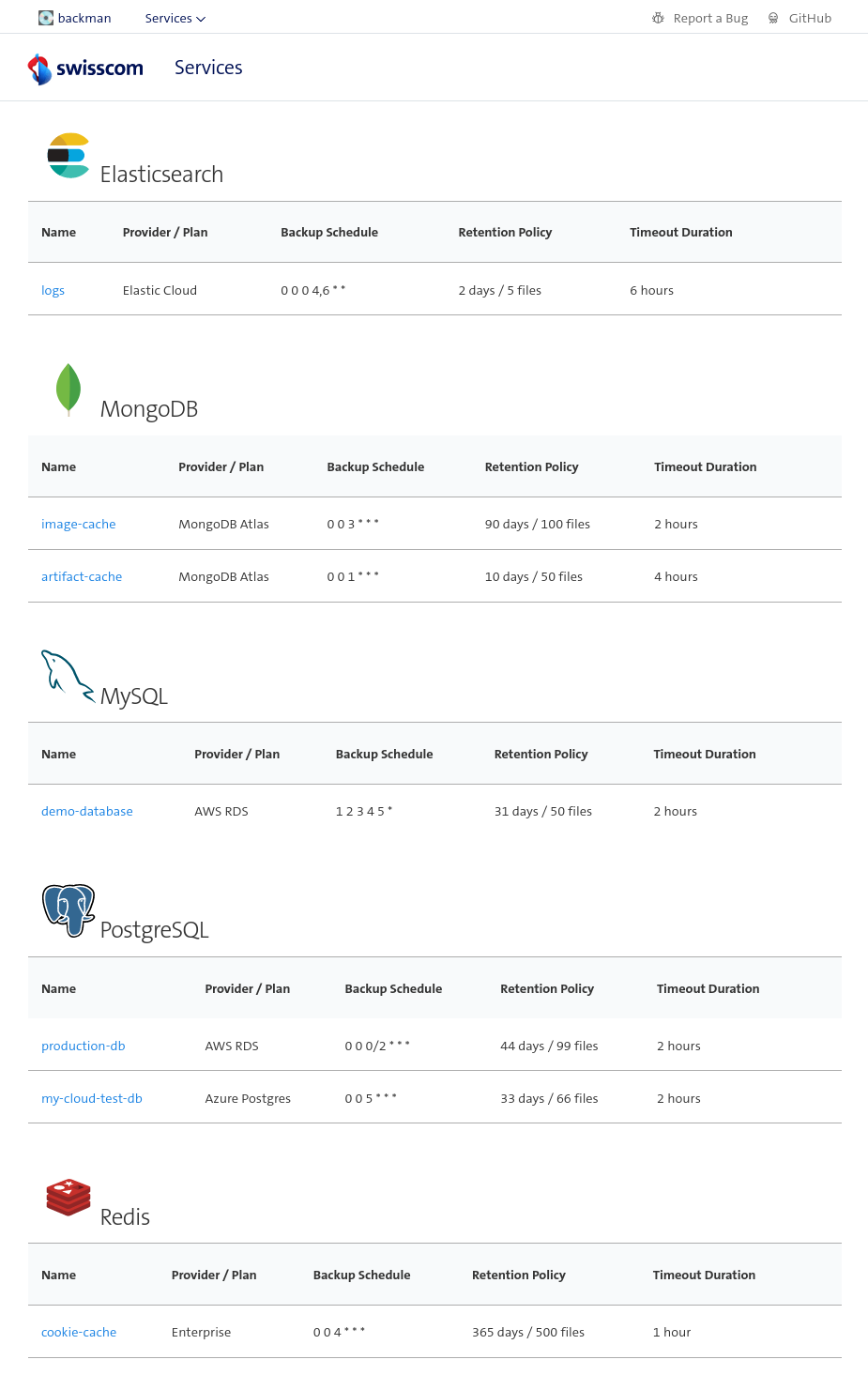
- display service, trigger backups/restores