 README
¶
README
¶

Simple, self-hosted continuous deployment.
Inertia is a cross-platform command line tool that aims to simplify setup and management of automated deployment of docker-compose projects on any virtual private server. It aims to provide the ease and flexibility of services like Heroku without the complexity of Kubernetes while still giving users full control over their projects.
📦 Installation
All you need is an Inertia binary. The binaries can be downloaded from the Releases page for various platforms. The binary can be added to your PATH or run directly.
$> mv $INERTIA_IMAGE ./inertia
$> ./inertia
Alternatively, you can also install Inertia from source.
🚀 Usage
Setup
Initializing a project for use with Inertia only takes a few simple steps:
$> inertia init
$> inertia remote add $VPS_NAME
After adding a remote, you can bring the Inertia daemon online on your VPS:
$> inertia $VPS_NAME init
$> inertia $VPS_NAME status
# Confirms that the daemon is online and accepting requests
An Inertia daemon is now running on your remote instance. This daemon will be used to manage your deployment.
Continuous Deployment
You can now set up continuous deployment using the output of inertia $VPS_NAME init:
GitHub Deploy Key (add here https://www.github.com/<your_repo>/settings/keys/new):
ssh-rsa <...>
The Inertia daemon requires readonly access to your GitHub repository. Add the deploy key to your GitHub repository settings at the URL provided in the output - this will grant the daemon access to clone your repository.
GitHub WebHook URL (add here https://www.github.com/<your_repo>/settings/hooks/new):
http://myhost.com:8081
Github WebHook Secret: inertia
The daemon will accept POST requests from GitHub at the URL provided. Add this webhook URL in your GitHub settings area (at the URL provided) so that the daemon will receive updates from GitHub when your repository is updated.
Deployment Management
To manually deploy your project:
$> inertia $VPS_NAME up --stream
There are a variety of other commands available for managing your project deployment. See the CLI documentation for more details:
$> inertia $VPS_NAME --help
Release Streams
The version of Inertia you are using can be seen in Inertia's .inertia.toml configuration file, or by running inertia --version.
You can manually change the daemon version pulled by editing the Inertia configuration file. If you are building from source, you can also check out the desired version and run make inertia-tagged.
v0.x.xdenotes official, tagged releases - these are recommended.latestdenotes the newest builds onmaster.canarydenotes experimental builds used for testing and development - do not use this.
Swag
[](https://github.com/ubclaunchpad/inertia)
💡 Motivation and Design
At UBC Launch Pad, we are frequently changing hosting providers based on available funding and sponsorship. Inertia is a project to develop an in-house continuous deployment system to make deploying applications simple and painless, regardless of the hosting provider.
The primary design goals of Inertia are to:
- minimize setup time for new projects
- maximimise compatibility across different client and VPS platforms
- offer a convenient interface for managing the deployed application
How It Works
Inertia consists of two major components: a deployment daemon and a command line interface.
The deployment daemon runs persistently in the background on the server, receiving webhook events from GitHub whenever new commits are pushed. The CLI provides an interface to adjust settings and manage the deployment - this is done through requests to the daemon, authenticated using JSON web tokens generated by the daemon. Remote configuration is stored locally in .inertia.toml.
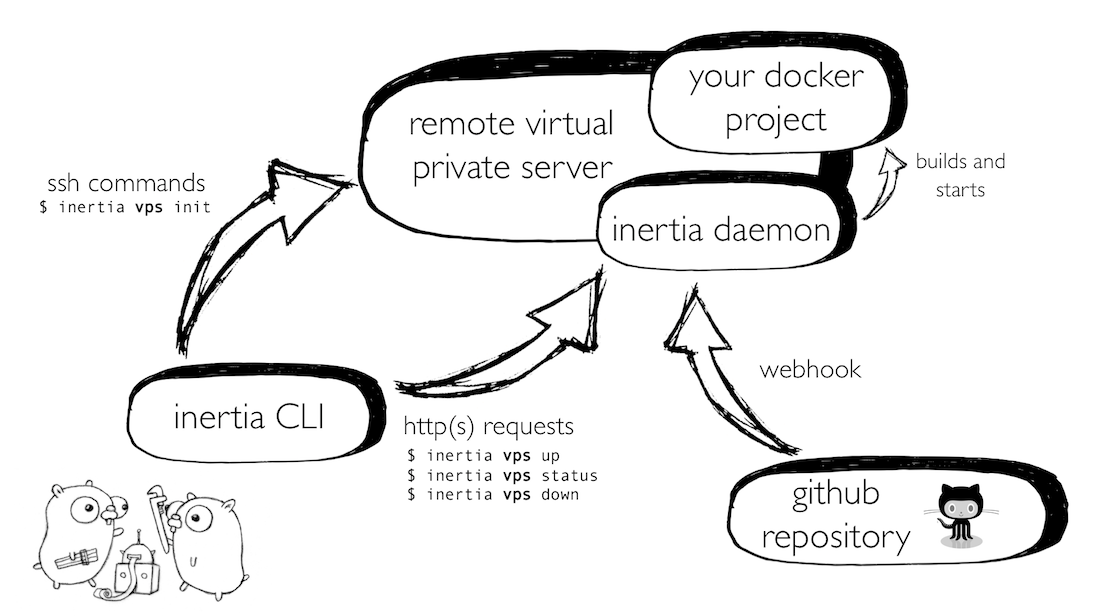
Inertia is set up serverside by executing a script over SSH that installs Docker and starts an Inertia daemon image with access to the host Docker socket. This Docker-in-Docker configuration gives the daemon the ability to start up other containers alongside it, rather than within it, as required. Once the daemon is set up, we avoid using further SSH commands and execute Docker commands through Docker's Golang API. Instead of installing the docker-compose toolset, we use a docker-compose image to build and deploy user projects.
🚧 Development
Installing from Source
$> go get -u github.com/ubclaunchpad/inertia
It is highly recommended that you use a tagged build to ensure compatibility between the CLI and your Inertia daemon.
$> git checkout v0.1.0
$> make inertia-tagged
$> inertia --version
Alternatively, you can manually edit .inertia.toml to use your desired version.
Dependencies
We use dep for managing dependencies.
$> go get -u github.com/golang/dep/cmd/dep
$> dep ensure
Testing
$> make test # test against ubuntu:latest
$> make test VPS_OS=ubuntu VERSION=14.04 # test against ubuntu:14.04
You can also start a container that sets up a mock VPS for testing, and build a daemon image from source to use on it:
$> make
# installs current Inertia build and mark as "test"
$> make testenv VPS_OS=ubuntu VERSION=16.04
# defaults to ubuntu:lastest without args
# note the location of the key that is printed
$> make testdaemon
# builds a daemon image from source and sends it to
# the testvps - this will be used by Inertia if the
# version in .inertia.toml is "test"
You can SSH into this container and treat it just as you would treat a real VPS:
$> cd /path/to/my/dockercompose/project
$> inertia init
$> inertia remote add local
# PEM file: /test_env/test_key, User: 'root', Address: 0.0.0.0
$> inertia local init
$> inertia remote status local
Remote instance 'local' accepting requests at http://0.0.0.0:8081
If you run into this error when deploying onto the testvps:
docker: Error response from daemon: error creating aufs mount to /var/lib/docker/aufs/mnt/fed036790dfcc73da5f7c74a7264e617a2889ccf06f61dc4d426cf606de2f374-init: invalid argument.
You probably need to go into your Docker settings and add this line to the Docker daemon configuration file:
{
...
"storage-driver" : "aufs"
}
This sneaky configuration file can be found under Docker -> Preferences -> Daemon -> Advanced -> Edit File.
Compiling Bash Scripts
To bootstrap servers, some bash scripting is often involved, but we'd like to avoid shipping bash scripts with our go binary. So we use go-bindata to compile shell scripts into our go executables.
$> go get -u github.com/jteeuwen/go-bindata/...
If you make changes to the bootstrapping shell scripts in client/bootstrap/, convert them to Assets by running:
$> make bootstrap
Then use your asset!
shellScriptData, err := Asset("cmd/bootstrap/myshellscript.sh")
if err != nil {
log.Fatal("No asset with that name")
}
// Optionally run shell script over SSH.
result, _ := remote.RunSSHCommand(string(shellScriptData))
 Documentation
¶
Documentation
¶
There is no documentation for this package.


