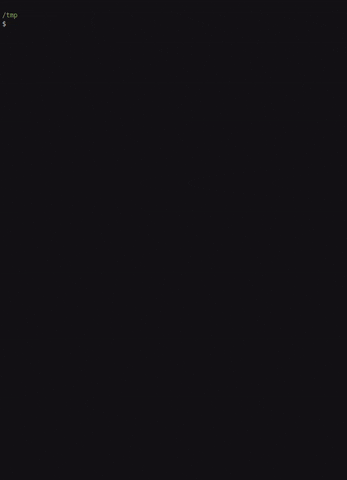Easily compute and verify checksums validity with chksum (pronouced checksum).
Installation
Linux
Archlinux
There are two versions, using the binary file or building from source:
Manually
You can also clone the repository then build it from source.
- Download
curl --location --output "chksum.zip" "https://gitlab.com/chacas0/chksum/-/jobs/artifacts/master/download?job=build"
unzip chksum.zip
- You can then copy it to
/usr/bin/ or put it anywhere then make a symbolic link to it or add it to your $PATH.
Windows
Scoop
By adding the bucket (recommended) :
scoop bucket add chacas0 https://gitlab.com/ChacaS0/scoop-bucket
scoop install chksum
Or as a one-timer :
scoop install https://gitlab.com/ChacaS0/chksum/-/raw/master/chksum.json
Manually
- Download the latest version.
- Add it to the
PATH : (with the GUI or set PATH="Path\To\chksum";%PATH%)
Build from source
- Download and install
go get -u -v gitlab.com/ChacaS0/chksum
- Add
$GOBIN or $GOBIN/chksum to your PATH.
Usage
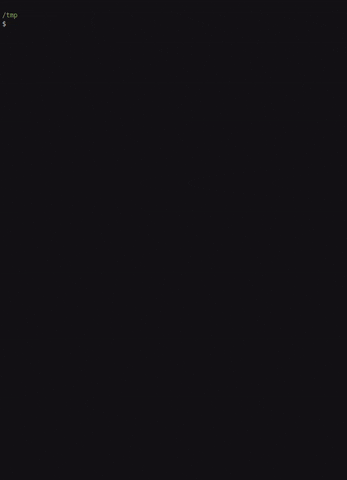
Checksum computation
chksum sha1 -f a_file.ext
sha1 is the algorithm and can be replaced by another (see the help command to view the available algorithms)-f is followed by the file's path of which we need to compute the checksum.
Checksum comparison
chksum sha1 -f a_file.ext -s a30b07d49c48f8f566a392e11e88f8c00bb14e38
-s is followed by the checksum
Commands and Flags
Commands
Commands are used to indicate which hash algorithm should be used. The available algorithms are :
Flags
Flags are used to customize the usage.
| Short |
Long |
Description |
-f |
--filePath |
It is the file path for which we want to calculate the checksum. |
-o |
--output |
It is the file path to the hash output file. |
-s |
--sum |
The checksum with which to compare. (Direct hash, file path and URL containing only the hash are accepted) |
-h |
--help |
Display help. |
 Documentation
¶
Documentation
¶