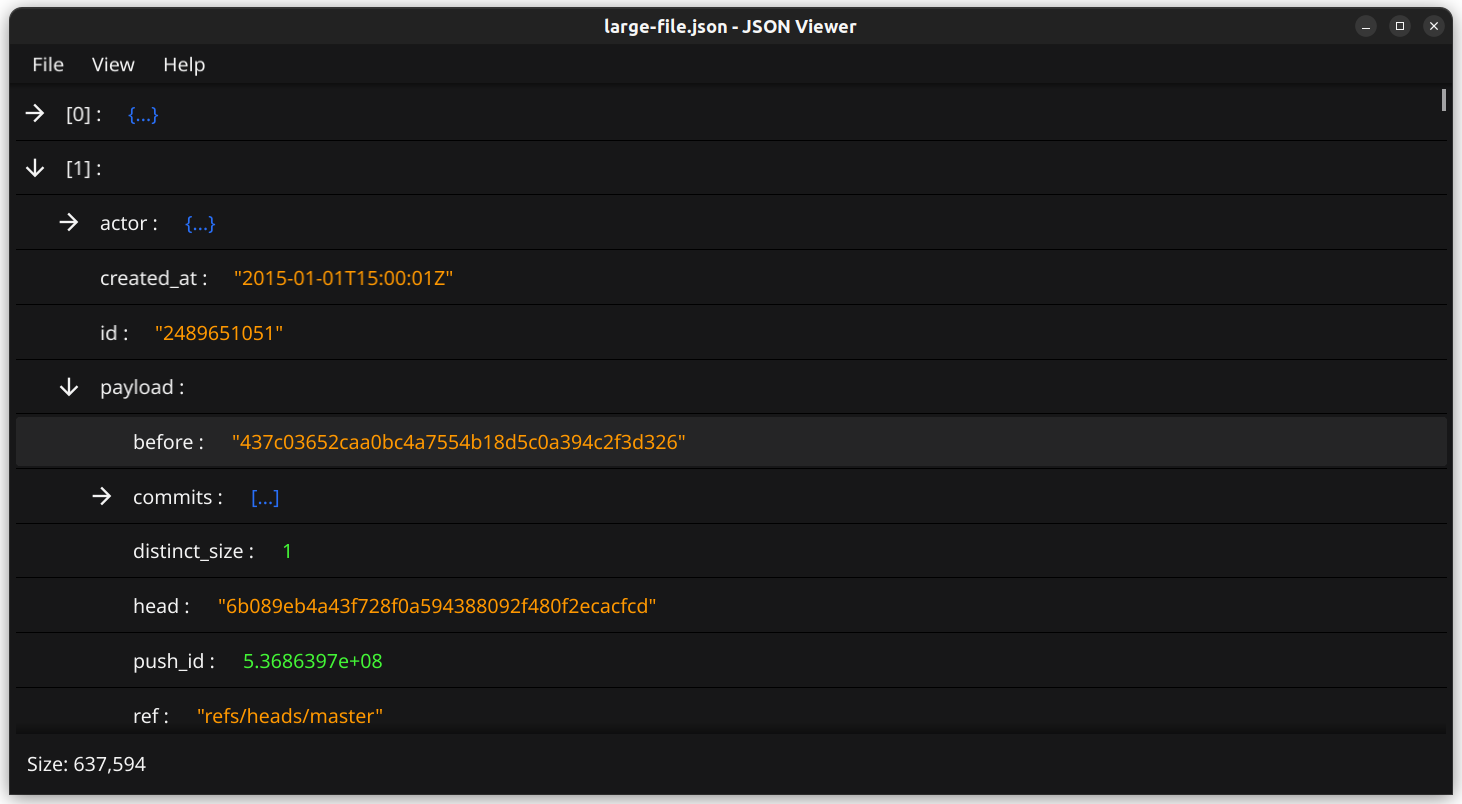JSON Viewer
JSON Viewer is a desktop app for browsing large JSON files. It runs on Linux, Windows and Mac (Experimental).



Contents
Key Features
- Browse through a JSON document in classic tree structure
- Ability to view large JSON files (>100MB, >1M elements)
- Single executable file, no installation required
- Desktop app that runs on Windows, Linux and macOS (experimental)
- Automatic dark and light mode
Screenshots
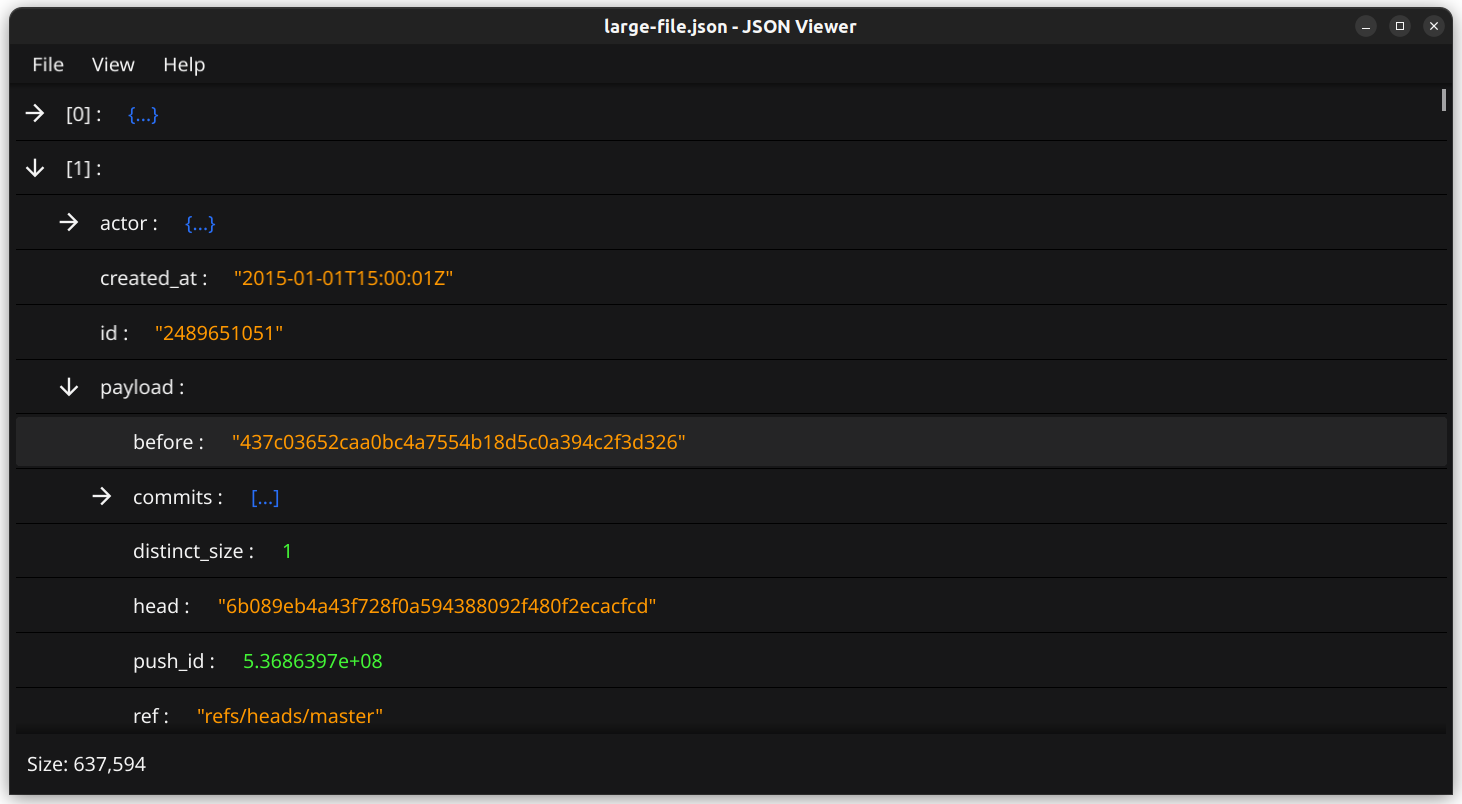
How to run
JSON Viewer is designed to run on all supported platforms without requiring installation. You find the latest packages for all supported platforms on the releases page.
Linux
Download the latest AppImage file from the releases page and place it a local folder of your choosing (e.g. ~/Applications or ~/.local/bin).
Make the AppImage file executable. The execute it ot start the app.
[!TIP]
Should you get the following error: AppImages require FUSE to run., you need to first install FUSE on your system. Please see this page for details.
Windows
First download the windows zip file from the latest release on Github.
Then unzip the file into a directory of your choice and run the .exe file to start the app.
Mac OS
[!NOTE]
The MAC version is currently experimental only, since we have not been able to verify that the release process actually works. We would very much appreciate any feedback on wether the package works or what needs to be improved.
First download the darwin zip file from the latest release on Github.
Then unzip the file into a directory of your choice and run the .app file to start the app.
Build and run directly
If your system is configured to build Fyne apps, you can build and run this app directly from the repository with the following command:
go run github.com/ErikKalkoken/jsonviewer@latest
For more information on how to configure your system for Fyne please see: Getting Started.
Attributions
 Documentation
¶
Documentation
¶
 Directories
¶
Directories
¶