This tool is designed to fetch and compare pricing data for AWS RDS instance Reserved Instances of the instances you're running in your account.
It shows both on-demand and the available reserved instance pricing in a table format, helping users make informed decisions about their
reserved instance purchases.
The table is formatted as Markdown to make it easy to share in text form.
Screenshot
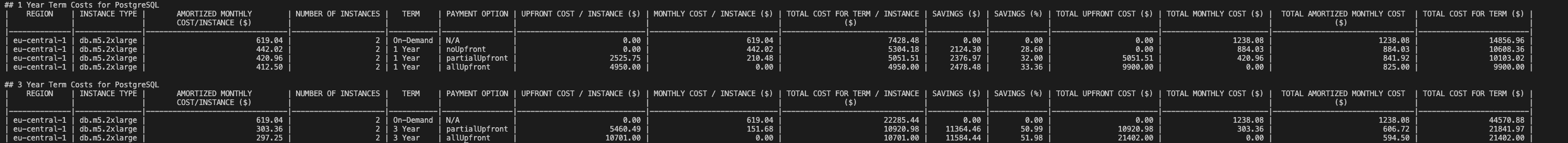
Getting Started
These instructions will help you set up and run the tool on your local machine for development and testing purposes.
Prerequisites
- Go (Version 1.x)
- AWS Account and AWS SDK configured with access to RDS pricing information.
Installing
go install github.com/LeanerCloud/aws-reserved-instances-cost-comparison@latest
Usage
Assuming the $GOPATH/bin is present in your $PATH, you can run it using the command below in a shell that has the required AWS environment variables set for authentication with an account.
aws-reserved-instances-cost-comparison -region <aws-region>
Check out our other FinOps open-source projects
For more advanced features of some of these tools, as well as comprehensive cost optimization services focused on AWS, visit our commercial offerings at LeanerCloud.com.
We're also working on an automated RDS rightsizing tool that converts DBs to Graviton instance types and GP3 storage. If you're interested to learn more about it, reach out to us on Slack.
Contributing
We welcome contributions! Please submit PRs or create issues for any enhancements, bug fixes, or features you'd like to add.
License
This project is licensed under the GNU AFFERO GENERAL PUBLIC LICENSE, see the LICENSE file for details.
Copyright (c) 2023 Cristian Magherusan-Stanciu, LeanerCloud.com.
 Documentation
¶
Documentation
¶