 command
module
command
module
Version:
v0.0.13
Opens a new window with list of versions in this module.
Published: Oct 17, 2023
License: MIT
Opens a new window with license information.
Imports: 11
Opens a new window with list of imports.
Imported by: 0
Opens a new window with list of known importers.
 README
¶
README
¶


✍️Deepl translate cli
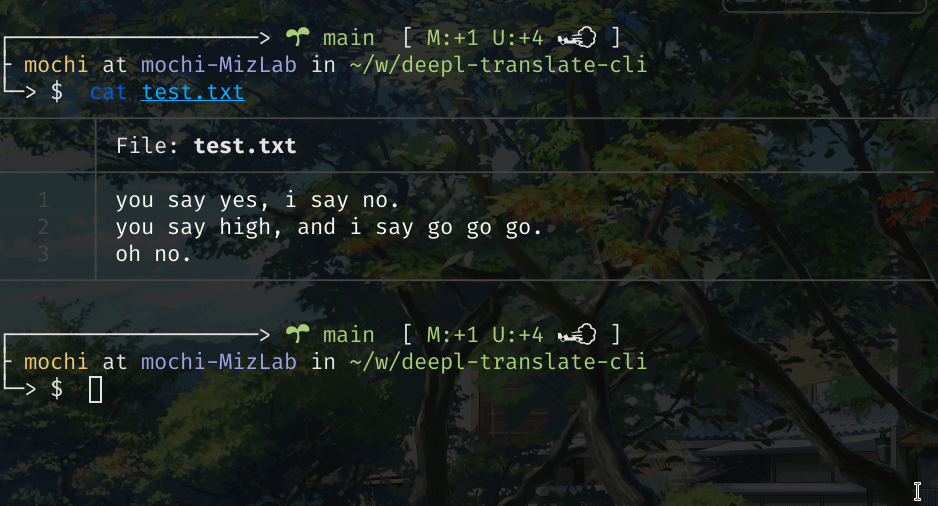
Installation
-
Download zipped file from Releases.
-
Unzip downloaded file.
-
Move executable file into directory in PATH. (like $HOME/.local/bin/)
By go install
go install github.com/Omochice/deepl-translate-cli@latest
Usage
-
Get deepl access token. See here.
-
Set access token as DEEPL_TOKEN
ex. in Bash.
export DEEPL_TOKEN <YOUR TOKEN>
-
On the first run, if <user home directory>/.config/deepl-translate-cli/setting.json does not exist, make it automatically.
The format of setting file is below.
{
"source_lang": "FILLIN",
"target_lang": "FILLIN"
}
For write setting file, see this page.
-
If file path is not specified, load text from STDIN.
Currentry, only one path can be specified as argument.
-
If you want to use source_lang/target_lang without using setting file, try to use --source_lang (-s) or target_lang (-t) argument.
cat <text.txt> | deepl-translate-cli --source_lang ES --target_lang DE
-
If you use Pro plan, use --pro flag to switch endpoint URL.
this feature is not tested because I use free plan.
cat <text.txt> | deepl-translate-cli --pro
 Documentation
¶
Documentation
¶

There is no documentation for this package.
 Source Files
¶
Source Files
¶
 Directories
¶
Directories
¶
Click to show internal directories.
Click to hide internal directories.