appboot






中文请戳
Appboot, which means application BootLoader, is a universal platform for creating applications.
Appboot creates applications based on templates. You can create custom templates to meet different requirements.
A template contains code, configuration(description, parameters, custom scripts), and more.
In custom scripts, you can do anything like commit code, configure CI&CD, DevOps, etc.
Install
# Go 1.16+
go install github.com/appboot/appboot@v0.4.0
# Go version < 1.16
go get -u github.com/appboot/appboot@v0.4.0
Quick Start
appboot create
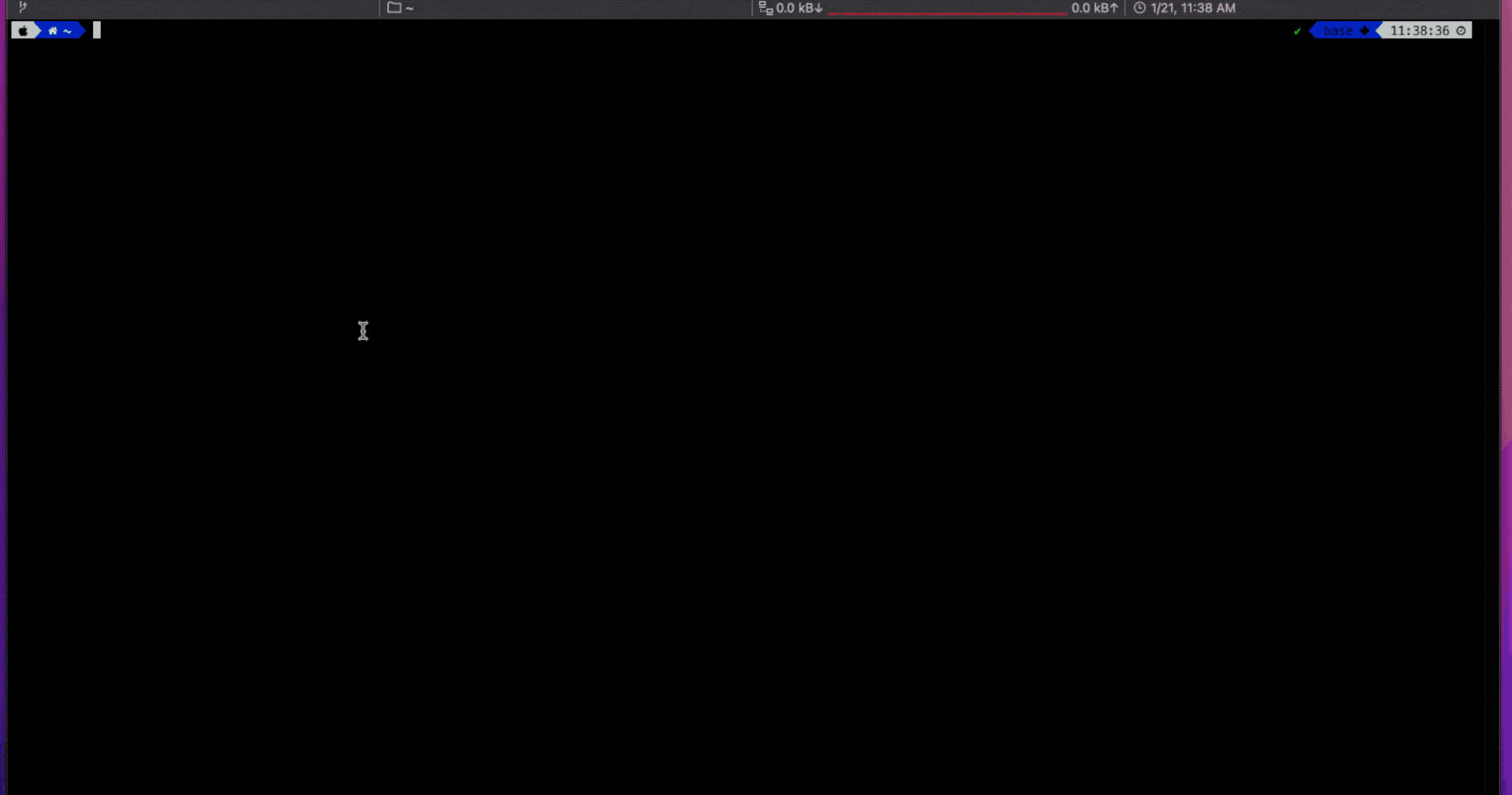
appboot web
$ docker run -it \
-e API_URL=http://127.0.0.1:8000 \
-v $HOME/appboot:/root/.appboot \
-p 8000:8000 \
-p 3000:80 \
appboot/appboot
Visit http://localhost:3000/ to update templates and create projects.
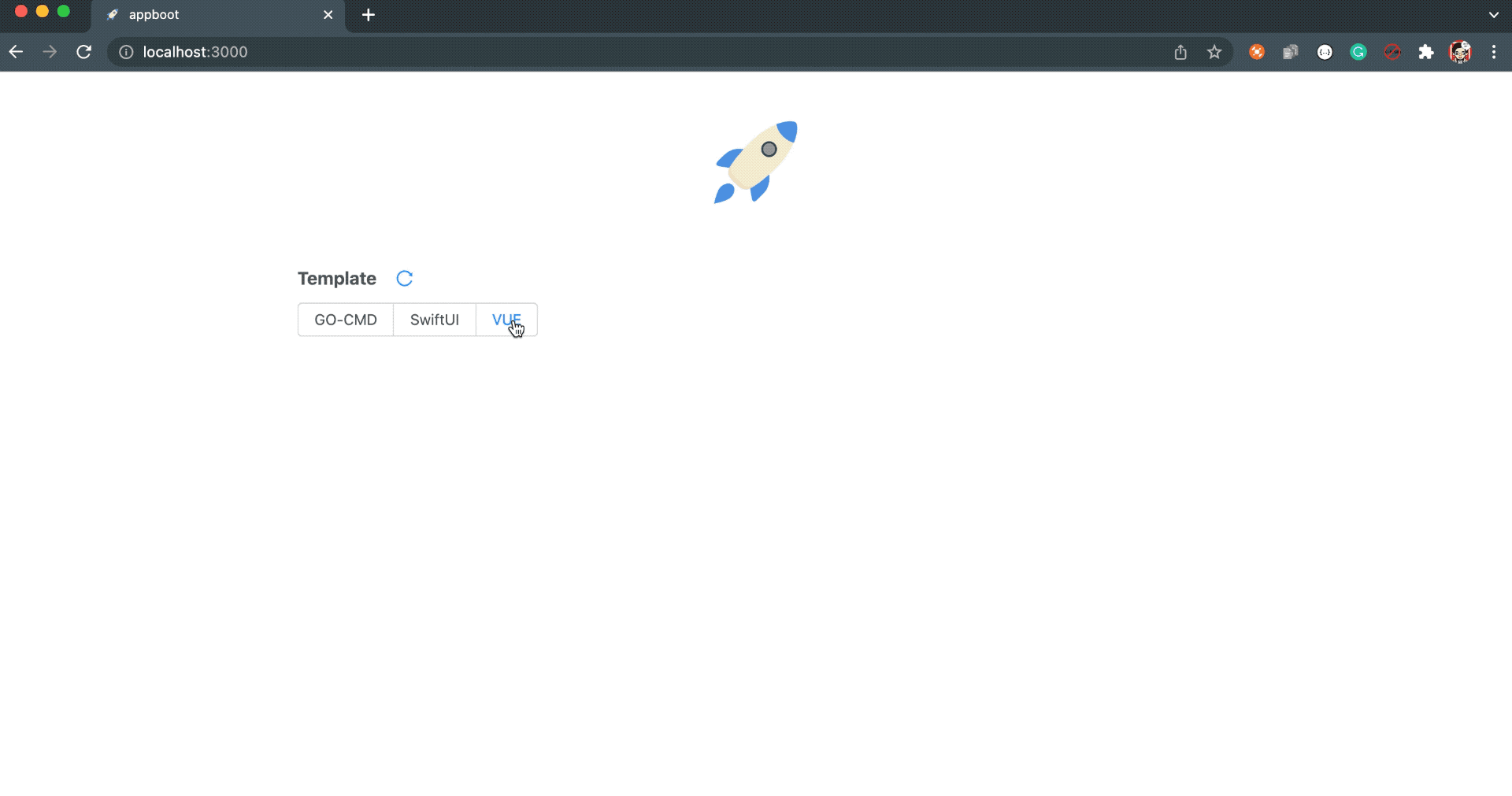
Note:
-e API_URL: API URL. appboot docker includes frontend and backend, so API_URL is the address where appboot docker is deployed, where the API backend service port is 8000, and the frontend port is 80.-v $HOME/appboot:/root/.appboot: Map the appboot's working directory to $HOME/appboot, so that configuration and Data can be persisted locally.
Once the test project is created, it can be found in the working directory
❯ tree -a -L 2 $HOME/appboot
/Users/catchzeng/appboot
├── .workspace
│ └── test
└── templates
├── GO-CMD
├── README-CN.md
├── README.md
├── SwiftUI
└── VUE
6 directories, 2 files
-p 8000:8000: map the 8000 port of the API backend service to the local 8000-p 3000:80: map the frontend 80 port to the local 3000
Configuration
Appboot configuration file(config.yaml) is placed in the $HOME/.appboot/ directory. If you do not have this file, you can create the file yourself.
The current configuration file supports templateSource and templateRoot.
-
templateSource: specifies the source repository for obtaining templates. The default value is https://github.com/appboot/templates.git. If the default repository cannot meet the requirements, you can specify your own repository. For example, templateSource: https://github.com/CatchZeng/templates.git.
-
templateRoot: specifies the storage and retrieval path of the template. The default value is $HOME/.appboot/templates/. For example, templateRoot: /Users/catchzeng/Desktop/templates means set the template path to my desktop templates directory.
$ cat $HOME/.appboot/config.yaml
templateSource: https://github.com/CatchZeng/templates.git
templateRoot: /Users/catchzeng/Desktop/templates