Gitmux 

Gitmux shows Git status in your Tmux status bar.
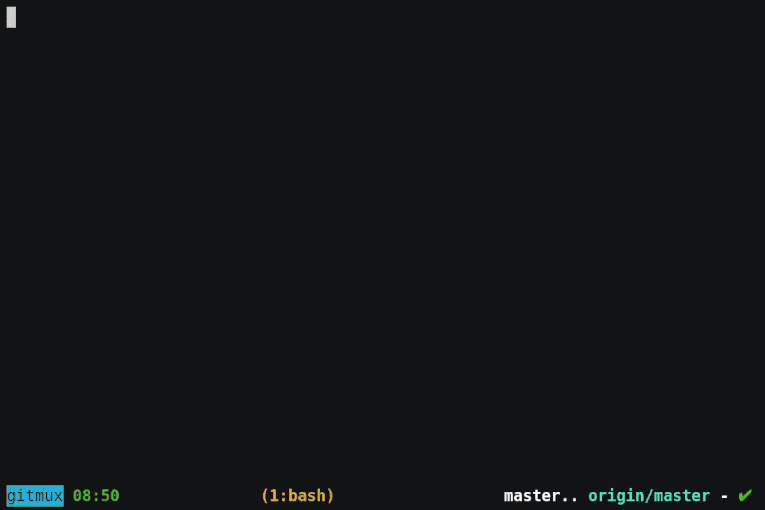
Description
Gitmux is a tmux addon that shows a minimal but useful Git status info in your tmux status bar.
If the directory you're in is not a Git repository, Gitmux gets out of your way.
Many solutions already exist to keep an eye on Git status:
- you can type git status each time you need it...we're too lazy for that!
- you can embed git status into your shell prompt... that's overwhelming! I like to keep a small and tidy prompt.
And generally there's always a lot of empty space left in tmux status bar.
Gitmux comes with sensible defaults but you can customize everything: colors, symbols, information to show.
To sum things up:
- you use Tmux
- you're tired to type
git status
- you like a clean prompt
Gitmux might be just for you!
Installation
- Install a binary release for your platform (preferred and simplest way)
Download the latest binary.
Add it to your $PATH.
Download and install the Go compiler from golang.org.
Go get the latest source code, the dependencies, build and install all from one command:
go get -u github.com/arl/gitmux
Usage
Simply add this line to your .tmux.conf
# Show Git working tree status
set -g status-right '#(gitmux -q -fmt tmux #{pane_current_path})'
Contributing
Pull requests are welcome. For major changes, please open an issue first to discuss what you would like to change.
License
MIT
 Documentation
¶
Documentation
¶