shissue
shissue (shell issue) is a software that allows you to manage git project issues
from the command line, without the need to open up a browser and go to your issue.
Browsers are huge beasts that can be slow sometimes.
Command line is small and fast.
Don't having a command line tool for issues made me write less issues for
my projects, both public and private ones.
We have a command line tool for managing git source history, why not one for
managing git issue history?
Build & Install
- Install the go compiler (
pacman -S go, apt install golang, yum install golang, one of the three will do)
- Create a folder tree named
src/github.com/arthurmco/, or whatever
namespace this project might be in. This is important, because the go build
tool is... well...
- Set the environment variable
GOPATH to the top of that tree.
git clone this source inside that tree- Run the build.sh script with the folder you want to install shissue as the argument (like
sh build.sh /usr/local/bin). Note that, for some directories, you need to run the script as root!
Obs: I'm not a Go expert. I am angry, but it's because I need help.
Obs 2: I feel like I need to do a build script.
Usage
shissue - view github issues in command line
Usage: shissue [options] command [commandargs...]
Commands:
help Print this help text
issues List repository issues
Options:
[-U|--username] <<username>>
specify the username used in your github account
[-P|--password] <<password>>
specify the password used in your github account
-
issues will list the issues from the current repository, if it does
have a compatible remote.
For now, it only supports Github public repos, but more will be added
over time (I do have projects in other sites, too!).
-
You can specify only 'username'. If you do that, the software will ask for the
password.
-
You can also store the username inside git configuration (using git config). Use git config shissue.username <<username>> for storing the github username, and you won't have to type it.
-
In Gitlab, you have the personal access token for accessing repos without
needing a password. Use git config shissue.token <<token>> to set it
inside shissue.
To see a video of shissue in action, check the video below:
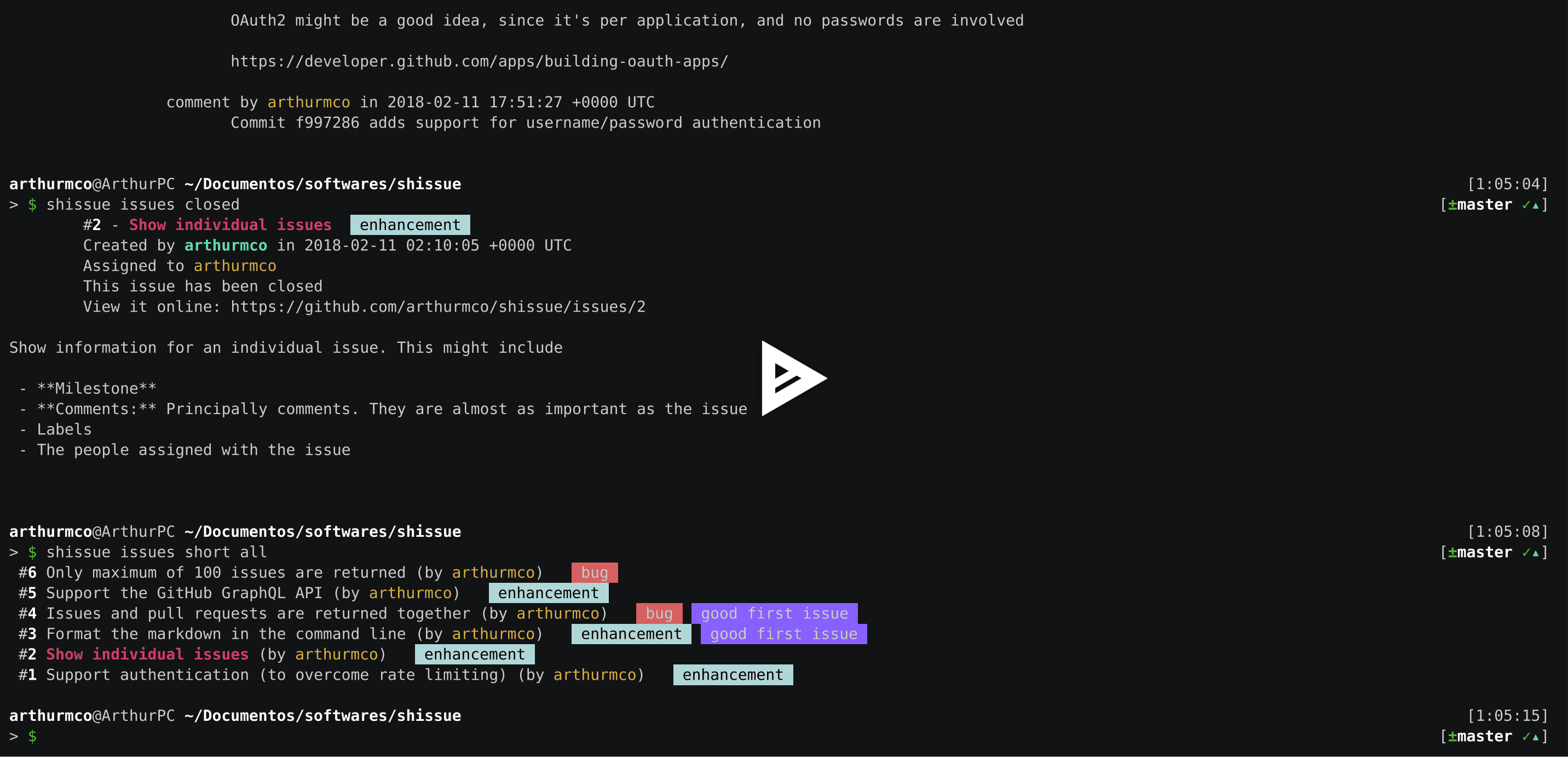
What do we have?
What it already supports is bold, what it doesn't is not
Support for everything in this list is planned, so don't worry! 😄
-
Support reading issues from
- Github public repos
- Github private repos (Maybe? Need to check. I don't have private repos)
- Gitlab public & private repos
- Bitbucket public & private repos
-
Support for creating issues
- on Github
- on Gitlab
- on Bitbucket
-
Support for editing issues
-
Support for viewing pull requests
-
Support for viewing issues' and PRs comments
-
Support for commenting on issues & PRs
( I might add support for that reaction thing in github issue system)
When everything above is implemented, I'll launch an 1.0 version.
Contributing
I do want your contribution. Don't be afraid 😄
Issues and pull requests can be done in Portuguese or English.
I don't have preference.
What I need the most is someone to help building a test suite. I don't know
how to test this without importunating the github API.
Why don't gissue ?
https://github.com/search?utf8=%E2%9C%93&q=gissue&type=
https://github.com/search?utf8=%E2%9C%93&q=shissue&type=
Compare. 😉
Images
Everybody likes nice images, so...


Licensing
Everything inside here is under the MIT license
 Documentation
¶
Documentation
¶