Poll Bot
Matrix bot to do polls. What more do you need?
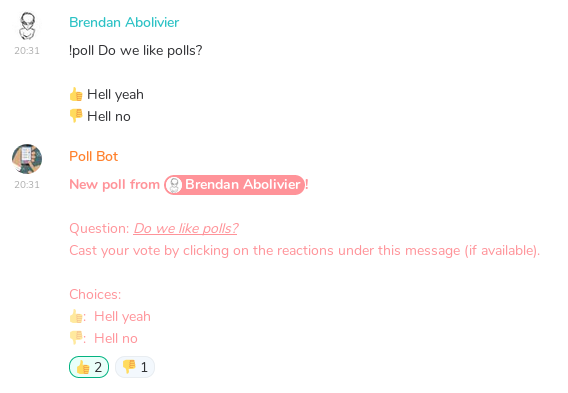
Note that this bot is a proof of concept and it's unlikely I'll do any work on it in the future. I'm happy to review and merge PRs though.
Build
git clone https://github.com/babolivier/matrix-poll-bot.git
cd matrix-poll-bot
go build
Run
./matrix-poll-bot --config /path/to/config.yaml
See config.sample.yaml.
Docker
git clone https://github.com/babolivier/matrix-poll-bot.git
cd matrix-poll-bot
docker build -t matrix-poll-bot .
# Add a file named 'config.yaml' to /path/to/config/dir
docker run -v /path/to/config/dir:/data matrix-poll-bot
# For an automatic start on system boot, use this:
docker run --restart=always --name=matrix-poll-bot -d -v /path/to/config/dir:/data matrix-poll-bot
Usage
- Create a user for PollBot - a non-admin user is sufficient
/usr/local/bin/matrix-synapse-register-user <pollbot-user> <pollbot-password> 0
Sending registration request...
Success!
- Create an access token for the PollBot
curl --data '{"identifier": {"type": "m.id.user", "user": "<pollbot-user>" }, "password": "<pollbot-password>", "type": "m.login.password", "device_id": "PollBot", "initial_device_display_name": "PollBot"}' https://matrix.<your-matrix-server>/_matrix/client/r0/login
{
"access_token": "",
"device_id": "PollBot",
"home_server": "<your-matrix-server>",
"user_id": "@<pollbot-user>:<your-domain>",
"well_known": {
"m.homeserver": {
"base_url": "https://matrix.<your-domain>/"
}
}
}
- Invite PollBot in the room you want to create polls
/invite @pollbot:<your-domain>
- Create a poll
!poll <your-question>
<emoji-1> Answer 1
<emoji-2> Answer 2
<emoji-3> Answer 3
<...>
End-to-end encryption
This bot doesn't have native E2EE support. If you want to use it in encrypted rooms, the easiest option is probably to run it through pantalaimon.
 Documentation
¶
Documentation
¶