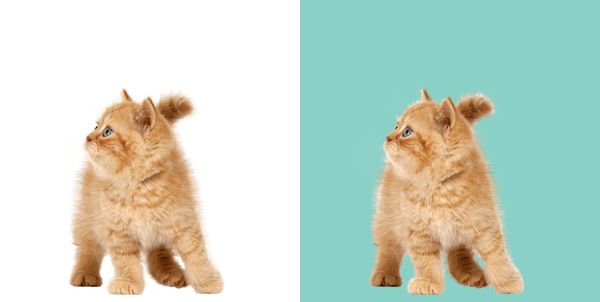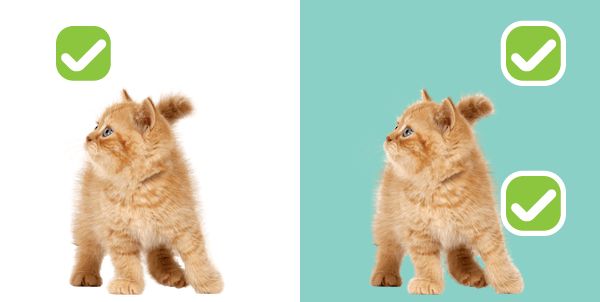Documentation
¶
Documentation
¶
Index ¶
Constants ¶
This section is empty.
Variables ¶
This section is empty.
Functions ¶
func OptBaseDir ¶
func OptBaseDir(dir string) func(*MergeImage)
OptBaseDir is an functional option to set the BaseDir field
func OptGridSize ¶
func OptGridSize(sizeX, sizeY int) func(*MergeImage)
OptGridSize is an functional option to set the GridSize X & Y
func OptGridSizeFromNthImageSize ¶
func OptGridSizeFromNthImageSize(n int) func(*MergeImage)
OptGridSizeFromNthImageSize is an functional option to set the GridSize from the nth image
Types ¶
type Grid ¶
type Grid struct {
Image *image.Image
ImageFilePath string
BackgroundColor color.Color
OffsetX int
OffsetY int
Grids []*Grid
}
Grid holds the data for each grid
type MergeImage ¶
type MergeImage struct {
Grids []*Grid
ImageCountDX int
ImageCountDY int
BaseDir string
FixedGridSizeX int
FixedGridSizeY int
GridSizeMode gridSizeMode
GridSizeFromNth int
}
MergeImage is the struct that is responsible for merging the given images
func New ¶
func New(grids []*Grid, imageCountDX, imageCountDY int, opts ...func(*MergeImage)) *MergeImage
New returns a new *MergeImage instance
func (*MergeImage) Merge ¶
func (m *MergeImage) Merge() (*image.RGBA, error)
Merge reads the contents of the given file paths, merges them according to given configuration
func (*MergeImage) MergeGrids ¶
func (*MergeImage) ReadImageFile ¶
func (m *MergeImage) ReadImageFile(path string) (image.Image, error)
Click to show internal directories.
Click to hide internal directories.