Feature-rich GTK+3 app demo written in go
Aim of this application is to interconnect GLIB/GTK+ components and widgets together
with use of helpful code patterns, meet the real needs of developers.
It's obligatory to have GTK+ 3.12 and high installed, otherwise app will not compile
(GtkPopover, GtkHeaderBar require more recent GTK+3 installation).
Features of this demonstration:
- All actions in application implemented via GLIB's GAction component working as entry point
for any activity in application. Advanced use of GAction utilize
"action with states and parameters"
with seamless integration of such actions to UI menus.
- New widgets such as GtkHeaderBar, GtkPopover and others are used.
- Good example of preference dialog with save/restore functionality.
- Helpful code pattern are present: dialogs and message boxes demo
working with save/restore settings (via GSettings),
fullscreen mode on/off, actions with states or stateless and others.
Screenshots
Main form with about dialog:
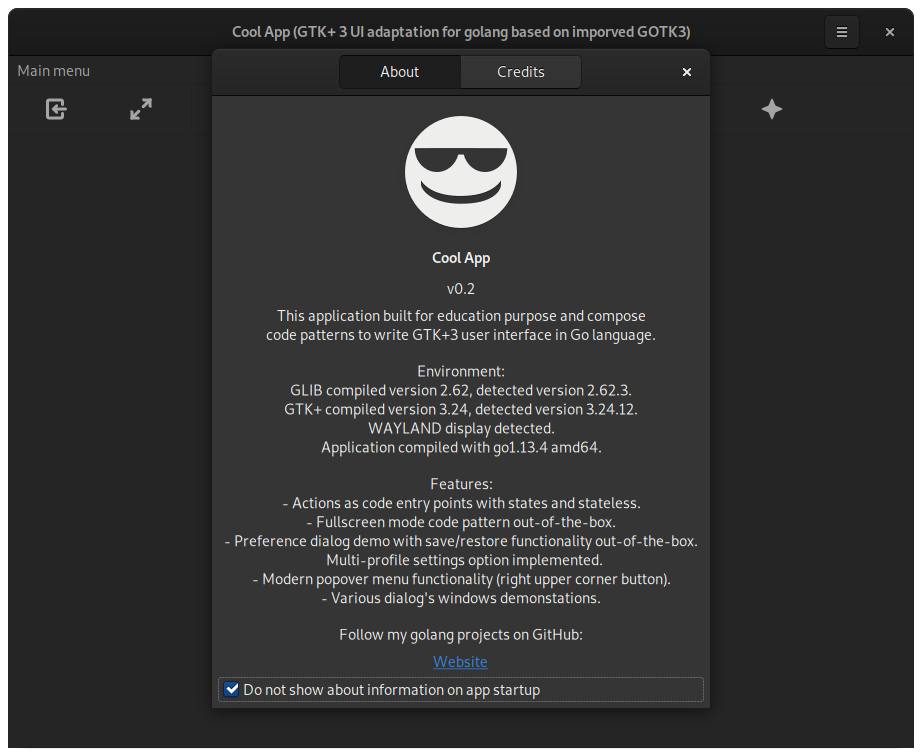
Main form and modern popover menu:
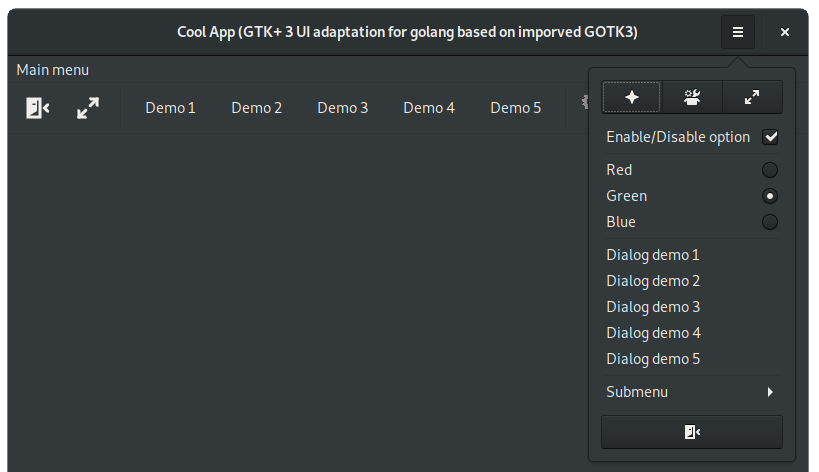
Main form and classic main menu:
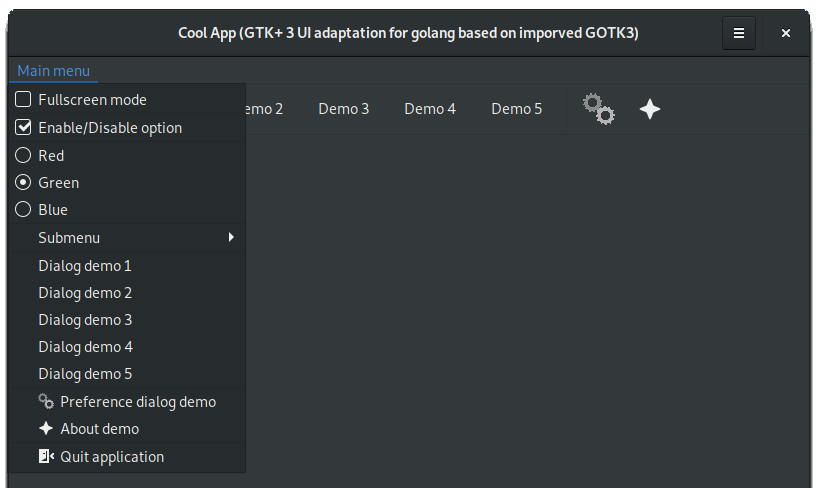
One of few dialogs demo:
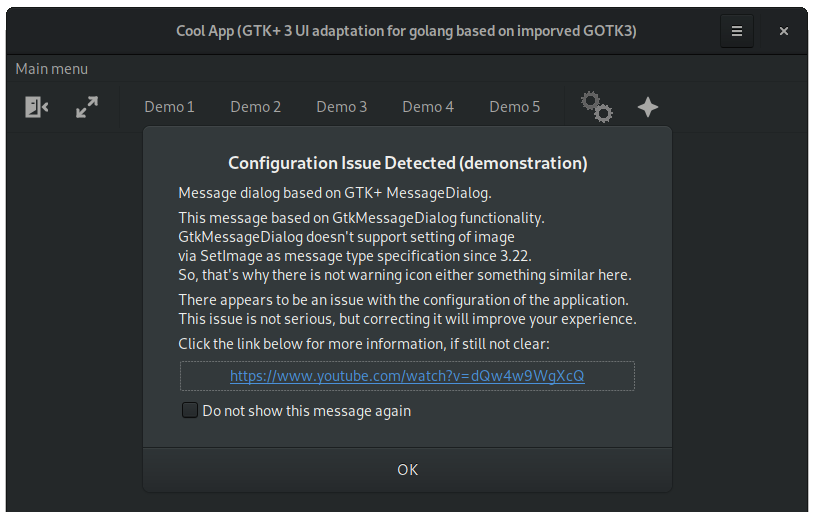
Preference dialog with save/restore settings functionality:
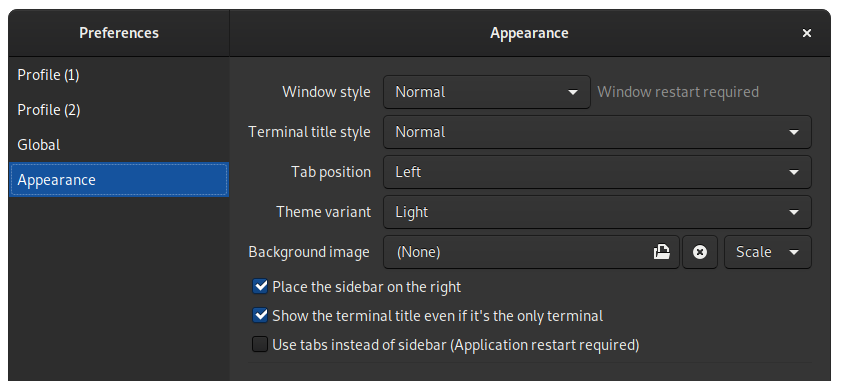
Installation
Almost no action needed, the main requirement is to have the GOTK3 library preliminary installed.
Still, to make a "preference dialog" function properly scripts gs_install_schema.sh/gs_uninstall_schema.sh
must be used, to install/compile GLIB setting's schema.
To run application, type in console go run ./cool_app.go.
Additional recommendations
- Use GNOME application
gtk3-icon-browser to find themed icons available at your linux desktop installation.
Please use Github issue tracker
for filing bugs or feature requests.
 Documentation
¶
Documentation
¶