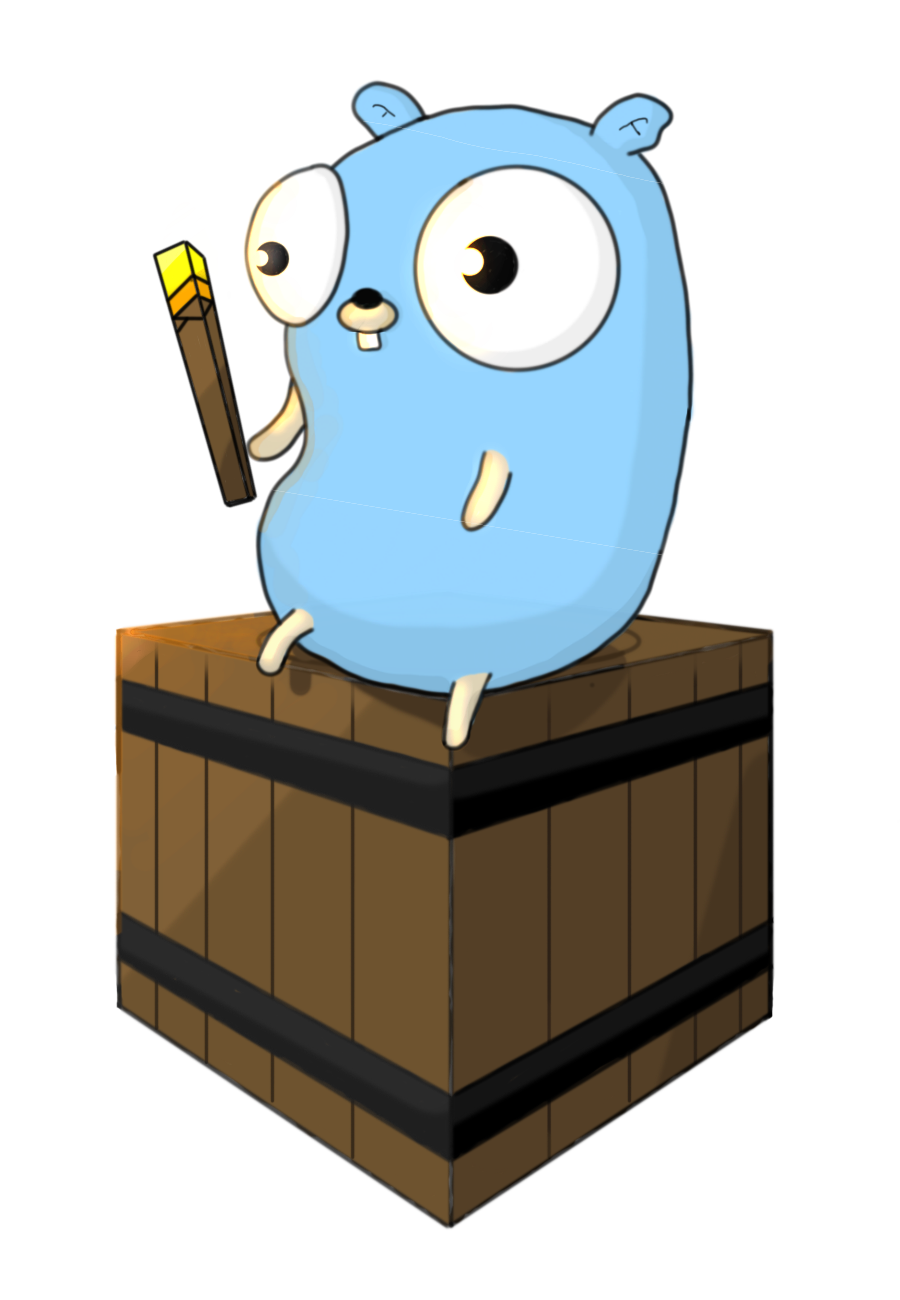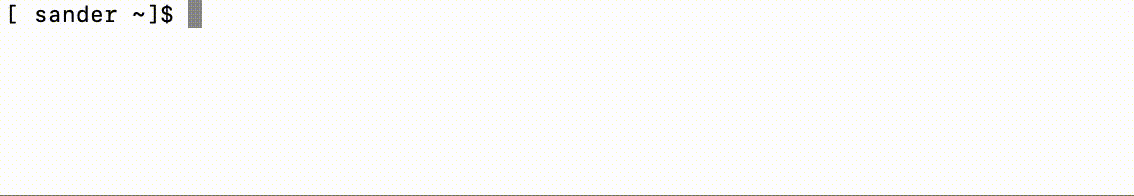Documentation
¶
Documentation
¶
There is no documentation for this package.
 Directories
¶
Directories
¶
| Path | Synopsis |
|---|---|
|
cmd
|
|
|
cmd
Package cmd implements a Minecraft specific command system, which may be used simply by 'plugging' it in and sending commands registered in an AvailableCommandsPacket.
|
Package cmd implements a Minecraft specific command system, which may be used simply by 'plugging' it in and sending commands registered in an AvailableCommandsPacket. |
Click to show internal directories.
Click to hide internal directories.