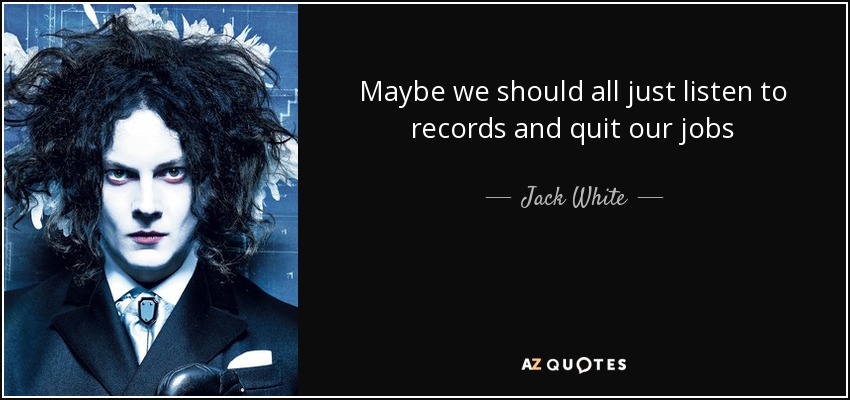Documentation
¶
Documentation
¶
Index ¶
Constants ¶
This section is empty.
Variables ¶
This section is empty.
Functions ¶
This section is empty.
Types ¶
type ApiOptions ¶
type Lang ¶
type Lang string
const ( LangArabic Lang = "ara" LangBulgarian Lang = "bul" LangChineseSimplified Lang = "chs" LangChineseTraditional Lang = "cht" LangCroatian Lang = "hrv" LangCzech Lang = "cze" LangDanish Lang = "dan" LangDutch Lang = "dut" LangEnglish Lang = "eng" LangFinnish Lang = "fin" LangFrench Lang = "fre" LangGerman Lang = "ger" LangGreek Lang = "gre" LangHungarian Lang = "hun" LangKorean Lang = "kor" LangItalian Lang = "ita" LangJapanese Lang = "jpn" LangPolish Lang = "pol" LangPortuguese Lang = "por" LangRussian Lang = "rus" LangSlovenian Lang = "slv" LangSpanish Lang = "spa" LangSwedish Lang = "swe" LangTurkish Lang = "tur" )
type OCREngineVer ¶
type OCREngineVer int
const ( OCREngineV1 OCREngineVer = 1 OCREngineV2 OCREngineVer = 2 )
type OCRSpaceAPI ¶
type OCRSpaceAPI struct {
// contains filtered or unexported fields
}
func InitAPI ¶
func InitAPI(apiKey string, options ApiOptions) OCRSpaceAPI
func (*OCRSpaceAPI) ParseFromBase64 ¶
func (a *OCRSpaceAPI) ParseFromBase64(baseString string, params Params) (*OCRText, error)
func (*OCRSpaceAPI) ParseFromLocal ¶
func (a *OCRSpaceAPI) ParseFromLocal(file File, params Params) (*OCRText, error)
func (*OCRSpaceAPI) ParseFromUrl ¶
func (a *OCRSpaceAPI) ParseFromUrl(fileUrl string, params Params) (*OCRText, error)
type OCRText ¶
type OCRText struct {
ParsedResults []struct {
TextOverlay struct {
Lines []struct {
Words []struct {
WordText string `json:"WordText"`
Left float64 `json:"Left"`
Top float64 `json:"Top"`
Height float64 `json:"Height"`
Width float64 `json:"Width"`
} `json:"Words"`
MaxHeight float64 `json:"MaxHeight"`
MinTop float64 `json:"MinTop"`
} `json:"Lines"`
HasOverlay bool `json:"HasOverlay"`
Message string `json:"Message"`
} `json:"TextOverlay"`
TextOrientation string `json:"TextOrientation"`
FileParseExitCode int `json:"FileParseExitCode"`
ParsedText string `json:"ParsedText"`
ErrorMessage string `json:"ErrorMessage"`
ErrorDetails string `json:"ErrorDetails"`
} `json:"ParsedResults"`
OCRExitCode int `json:"OCRExitCode"`
IsErroredOnProcessing bool `json:"IsErroredOnProcessing"`
ErrorMessage []string `json:"ErrorMessage"`
ErrorDetails string `json:"ErrorDetails"`
ProcessingTimeInMilliseconds string `json:"ProcessingTimeInMilliseconds"`
SearchablePDFURL string `json:"SearchablePDFURL"`
}
type Params ¶
type Params struct {
// Language used for OCR.
// Default = eng
Language Lang `url:"language,omitempty"`
// If true, returns the coordinates of the bounding boxes for each word.
// If false, the OCR'ed text is returned only as a text block (this makes the JSON reponse smaller).
// Default = False
IsOverlayRequired bool `url:"isOverlayRequired"`
// Overwrites the automatic file type detection based on content-type.
// Supported image file formats are png, jpg (jpeg), gif, tif (tiff) and bmp.
// For document ocr, the api supports the Adobe PDF format. Multi-page TIFF files are supported.
Filetype Filetype `url:"filetype,omitempty"`
// If set to true, the api autorotates the image correctly and sets the TextOrientation parameter in the JSON response.
// If the image is not rotated, then TextOrientation=0, otherwise it is the degree of the rotation, e. g. "270".
// Default = False
DetectOrientation bool `url:"detectOrientation"`
// If true, API generates a searchable PDF.
// This parameter automatically sets isOverlayRequired = true.
// Default = False
IsCreateSearchablePDF bool `url:"isCreateSearchablePdf"`
// If true, the text layer is hidden (not visible)
// Default = False
IsSearchablePDFHideTextLayer bool `url:"isSearchablePdfHideTextLayer"`
// If set to true, the api does some internal upscaling.
// This can improve the OCR result significantly, especially for low-resolution PDF scans.
// Default = False
Scale bool `url:"scale"`
// If set to true, the OCR logic makes sure that the parsed text result is always returned line by line.
// This switch is recommended for table OCR, receipt OCR, invoice processing and all other type of input documents that have a table like structure.
// Default = False
IsTable bool `url:"isTable"`
// OCR engine version: 1 or 2
// Default = 1
OCREngine *OCREngineVer `url:"OCREngine,omitempty"`
}
Click to show internal directories.
Click to hide internal directories.