de0gee-data




The datastore server is a Go server that allows you to store sensor data. In production this server sits behind an authentication server that first authenticates users before allowing access. You can also run the server publicly, without authentication.
The main element of the datastore server is the SensorData. SensorData is sent to the datastore server via JSON. The most basic JSON for SensorData is the following:
{
"t":1514034330040,
"f":"fido and friends",
"d":"fido's phone",
"l":"dog house",
"s":{
}
}
The keys in this SensorData are shorthand (single characters) to cut down on bandwidth for sending/receiving JSON. They characters are "t" for "timestamp", "f" for "family", "d" for "device", "l" for "location" and "s" is for the "sensor readings."
A timestamp ("t") uniquely identifies a piece of SensorData, as it is the UNIX epoch time in milliseconds, making it highly unlikely for clashes to exist.
The family ("f") is the group in which the device belongs. A family can have many devices associated with it (your phone, your computer, your dog's collar), but each device can only be associated with one family.
The device ("d") uniquely identifies the current device in that particular family.
The location ("l") classifies the location of the current SensorData. This is optional, and it is used for classifying the location in preparation for machine learning.
The sensor readings ("s") here is empty. The sensor readings in this most basic JSON are blank, as they are optional, although they are the most important part of the SensorData. Sensor readings are added to the JSON as maps of sensor data. For example, if you are taking WiFi data from access points, you would format your sensor readings as:
"wifi": {
"aa:bb:cc:dd:ee":-20,
"ff:gg:hh:ii:jj":-80
}
The first key explains the sensor type ("wifi") and the key and values inside the map explain the sensor name (a MAC address) and the value (the signal dBm). The same format is followed for any kind of sensor. For example, here is the sensor readings formatted for accelerometer data:
"accelerometer": {
"x":-1.11,
"y":2.111,
"z":1.23
}
In this case the sensor name is the coordinate and the value is the acceleration in that direction. So in the end, if your phone collects a lot of data you will end up sending the following SensorData JSON to the datastore server:
{
"t":1514034330040,
"f":"fido and friends",
"d":"fido's phone",
"l":"dog house",
"s":{
"wifi":{
"aa:bb:cc:dd:ee":-20,
"ff:gg:hh:ii:jj":-80
},
"bluetooth":{
"kk:ll:mm:nn:oo":-42,
"pp:qq:rr:ss:tt":-50
},
"temperature":{
"sensor1":12,
"sensor2":20
},
"accelerometer":{
"x":-1.11,
"y":2.111,
"z":1.23
}
}
}
The datastore server does have FIND compatibility. That is, the POST /track and POST /learn routes are still available, where the payload that is sent is the same as in FIND:
{
"group":"some group",
"username":"some user",
"location":"some place",
"timestamp":12309123,
"wifi-fingerprint":[
{
"mac":"AA:AA:AA:AA:AA:AA",
"rssi":-45
},
{
"mac":"BB:BB:BB:BB:BB:BB",
"rssi":-55
}
]
}
However, FIND only supports WiFi, so you cannot use these routes for sending other kinds of data.
First make sure that you have installed Go.
API
Starting the datastore server gives you several endpoints to insert, delete, or pull information.
Parameters:
Requires JSON of the sensor data, e.g.
{
"t":1514034330040,
"f":"fido and friends",
"d":"fido's phone",
"l":"dog house",
"s":{
"wifi":{
"aa:bb:cc:dd:ee":-20,
"ff:gg:hh:ii:jj":-80
},
"bluetooth":{
"kk:ll:mm:nn:oo":-42,
"pp:qq:rr:ss:tt":-50
},
"temperature":{
"sensor1":12,
"sensor2":20
},
"accelerometer":{
"x":-1.11,
"y":2.111,
"z":1.23
}
}
}
Response:
{
"success": true,
"message": "inserted sensor data",
}
Testing
# Start machine learning server
cd $GOPATH/de0gee/de0gee-ai/src
export FLASK_DEBUG=1 && export FLASK_APP=server.py && flask run --debugger --port 8002
# Load machine learning data
cd $GOPATH/de0gee/de0gee-ai/testing
./learn.sh
# Test classification
http localhost:8002/classify < testdb_single_rec.json
# Start datastore server
cd $GOPATH/schollz/find3/server/main
go build && ./de0gee-data
# Test getting the classification of the latest location
http --json GET localhost:8003/location family=testdb device=zack2@gmail.com
Supervisord file:
[supervisorctl]
[supervisord]
[program:de0gee-data]
directory=/home/zns/go/src/github.com/schollz/find3/server/main
command=de0gee-data
stdout_logfile: /home/zns/go/src/github.com/schollz/find3/server/main.std.log
stdout_logfile: /home/zns/go/src/github.com/schollz/find3/server/main.err.log
[program:de0gee-ai]
directory=/home/zns/go/src/github.com/de0gee/de0gee-ai/src
environment =
FLASK_APP=server.py,
FLASK_DEBUG=1
command=/usr/local/bin/flask run --debugger --port 8002
stdout_logfile: /home/zns/go/src/github.com/de0gee/de0gee-ai.std.log
stdout_logfile: /home/zns/go/src/github.com/de0gee/de0gee-ai.err.log
http://www.steves-internet-guide.com/install-mosquitto-linux/
MOSQUITTO
# bootstrap
cd $GOPATH/src/github.com/schollz/find3/server/main/src/mqtt
go test
pkill -9 mosquitto
mosquitto -c mosquitto_config/mosquitto.conf -d
# this should allow you to subscribe (change password though)
http POST localhost:8003/mqtt family=testdb
mosquitto_sub -h localhost -p 1883 -u testdb -P de7r3 -t 'testdb/#'
# labs should see this
mosquitto_pub -u zack -P 1234 -t 'labs/location' -m 'hello'
# labs should not see this
mosquitto_pub -u zack -P 1234 -t 'someother' -m 'hello'
# if you start labs with -t '#' it should not see anything, but admin can
Starting up everything
cd $GOPATH/src/github.com/schollz/find3/server/main/src/mqtt && /usr/sbin/mosquitto -c mosquitto_config/mosquitto.conf -d
cd $GOPATH/src/github.com/schollz/find3/server/main && ./de0gee-data
# for debugging
cd $GOPATH/src/github.com/de0gee/de0gee-ai/src && export FLASK_APP=server.py && export FLASK_DEBUG=1 && flask run --debugger --port 8002
# for production
cd $GOPATH/src/github.com/de0gee/de0gee-ai/src && gunicorn server:app -b 0.0.0.0:8002 -w 8
Ideas: use one-time-pass API keys for accessing pieces of the AI server or the datastore server directly (mainly things like websockets).
Overview of program: https://swimlanes.io/u/S1r5LsmmG:
Title: Uploading Sensor Data
_: Data collection
Note de0gee, Auth: You can collect data via the de0gee device.
de0gee -> de0gee: Collect Sensor Data
de0gee -> User Phone: Sensor Data via bluetooth
User Phone -> Auth: POST /data: Sensor Data + User IOT stuff API Key via HTTPS
Note de0gee, Auth: Or, you can collect data via the phone.
User Phone -> User Phone: Collect Sensor Data
User Phone -> Auth: POST /data: Sensor Data + User API Key via HTTPS
_: Data storage
Auth -> Auth: Validate user using API key
Auth -->> User Phone: Response: Return if invalid
Auth -> Data: POST /data: Sensor Data via LAN
Data -> Data: Store Sensor Data
Data -> Auth: Response: success/failure
Auth -> User Phone: Response: success/failure
_: Data analysis (via Goroutine)
Data -> AI: POST /classify: Sensor Data via LAN
AI -> AI: Classify Sensor Data to get Location Data
AI -> Data: Response: Location Data
Data -> Data: Store Location Data
Data -->> User IOT stuff: Location Data via authenticated MQTT
Data -> Auth: POST /location: Location data via LAN
Auth -->> User Browser: Location Data via secure websockets
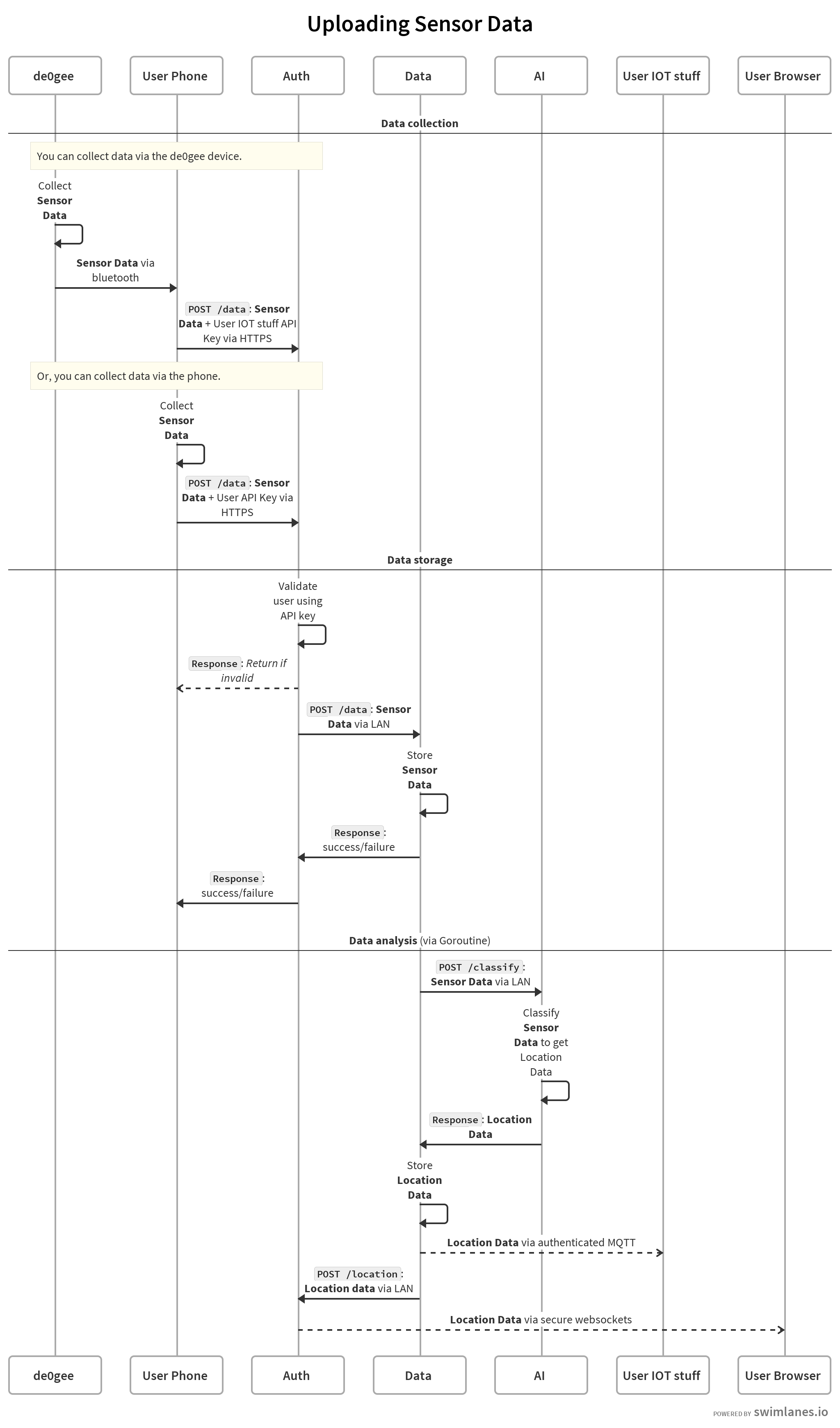
Debugging pipelines
Terminal1:
Note the server address: http://Y:8003
cd $GOPATH/src/github.com/schollz/find3/server/main && make dev1 | grep -v 'db.go'
Terminal2:
cd $GOPATH/src/github.com/de0gee/de0gee-ai && make
Raspberry Pi, name X
while true; do; sudo ./scanner_arm -i wlx98ded0128a34 -debug -device X -family test5 -reverse -server http://Y:8003 -no-modify -scantime 8 ; done;
Do some learning with your phone. Get your phone's mac address, ma:ca:dd:rr:es:s1. Set the timestamp to 1 to make changes for learning.
http POST localhost:8003/reverse t:=1 f=test5 d=ma:ca:dd:rr:es:s1 l=LOCATION
You can add other phones in other locations to do learning:
http POST localhost:8003/reverse t:=1 f=test5 d=ma:ca:dd:rr:es:s2 l=LOCATION
When you are done with learning, turn off the learning by switching off the location for each device:
http POST localhost:8003/reverse t:=1 f=test5 d=ma:ca:dd:rr:es:s1
http POST localhost:8003/reverse t:=1 f=test5 d=ma:ca:dd:rr:es:s2
Calibrate your device using
http POST localhost:8003/calibrate family=test5
And then see the location of any device using
http GET localhost:8003/location family=test5 device=ma:ca:dd:rr:es:s1
Get just the best guess using:
http GET localhost:8003/location family=test5 device=ma:ca:dd:rr:es:s1 | jq .analysis.best_guess