 README
¶
README
¶
AWS Virtual Private Cloud (VPC) Pulumi Package
This Pulumi Package provides a networking foundation based on AWS best practices for your AWS infrastructure. It builds a Virtual Private Cloud (VPC) with public and private subnets where you can launch AWS services and other resources.
All resources are provisioned using Pulumi Infrastructure as Code. This package is inherently multi-language, meaning versions are available in the following languages: any Node.js language (JavaScript, TypeScript, etc), Python, Go, or any .NET language (C#, F#, etc).
Prerequisites
Using this Package
To use this package, first install it in your language of choice [instructions instructions in all languages TBD].
To create a VPC using this package, first create a Pulumi project and install the package in your language of choice [instructions in all languages TBD]. In your program, instantiate the VPC [examples in all languages TBD]:
import { Vpc } from "@pulumi/awsvpc";
export const vpc = new Vpc("my-vpc");
To deploy the VPC, first configure the AWS region you will deploy into:
$ pulumi config set aws:region us-west-2
And then run:
$ pulumi up
After the update finishes, many attributes about your new VPC will be output. Here is sample:
Updating (dev):
Type Name Status
+ pulumi:pulumi:Stack aws-base-dev created
+ └─ awsvpc:index:Vpc:Vpc my-vpc created
+ ├─ aws:ec2:Vpc VPC created
+ ├─ aws:ec2:VpcDhcpOptions DHCPOptions created
+ ├─ aws:ec2:VpcDhcpOptionsAssociation VPCDHCPOptionsAssociation created
+ ├─ aws:ec2:InternetGateway InternetGateway created
+ ├─ aws:ec2:RouteTable PublicSubnetRouteTable created
+ ├─ aws:ec2:Subnet PublicSubnet2 created
+ ├─ aws:ec2:Subnet PrivateSubnet2A created
+ ├─ aws:ec2:RouteTable PrivateSubnet1ARouteTable created
+ ├─ aws:ec2:Subnet PrivateSubnet0A created
+ ├─ aws:ec2:Subnet PrivateSubnet1A created
+ ├─ aws:ec2:RouteTable PrivateSubnet0ARouteTable created
+ ├─ aws:ec2:RouteTable PrivateSubnet3ARouteTable created
+ ├─ aws:ec2:Subnet PrivateSubnet3A created
+ ├─ aws:ec2:Subnet PublicSubnet1 created
+ ├─ aws:ec2:RouteTable PrivateSubnet2ARouteTable created
+ ├─ aws:ec2:Subnet PublicSubnet3 created
+ ├─ aws:ec2:Subnet PublicSubnet0 created
+ ├─ aws:ec2:Eip NAT2EIP created
+ ├─ aws:ec2:Eip NAT0EIP created
+ ├─ aws:ec2:Eip NAT3EIP created
+ ├─ aws:ec2:Eip NAT1EIP created
+ ├─ aws:ec2:Route PublicSubnetRoute created
+ ├─ aws:ec2:RouteTableAssociation PublicSubnet2RouteTableAssociation created
+ ├─ aws:ec2:RouteTableAssociation PrivateSubnet0ARouteTableAssociation created
+ ├─ aws:ec2:RouteTableAssociation PrivateSubnet1ARouteTableAssociation created
+ ├─ aws:ec2:RouteTableAssociation PrivateSubnet3ARouteTableAssociation created
+ ├─ aws:ec2:RouteTableAssociation PrivateSubnet2ARouteTableAssociation created
+ ├─ aws:ec2:VpcEndpoint S3VPCEndpoint created
+ ├─ aws:ec2:RouteTableAssociation PublicSubnet1RouteTableAssociation created
+ ├─ aws:ec2:RouteTableAssociation PublicSubnet3RouteTableAssociation created
+ ├─ aws:ec2:RouteTableAssociation PublicSubnet0RouteTableAssociation created
+ ├─ aws:ec2:NatGateway NATGateway2 created
+ ├─ aws:ec2:NatGateway NATGateway0 created
+ ├─ aws:ec2:NatGateway NATGateway3 created
+ ├─ aws:ec2:NatGateway NATGateway1 created
+ ├─ aws:ec2:Route PrivateSubnet3ARoute created
+ ├─ aws:ec2:Route PrivateSubnet2ARoute created
+ ├─ aws:ec2:Route PrivateSubnet1ARoute created
+ └─ aws:ec2:Route PrivateSubnet0ARoute created
Outputs:
vpc: {
cidr : "10.0.0.0/16"
id : "vpc-0783c2432995b1ab2"
natEips : [
[0]: "35.155.49.242"
[1]: "54.189.86.132"
[2]: "44.231.41.106"
[3]: "54.185.180.161"
]
privateSubnetCidrs : [
[0]: "10.0.0.0/19"
[1]: "10.0.32.0/19"
[2]: "10.0.64.0/19"
[3]: "10.0.96.0/19"
]
privateSubnetIds : [
[0]: "subnet-094a131e3de4d662a"
[1]: "subnet-02bb109ccfb2af07f"
[2]: "subnet-063e6f316ac988879"
[3]: "subnet-0ac8510c3af1194e3"
]
privateSubnetRouteTableIds: [
[0]: "rtb-0d5631459058a2b60"
[1]: "rtb-010f6299597ec6e9f"
[2]: "rtb-0c9e0a3e99d4485aa"
[3]: "rtb-0200b79a08d3e1298"
]
publicSubnetCidrs : [
[0]: "10.0.128.0/20"
[1]: "10.0.144.0/20"
[2]: "10.0.160.0/20"
[3]: "10.0.176.0/20"
]
publicSubnetIds : [
[0]: "subnet-037d5b9c4c7b24667"
[1]: "subnet-0a0aca9810a25638d"
[2]: "subnet-0b351dbda6f9514ce"
[3]: "subnet-0e23fd9739ae823cd"
]
publicSubnetRouteTableId : "rtb-0e42f9cc38b4d49dc"
s3VpcEndpointId : "vpce-02310318fa26593ec"
}
Resources:
+ 40 created
Architecture
This new environment uses the following AWS features:
-
Multi-AZ. Use up to all of the Availability Zones (AZs) in your chosen region for high availability and disaster recovery. AZs are geographically distributed within a region and spaced for best insulation and stability in the even of a natural disaster. Maximizing AZ usage helps to insulate your application from a data center outage.
-
Separate subnets. Public subnets are provisioned for external-facing resources and private subnets for internal resourcs. For each AZ, this template will create one public and one private subnet by default.
-
Additional security layers. Network access control lists (ACLs) and firewalls are used to control inbound and outbound traffic at the subnet level. This template provides an option to create a network ACL protected subnet in each AZ, providing individual controls that you can use to customize a second layer of defense.
-
Independent routing tables. Each private subnet gets an independent routing table to control the flow of traffic within and outside the VPC. All public subnets share a single routing table as they all share the same Internet gateway as the sole route to communicate with the Internet.
-
Highly available NAT gateways. Using a NAT gateway instead of NAT instances offers advantages in terms of deployment, availability, and maintenance.
-
Spare capacity. As your environment grows over time, this template supports adding additional subnets.
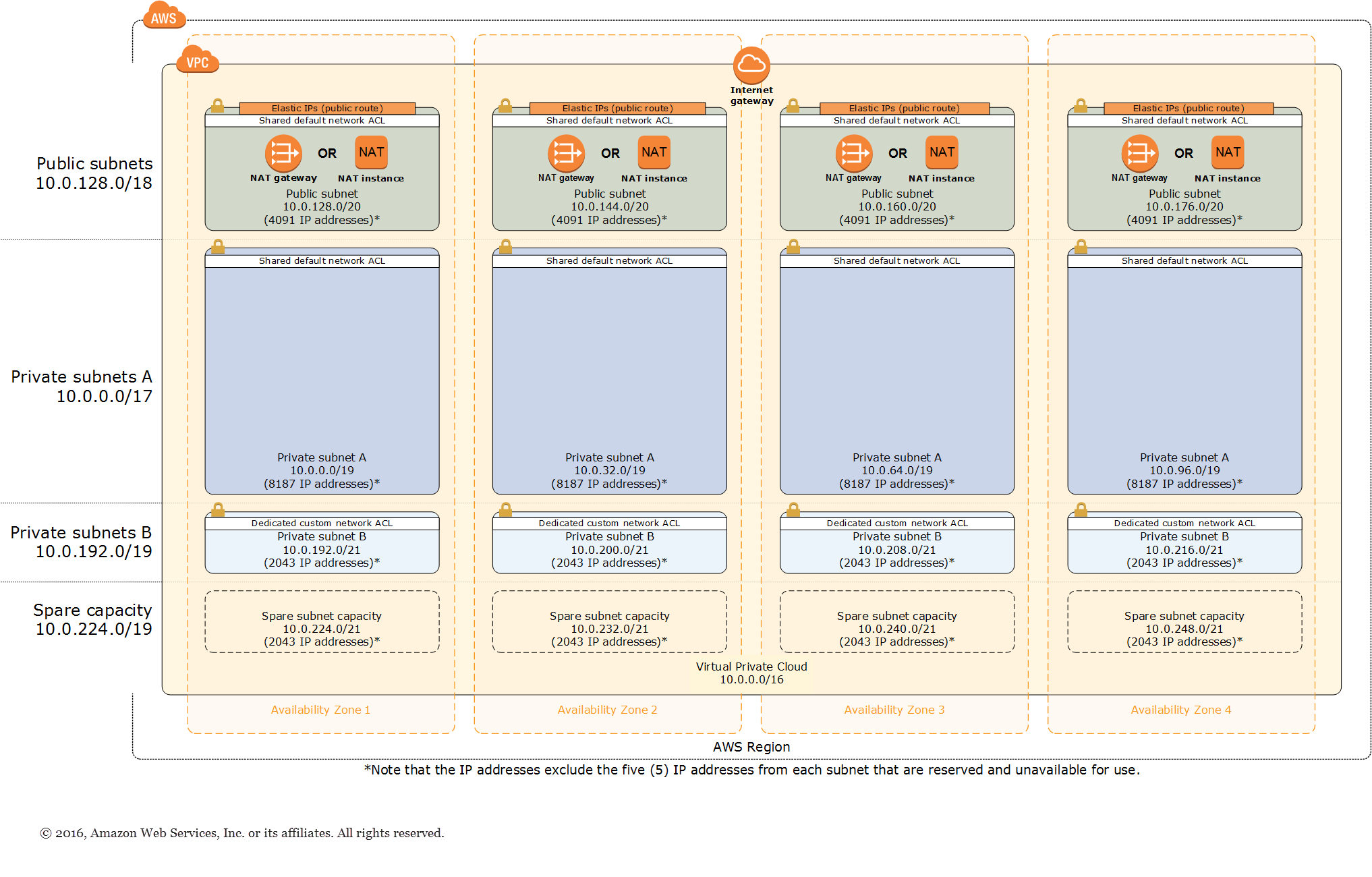
Configurable Properties
The VPC component uses sane defaults, however, there are a number of properties you can set by passing them to your VPC's constructor. This includes:
availabilityZones: an array of AZs to deploy into (defaults to all of the current region's).numberOfAvailabilityZones: the number of AZs to deploy into (defaults to all of them).createPrivateSubnets: set tofalseif you want to create only public subnets (defaults totrue).createProtectedSubnets: set totrueto create a network ACL protected subnet in each AZ (defaults tofalse).vpcCidr: configure VPC's CIDR block (defaults to10.0.0.0/16).vpcTenancy: configure the VPC's tenancy (defaults todefault).publicSubnetCidrs: set the CIDR blocks for public subnets (defaults to even spread across AZs).publicSubnetTags: set the tags for public subnets.privateSubnetCidrs: set the CIDR blocks for private subnets, if enabled.privateSubnetTags: set the tags for private subnets, if enabled.protectedSubnetCidrs: set the CIDR blocks for private NACL subnets, if enabled.protectedSubnetTags: set the tags for private NACL subnets, if enabled.
Building From Source
[todo: instructions]
Note: This example has been adapted from https://aws.amazon.com/quickstart/architecture/vpc/.
 Directories
¶
Directories
¶
| Path | Synopsis |
|---|---|
|
sdk
|
|
|
go/awsvpc
Package awsvpc exports types, functions, subpackages for provisioning awsvpc resources.
|
Package awsvpc exports types, functions, subpackages for provisioning awsvpc resources. |
|
go/xyz
Package xyz exports types, functions, subpackages for provisioning xyz resources.
|
Package xyz exports types, functions, subpackages for provisioning xyz resources. |