
Nitr is a cross-platform remote monitoring tool written in Golang for system information gathering, making it available through a JSON API.
The main purpose of this project is to provide highly available data of CPU, RAM, Disks, Network, Processes and so on, to make use of them in applications such as web administration panels or mobile apps.
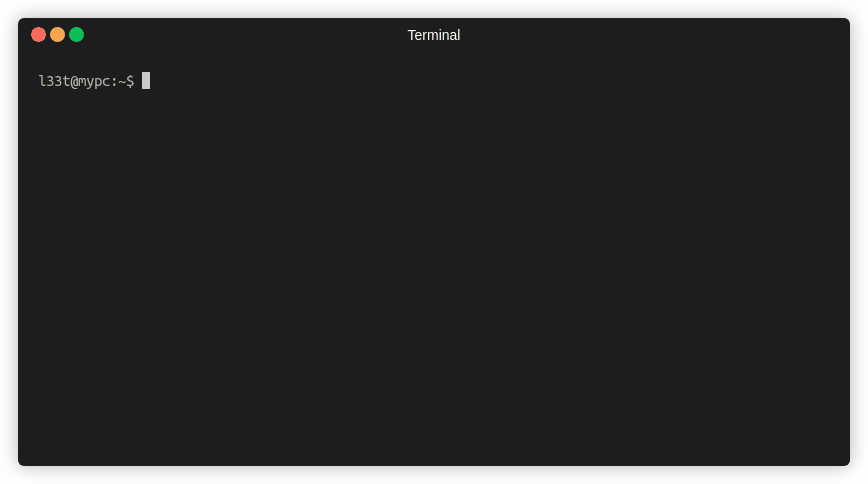
curl + jq demo
Table of contents
Installation
Download
https://github.com/juanhuttemann/nitr-agent/releases/latest
Building from source
Note: go version 1.13 or higher is required building it from the source.
Clone
git clone https://github.com/juanhuttemann/nitr-agent.git
Build
cd nitr-agent
go build
Running
Linux
./nitr-agent
Windows
You can double click the .exe file or type in cmd
nitr-agent.exe
the server will start listening on port 8000 by default
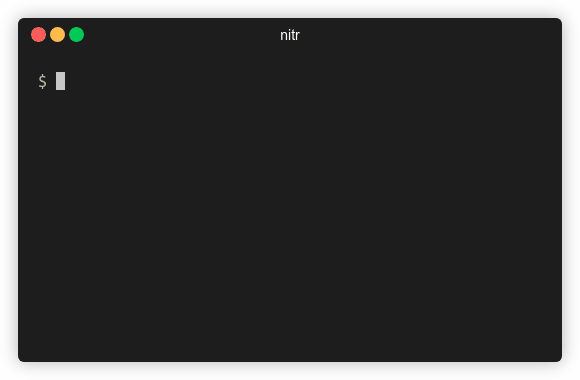
Docker
Build image using command:
docker build -t nitr .
Run container:
docker run -d -p 8000:8000 nitr:latest
Web Panel
Go to http://localhost:8000 in your web browser
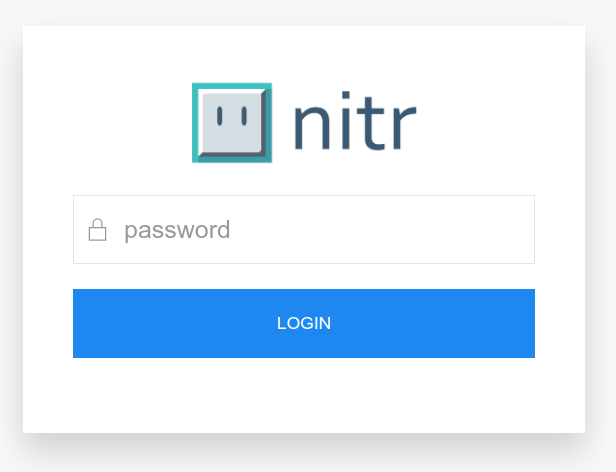
Access with default username and password: admin admin
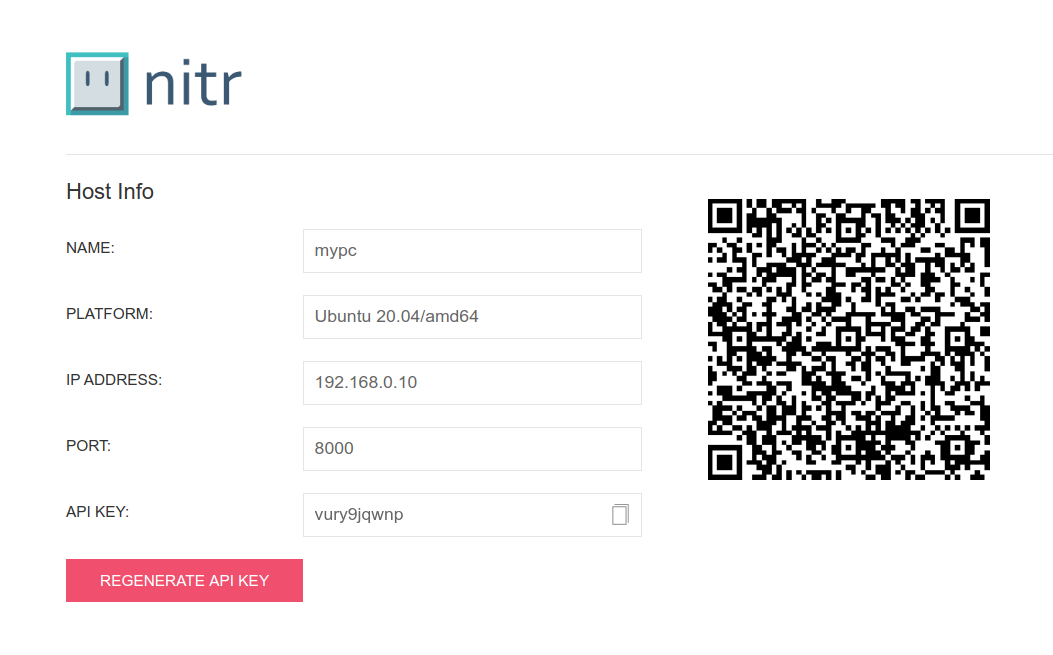
Usage
Call the API endpoints with ?key=yourapikey in the URL or pass the x-api-key header with your api key as value and you will get success response.
Examples:
- Requesting CPU Information.
In the terminal.
curl -X Get 'http://localhost:8000/api/v1/cpu' -H 'x-api-key:yourapikeyhere'
JSON Response:
{
"vendor":"GenuineIntel",
"model":"Intel(R) Core(TM) i7-4810MQ CPU @ 2.80GHz",
"cores":4,
"threads":8,
"frecuency":3800,
"usage":8.354430379674321,
"usageEach":[
9.803921568623954,
7.692307692348055,
4.166666666635087,
4.166666666698246,
6.122448979565321,
6.12244897961267,
4.081632653074482,
5.88235294118696
]
}
- Requesting Host Information.
In the web browser.
http://localhost:8000/api/v1/host?key=yourapikeyhere
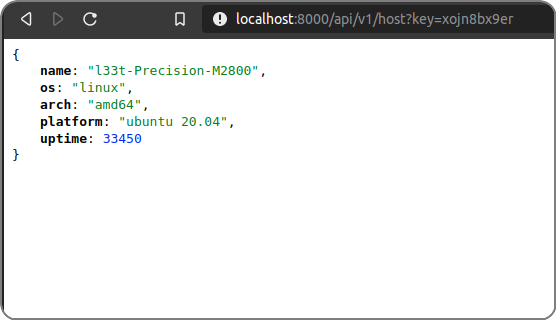
API v1
Root Endpoint
http://localhost:8000/api/v1
Available Endpoints
These endpoints allow you to get system and hardware information about your host.
JSON Data References
CPU
JSON Object
| Key |
Data Type |
Description |
| vendor |
string |
CPU Vendor |
| model |
string |
CPU Model |
| cores |
integer |
Amount of CPU cores |
| threads |
integer |
Amount of CPU threads |
| usage |
float |
CPU usage percentage |
| usageEach |
Array of float |
Usage percentage per CPU |
Bios
JSON Object
| Key |
Data Type |
Description |
| vendor |
string |
Vendor |
| version |
string |
Bios version |
| date |
string |
Bios last update |
Bandwidth
JSON Array of Objects
| Key |
Data Type |
Description |
| name |
string |
Network Interface name |
| rxBytes |
integer |
Amount of bytes received |
| txBytes |
integer |
Amount of bytes sent |
| rxPackets |
integer |
Total packets received |
| txPackets |
integer |
Total packets sent |
Chassis
JSON Object
| Key |
Data Type |
Description |
| type |
string |
Type |
| vendor |
string |
Chassis vendor |
| serial |
string |
Chassis serial |
Disks
JSON Array of Objects
| Key |
Data Type |
Description |
| mountPoint |
string |
Drive Letter or Mount Point |
| free |
integer |
Available disk space in bytes |
| size |
integer |
Total disk space in bytes |
| used |
integer |
Used disk space in bytes |
| percent |
float |
Disk usage percent |
Drives
JSON Array of Objects
| Key |
Data Type |
Description |
| name |
string |
Drive name |
| type |
string |
Drive type |
| model |
string |
Drive model |
| serial |
string |
Drive serial |
GPU
JSON Array of Objects
| Key |
Data Type |
Description |
| brand |
string |
GPU Brand |
| model |
string |
GPU Model |
ISP
JSON Object
| Key |
Data Type |
Description |
| isp |
string |
Internet Service Provider |
| ip |
string |
Public IP Address |
| lat |
string |
Location Latitude |
| lon |
string |
Location Longitude |
Network
JSON Array of Objects
| Key |
Data Type |
Description |
| name |
string |
Network Interface name |
| addresses |
Array of string |
IPv4 and IPv6 list |
| mac |
string |
MAC Address |
| active |
boolean |
True if the Network Interface is Up |
Processes
JSON Array of Objects
| Key |
Data Type |
Description |
| pid |
integer |
Process ID |
| name |
string |
Process Name |
Ram
JSON Object
| Key |
Data Type |
Description |
| total |
integer |
Total RAM in bytes |
| free |
integer |
Free RAM in bytes |
| usage |
integer |
Used RAM in bytes |
Baseboard
JSON Object
| Key |
Data Type |
Description |
| vendor |
string |
Baseboard vendor |
| assetTag |
string |
Asset Tag |
| serial |
string |
Baseboard serial |
| version |
string |
Baseboard Version |
Product
JSON Object
| Key |
Data Type |
Description |
| vendor |
string |
Product vendor |
| family |
string |
Product family |
| assetTag |
string |
Asset Tag |
| serial |
string |
Product serial |
| uuid |
string |
Product UUID |
| sku |
string |
Product SKU |
| version |
string |
Product Version |
Settings
The following settings are located in the config.ini file
Server Port
By default, the web server starts on port 8000.
port: 3000
Open Browser on Startup
If true, opens your default web browser on server startup.
open_browser_on_startup: true
Enabling Logs
If true, logs are saved in nitr.log file, otherwise logs are printed out to console.
save_logs: true
Enable SSL
If true, server starts using HTTPS protocol. Certificate and Key must be provided
ssl_enabled: true
ssl_certificate: /path/to/file.crt
ssl_certificate_key: /path/to/file.key
Windows
Tested:
Linux
Tested:
- Ubuntu Linux 20.04 LTS
- Debian Linux 10
- Manjaro Linux 20
Powered by
- Fiber - The web framework used
- bbolt - Database
- UIKit - Front-End framework