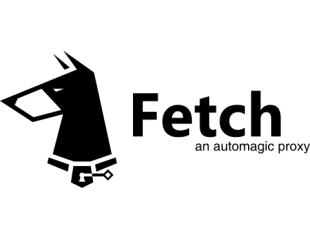


Fetch is a simple proxy that automagically routes web traffic to running docker containers to host ports. Great for dev/ci environments. Works great in production for hosts that have web sites running on one machine.
- Healthchecks for services
- Secure connections using lets encrypt
- Default service if mapping not found
- Response timeouts
- Automagically maps new containers
- Ideal for dev environments
- Zero downtime deployments out of the box
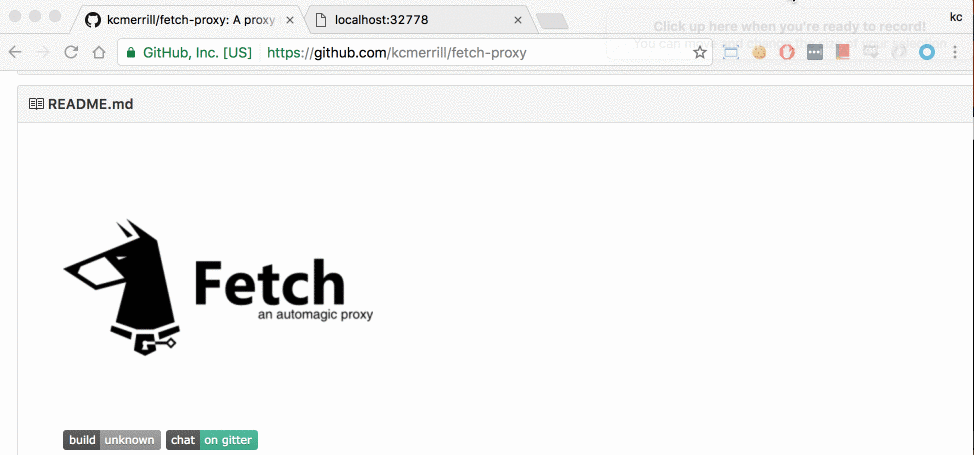
Binaries || Installation


or via go:
$ go get github.com/kcmerrill/fetch-proxy
via docker:
$ docker run -d -p 80:80 -p 443:443 -v /var/run/docker.sock:/var/run/docker.sock --restart=always --name fetch-proxy kcmerrill/fetch-proxy --containerized --insecure
Use the --insecure flag if you are working on localhost, else enjoy https:// urls from letsencrypt.org
Old version of docker
If you're running fetch-proxy within a container(kcmerrill/fetch-proxy) with an older version of docker, add -e DOCKER_API_VERSION=1.x.x for compatability.
Zero downtime deployments
By deploying containers with _ in their names, this denotes different versions to fetch-proxy along with their start times. If you start a container called test_v1.0, test.domain.tld will route traffic to that specific container. If you launch another container named test_v1.1 test.domain.tld will now start taking in that traffic once the container becomes online(via a healthcheck).
Custom Mappings
Lets say you are not using docker images for some ports, or perhaps you need to map multiple subdomains to one particular port. Simply pass in the config flag, with a location to a config file. This will be used for more later, but for now, create a yaml file with a key of forward and as a multi dimensional array, pass in the subdomain: port. Feel free to update this whenever you'd like, give fetch-proxy a few seconds to read in the new changes and then go to the new subdomain. Here is an example of multiple subdomains going to a single port:
forward:
mystaticpage: 1234
mystaticpage2: 1234
mystaticpage3: 1234
Would love to hear it. Email me at kcmerrill [at] gmail [dot] com
 Documentation
¶
Documentation
¶