 README
¶
README
¶
csv2xlsx again
csv to xlsx - csv to Excel
This csv2xlsx is little more as traditional convert csv using some format to the Excel.
- you can use Excel template to tell format
- you can use json config file to tell output rule like font, format, ...
- csv can include formulas
- template can include indirect addressing formulas
- you can use environment variables in templates AND csv
ORIGINAL VERSIONS
- mentax csv2xlsx I have took this source and updated it.
- DerLinkshaender csv2xlsx This converter has given some ideas. Thanks.
- [tealeg xlsx] (https://github.com/tealeg/xlsx) I use tealeg Xlsx library
- [Excelize] (https://github.com/360EntSecGroup-Skylar/excelize ) is interesting newer Xlsx library
- [Plandem] (https://github.com/plandem/xlsx) An other Xlsx library for Go
HELP
Actual version always on csv2xlsx -h or csv2xlsx help
NAME:
csv2xlsx - Convert CSV data to xlsx - especially the big one and/or using Excel templates to format output
Speed:
csv with 50k rows, 3.4 MB, with xlsx template with footer, every line include variable - 3.7 s
(On Windows 10, Intel i7, WSL Ubuntu 18.04 )
Example:
csv2xlsx --template example/template.xlsx --sheet Sheet_1 --sheet Sheet_2 --row 2 --output result.xlsx example/data.csv example/data2.csv
csv2xlsx.exe -t example/template.xlsx -s Sheet_1 -s Sheet_2 -r 2 -o result.xlsx example/data.csv example/data2.csv
csv2xlsx -d 0 -c ';' -t example/template5.xlsx --headerlines 1 --writeheaderlines 0 -r 5 -s Sh2 -o data3.xlsx example/data3.csv
# remove header + using template and footer template
csv2xlsx -d 0 -c ';' -t template5.xlsx --footer template5footer.xlsx --headerlines 1 --writeheaderlines 0 -r 5 -s Sh2 -o data3a.xlsx data3.csv
You can use also formulas in template or in csv. Csv formulas overwrite template formulas. Look examples formula col.
Example include templates and screenshots
# use template template5.xlsx Sheet Sh2, and footer template template5footer.xlsx , row 5 is data example row
# input data.csv including headerline and not write it
# result to the file result.xlsx
csv2xlsx -c ';' -t template5.xlsx --footer template5footer.xlsx --headerlines 1 --writeheaderlines 0 -r 5 -s Sh2 -o result.xlsx data.csv
Result:
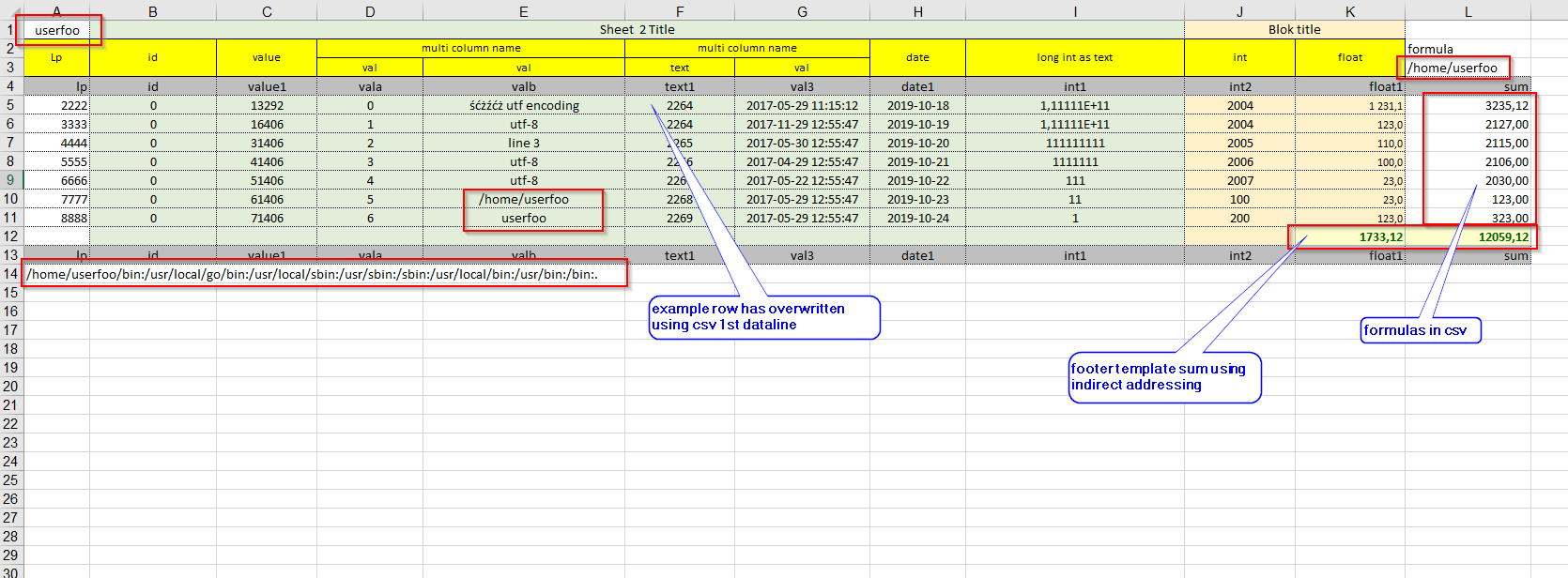 Template:
Template:
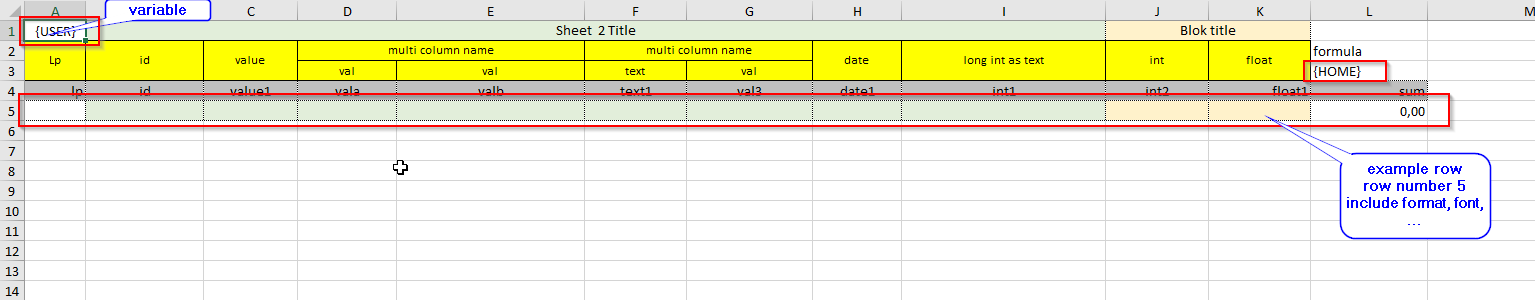 Csv:
Csv:
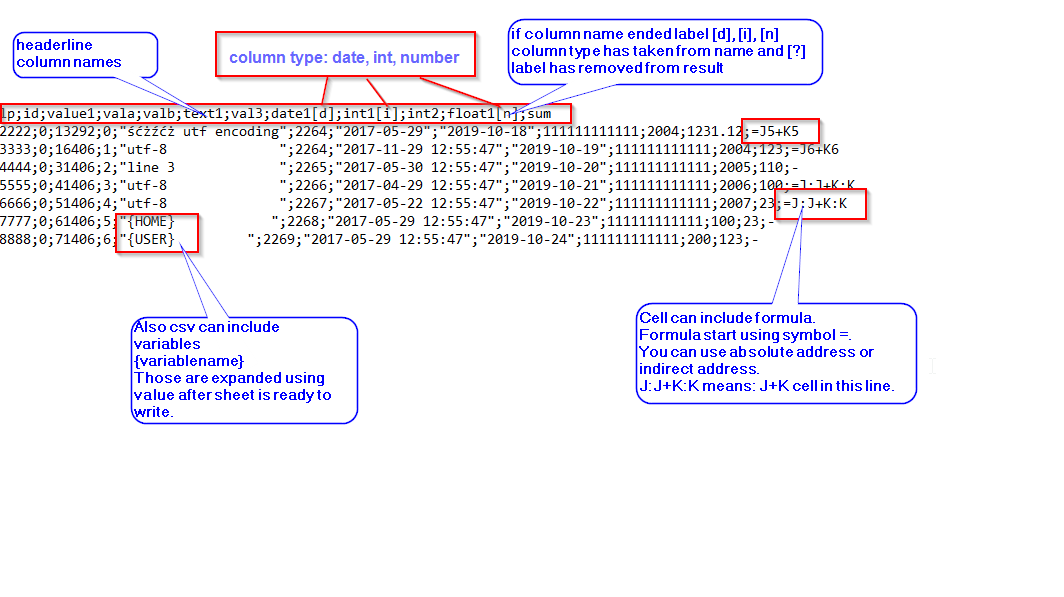 Footer template:
Footer template:
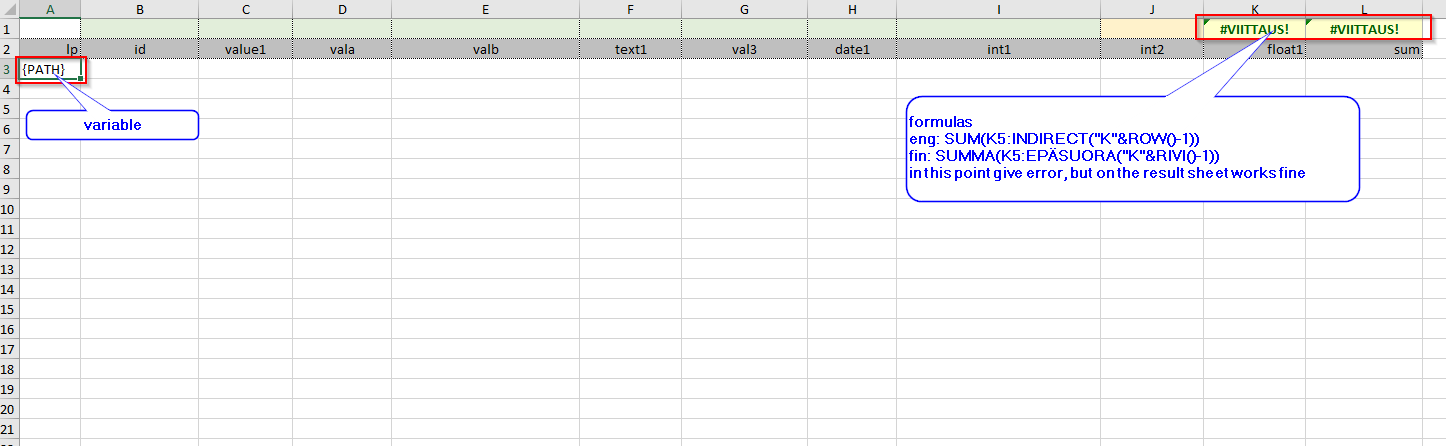
VERSION:
2019-12-26
OPTIONS:
--sheets names, -s names sheet names in the same order like csv files. If sheet with that name exists, data is inserted to this sheet. Usage: -s AA -s BB
--sheetdefaultname Sheet default name, default is Sheet (+ %d )
--template path, -t path path to xlsx file with template output
--row number, -r number template row number to use for create rows format. When '0' - not used. This row will be removed from xlsx file. (default: 0)
--footer footer_template_path path to footer xlsx file - footer template
--output xlsx file, -o xlsx file path to result xlsx file (default: "./output.xlsx")
--colsep char, c char column separator (default ';')
--headerlines number how many headerlines in CSV, default 1
--writeheaderlines 0|1 write headerlines to the Excel, default 1, yes. If templates include headers, then set this 0.
--startrow number Default is start csv reading from line 1. If not like import headerline, then set this ex. 2
--config jsonconfigfile config file, json format: default font, columns defination, used without templates
--formatnumber "#,##0.00" format of number cols, default "#,##0.00"
--formatdate ""d.m.yyyy" format of date cols, default "d.m.yyyy"
--help, -h show help
--debug 0|1, -d 0|1 debug level 0 | 1, default 0.
--verbose 0|1 default 0. Show rownumber when processing csv files.
--version, -v print the version
CSV special
If headerline columnname ending using [d] or [i] or [n], then column typing has used, not default. This need little development so that user can tell also default format. Currently format is builtin.
If csv cell start using symbol =, the cell will be formula, not value.
Example:
- =J:J+K:K sum of column J and K in this line
- =K1*J:J Cell K1 multiply value of cell J in this line
XLSX template and csv data special, expand environment variables
Expand environment variables if exists in result sheet.
If cell include labeled string like {HOME} or {PATH} or any other environment variable name, those will replace value of variable.
You can use Go supported format or also ex. yyyy-mm-dd, d.m.yyyy, ... Go time format
You can used xlsx library number formats, same as Excel use.
TODO
LICENSE
mentax has done excellent packet. I have only add some extensions. Enjoy.
Download
Original version: Download from releases section on GitHub
My updated version Download from releases section on GitHub
 Documentation
¶
Documentation
¶
There is no documentation for this package.