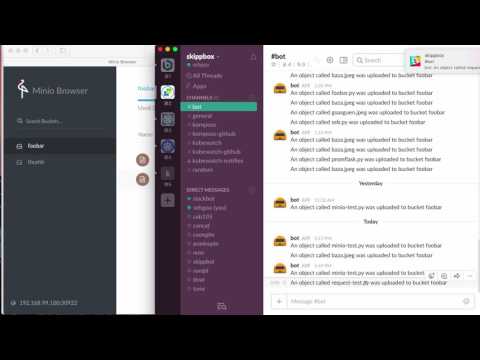README
¶
README
¶
kubeless is a Kubernetes-native serverless framework that lets you deploy small bits of code without having to worry about the underlying infrastructure plumbing. It leverages Kubernetes resources to provide auto-scaling, API routing, monitoring, troubleshooting and more.
Kubeless stands out as we use a Custom Resource Definition to be able to create functions as custom kubernetes resources. We then run an in-cluster controller that watches these custom resources and launches runtimes on-demand. The controller dynamically injects the functions code into the runtimes and make them available over HTTP or via a PubSub mechanism.
Kubeless is purely open-source and non-affiliated to any commercial organization. Chime in at anytime, we would love the help and feedback !
Screencasts
Click on the picture below to see a screencast demonstrating event based function triggers with kubeless.
Click on this next picture to see a screencast demonstrating our serverless plugin:
Tools
- A UI available. It can run locally or in-cluster.
- A serverless framework plugin is available.
Installation
Installation is made of three steps:
- Download the
kubelessCLI from the release page. (OSX users can also use brew:brew install kubeless/tap/kubeless). - Create a
kubelessnamespace (used by default) - Then use one of the YAML manifests found in the release page to deploy kubeless. It will create a functions Custom Resource Definition and launch a controller. You will see a kubeless controller, a kafka and a zookeeper statefulset appear and shortly get in running state.
There are several kubeless manifests being shipped for multiple k8s environments (non-rbac, rbac and openshift), pick the one that corresponds to your environment:
kubeless-$RELEASE.yamlis used for non-RBAC Kubernetes cluster.kubeless-rbac-$RELEASE.yamlis used for RBAC-enabled Kubernetes cluster.kubeless-openshift-$RELEASE.yamlis used to deploy Kubeless to OpenShift (1.5+).
For example, this below is a show case of deploying kubeless to a non-RBAC Kubernetes cluster.
$ export RELEASE=v0.3.0
$ kubectl create ns kubeless
$ kubectl create -f https://github.com/kubeless/kubeless/releases/download/$RELEASE/kubeless-$RELEASE.yaml
$ kubectl get pods -n kubeless
NAME READY STATUS RESTARTS AGE
kafka-0 1/1 Running 0 1m
kubeless-controller-3331951411-d60km 1/1 Running 0 1m
zoo-0 1/1 Running 0 1m
$ kubectl get deployment -n kubeless
NAME DESIRED CURRENT UP-TO-DATE AVAILABLE AGE
kubeless-controller 1 1 1 1 1m
$ kubectl get statefulset -n kubeless
NAME DESIRED CURRENT AGE
kafka 1 1 1m
zoo 1 1 1m
$ kubectl get customresourcedefinition
NAME KIND
functions.k8s.io CustomResourceDefinition.v1beta1.apiextensions.k8s.io
$ kubectl get functions
NOTE: Kafka statefulset uses a PVC (persistent volume claim). Depending on the configuration of your cluster you may need to provision a PV (Persistent Volume) that matches the PVC or configure dynamic storage provisioning. Otherwise Kafka pod will fail to get scheduled. Also note that Kafka is only required for PubSub functions, you can still use http triggered functions. Please refer to PV documentation on how to provision storage for PVC.
You are now ready to create functions.
Usage
You can use the CLI to create a function. Functions have three possible types:
- http triggered (function will expose an HTTP endpoint)
- pubsub triggered (function will consume event on a specific topic)
- schedule triggered (function will be called on a cron schedule)
HTTP function
Here is a toy:
def foobar(context):
print context.json
return context.json
You create it with:
$ kubeless function deploy get-python --runtime python2.7 \
--from-file test.py \
--handler test.foobar \
--trigger-http
INFO[0000] Deploying function...
INFO[0000] Function get-python submitted for deployment
INFO[0000] Check the deployment status executing 'kubeless function ls get-python'
Let's dissect the command:
get-python: This is the name of the function we want to deploy.--runtime python2.7: This is the runtime we want to use to run our function. Available runtimes are shown in the help information.--from-file test.py: This is the file containing the function code. It is supported to specify a zip file as far as it doesn't exceed the maximum size for an etcd entry (1 MB).--handler test.foobar: This specifies the file and the exposed function that will be used when receiving requests. In this example we are using the functionfoobarfrom the filetest.py.--trigger-http: This sets the function trigger.
Other available trigger options (defaults to --trigger-http) are:
--trigger-httpto trigger the function using HTTP requests.--trigger-topicto trigger the function with a certain Kafka topic. See the next example.--timeout stringto specify the timeout (in seconds) for the function to complete its execution (default "180")--scheduleto trigger the function following a certain schedule using Cron notation. F.e.--schedule "*/10 * * * *"would trigger the function every 10 minutes.
You can find the rest of options available when deploying a function executing kubeless function deploy --help
You will see the function custom resource created:
$ kubectl get functions
NAME KIND
get-python Function.v1.k8s.io
$ kubeless function ls
NAME NAMESPACE HANDLER RUNTIME TYPE TOPIC DEPENDENCIES STATUS
get-python default helloget.foo python2.7 HTTP 1/1 READY
You can then call the function with:
$ kubeless function call get-python --data '{"echo": "echo echo"}'
{"echo": "echo echo"}
Or you can curl directly with kubectl proxy
using an apiserver proxy
URL.
For example:
$ kubectl proxy -p 8080 &
$ curl -L --data '{"Another": "Echo"}' localhost:8080/api/v1/proxy/namespaces/default/services/get-python:function-port/ --header "Content-Type:application/json"
{"Another": "Echo"}
Kubeless also supports ingress which means you can provide your custom URL to the function. Please refer to this doc for more details.
PubSub function
A function can be as simple as:
def foobar(context):
print context
return context
You create it the same way than an HTTP function except that you specify a --trigger-topic.
$ kubeless function deploy test --runtime python2.7 \
--handler test.foobar \
--from-file test.py \
--trigger-topic test-topic
After that you can invoke them publishing messages in that topic. To allow you to easily manage topics kubeless provides a convenience function kubeless topic. You can create/delete and publish to a topic easily.
$ kubeless topic create test-topic
$ kubeless topic publish --topic test-topic --data "Hello World!"
You can check the result in the pod logs:
$ kubectl logs test-695251588-cxwmc
Hello World!
Other commands
You can delete and list functions:
$ kubeless function ls
NAME NAMESPACE HANDLER RUNTIME TYPE TOPIC
test default test.foobar python2.7 PubSub test-topic
$ kubeless function delete test
$ kubeless function ls
NAME NAMESPACE HANDLER RUNTIME TYPE TOPIC
You can create, list and delete PubSub topics:
$ kubeless topic create another-topic
Created topic "another-topic".
$ kubeless topic delete another-topic
$ kubeless topic ls
Examples
See the examples directory for a list of various examples. Minio, SLACK, Twitter etc ...
Also checkout the functions repository, where we're building a library of ready to use kubeless examples, including an incubator to encourage contributions from the community - your PR is welcome ! :)
Documentation
More details can be found in the complete Documentation
Building
Consult the developer's guide for a complete set of instruction to build kubeless.
Comparison
There are other solutions, like fission and funktion. There is also an incubating project at the ASF: OpenWhisk. We believe however, that Kubeless is the most Kubernetes native of all.
Kubeless uses k8s primitives, there is no additional API server or API router/gateway. Kubernetes users will quickly understand how it works and be able to leverage their existing logging and monitoring setup as well as their troubleshooting skills.
Roadmap
We would love to get your help, feel free to land a hand. We are currently looking to implement the following high level features:
- Add other runtimes, currently Python, NodeJS, Ruby and .Net Core are supported. We are also providing a way to use custom runtime. Please check this doc for more details.
- Investigate other messaging bus (e.g nats.io)
- Use a standard interface for events
- Optimize for functions startup time
- Add distributed tracing (maybe using istio)
- Decouple the triggers and runtimes
Community
Issues: If you find any issues, please file it.
Meetings: Thursday at 10:30 UTC (Weekly). Convert to your timezone
Meeting notes and agenda can be found here. Meeting records can be found here
Slack: We're fairly active on slack and you can find us in the #kubeless channel.
 Directories
¶
Directories
¶
| Path | Synopsis |
|---|---|
|
cmd
|
|
|
kubeless
Serverless framework for Kubernetes.
|
Serverless framework for Kubernetes. |
|
kubeless-controller
Kubeless controller binary.
|
Kubeless controller binary. |
|
pkg
|
|