Slaw
This is a fork of the multi-purpose tool for AWS CloudWatch Logs called saw
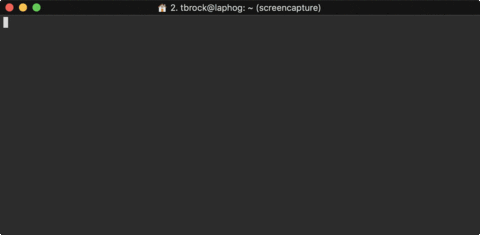

Run from Docker
TODO!
docker run --rm -it -v ~/.aws:$HOME/.aws logie/slaw
Installation
Download the applicable file for your OS from releases
Usage
-
Basic
# Get list of log groups
saw groups
# Get list of streams for production log group
saw streams production
-
Watch
# Watch production log group
saw watch production
# Watch production log group streams for api
saw watch production --prefix api
# Watch production log group streams for api and filter for "error"
saw watch production --prefix api --filter error
-
Get
# Get production log group for the last 2 hours
saw get production --start -2h
# Get production log group for the last 2 hours and filter for "error"
saw get production --start -2h --filter error
# Get production log group for api between 26th June 2018 and 28th June 2018
saw get production --prefix api --start 2018-06-26 --stop 2018-06-28
-
Query
# Query production and staging log groups for the last 2 hours and filter for "error"
saw query 'error' --groups production --groups staging --start -2h
# Run a more complicated Logs Insights query
saw query 'FIELDS @timestamp, @message | FILTER @message like /Exception/' --groups production
Features
-
Colorized output that can be formatted in various ways
--expand Explode JSON objects using indenting--rawString Print JSON strings instead of escaping ("\n", ...)--invert Invert white colors to black for light color schemes--raw, or --pretty, for watch and get commands respectively, toggles display of the timestamp and stream name prefix.
-
Filter logs using CloudWatch patterns
--filter foo Filter logs for the text "foo"
-
Watch aggregated interleaved streams across a log group
saw watch production Stream logs from production log groupsaw watch production --prefix api Stream logs from production log group with prefix "api"
Profile and Region Support
By default Saw uses the region and credentials in your default profile. You can override these to your liking using the command line flags:
# Use personal profile
saw groups --profile personal
# Use us-west-1 region
saw groups --region us-west-1
Alternatively you can hard code these in your shell's init scripts (bashrc, zshrc, etc...):
# Export profile and region that override the default
export AWS_PROFILE='work_profile'
export AWS_REGION='us-west-1'
Run Tests
From root of repository: go test -v ./...
TODO
- Bash + ZSH completion of log groups + (streams?)
- Create log streams and groups
- Delete log streams and groups
- Basic tests