
EdgeVPN
Create Decentralized private networks




Fully Decentralized. Immutable. Portable. Easy to use Statically compiled VPN and a reverse proxy over p2p.
VPN - Reverse Proxy - Send files securely over p2p - Blockchain
EdgeVPN uses libp2p to build private decentralized networks that can be accessed via shared secrets.
It can:
-
Create a VPN : Secure VPN between p2p peers
-
Act as a reverse Proxy : Share a tcp service like you would do with ngrok. EdgeVPN let expose TCP services to the p2p network nodes without establishing a VPN connection: creates reverse proxy and tunnels traffic into the p2p network.
-
Send files via p2p : Send files over p2p between nodes without establishing a VPN connection.
-
Be used as a library: Plug a distributed p2p ledger easily in your golang code!
📷 Screenshots
| Dashboard |
Machine index |
 |
 |
| Services |
File index |
 |
 |
| Users |
Blockchain index |
 |
 |
🆕 GUI
A Desktop GUI application (alpha) for Linux is available here
| Dashboard |
Connections index |
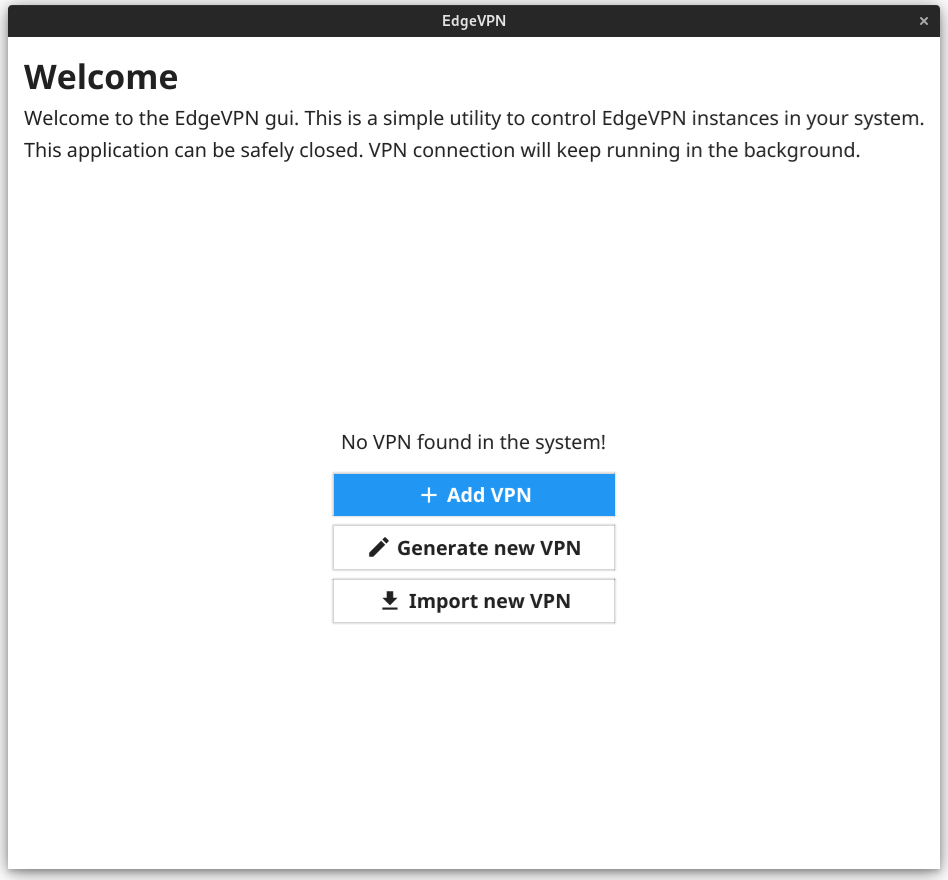 |
 |
 |
|
🏃 Installation
Download the precompiled static release in the releases page. You can either install it in your system or just run it.
💻 Usage
EdgeVPN needs only a config or a token to connect nodes to a p2p network.
To generate a config run:
# Generate a new config file and use it later as EDGEVPNCONFIG
$ edgevpn -g > config.yaml
OR to generate a portable token:
$ EDGEVPNTOKEN=$(edgevpn -g -b)
Note, tokens are config merely encoded in base64, so this is equivalent:
$ EDGEVPNTOKEN=$(edgevpn -g | tee config.yaml | base64 -w0)
All edgevpn commands emplies that you either specify a EDGEVPNTOKEN (or --token as parameter) or a EDGEVPNCONFIG. The configuration file is the network definition and allows you to connect over to your peers securely.
Warning Exposing this file or passing-it by is equivalent to give full control to the network.
📡 As a VPN
To start the VPN, simply run edgevpn without any argument.
An example of running edgevpn on multiple hosts:
# on Node A
$ EDGEVPNTOKEN=.. edgevpn --address 10.1.0.11/24
# on Node B
$ EDGEVPNTOKEN=.. edgevpn --address 10.1.0.12/24
# on Node C ...
$ EDGEVPNTOKEN=.. edgevpn --address 10.1.0.13/24
...
... and that's it! the --address is a virtual unique IP for each node, and it is actually the ip where the node will be reachable to from the vpn. You can assign IPs freely to the nodes of the network, while you can override the default edgevpn0 interface with IFACE (or --interface)
Note: --address can be omitted. If no IP is specfied, since version 0.8.1 automatic IP negotiation between p2p nodes is attempted.
Note: It might take up time to build the connection between nodes. Wait at least 5 mins, it depends on the network behind the hosts.
➿ Forwarding a local connection
EdgeVPN can also be used to expose local(or remote) services without establishing a VPN and allocating a local tun/tap device, similarly to ngrok.
Exposing a service
If you are used to how Local SSH forwarding works (e.g. ssh -L 9090:something:remote <my_node>), EdgeVPN takes a similar approach.
A Service is a generalized TCP service running in a host (also outside the network). For example, let's say that we want to expose a SSH server inside a LAN.
To expose a service to your EdgeVPN network then:
$ edgevpn service-add "MyCoolService" "127.0.0.1:22"
To reach the service, EdgeVPN will setup a local port and bind to it, it will tunnel the traffic to the service over the VPN, for e.g. to bind locally to 9090:
$ edgevpn service-connect "MyCoolService" "127.0.0.1:9090"
with the example above, 'sshing into 9090 locally would forward to 22.
📫 Sending and receiving files
EdgeVPN can be used to send and receive files between hosts via p2p with the file-send and file-receive subcommand.
Sending and receiving files, as services, don't establish a VPN connection.
📤 Sending
$ edgevpn file-send 'unique-id' '/src/path'
📥 Receiving
$ edgevpn file-receive 'unique-id' '/dst/path'
🌐 Web interface
To access the web interface, run
$ edgevpn api
with the same EDGEVPNCONFIG or EDGEVPNTOKEN. It will connect to the network without routing any packet.
By default edgevpn will listen on the 8080 port. See edgevpn api --help for the available options
API can also be started together with the vpn.
🔍 API endpoint
GET
/api/users
Returns the users connected to services in the blockchain
/api/services
Returns the services running in the blockchain
/api/machines
Returns the machines connected to the VPN
/api/blockchain
Returns the latest available blockchain
/api/ledger
Returns the current data in the ledger
/api/ledger/:bucket
Returns the current data in the ledger inside the :bucket
/api/ledger/:bucket/:key
Returns the current data in the ledger inside the :bucket at given :key
PUT
/api/ledger/:bucket/:key/:value
Puts :value in the ledger inside the :bucket at given :key
DELETE
/api/ledger/:bucket/:key
Deletes the :key into :bucket inside the ledger
/api/ledger/:bucket
Deletes the :bucket from the ledger
Architecture
At implementation detail, EdgeVPN uses a blockchain to store Services UUID, Files UUID, VPN Data into the shared ledger: It connect and creates a small blockchain between nodes.
The blockchain is ephemeral and on-memory. Each node keeps broadcasting it's state until it is reconciled in the blockchain. If the blockchain would get start from scratch, the hosts would re-announce and try to fill the blockchain with their data.
- Simple (KISS) interface to display network data from the blockchain
- p2p encryption between peers with libp2p
- randezvous points dynamically generated from OTP keys
- extra AES symmetric encryption on top. In case randezvous point is compromised
- blockchain is used as a sealed encrypted store for the routing table
- connections are created host to host
❓ Is it for me?
EdgeVPN makes VPN decentralization a first strong requirement.
Its mainly use is for edge and low-end devices and especially for development.
The decentralized approach has few cons:
- The underlaying network is chatty. It uses a Gossip protocol for syncronizing the routing table and p2p. Every blockchain message is broadcasted to all peers, while the traffic is to the host only.
- Might be not suited for low latency workload.
Keep that in mind before using it for your prod networks!
But it has a strong pro: it just works everywhere libp2p works!
❓ Why?
First of all it's my first experiment with libp2p. Second, I always wanted a more "open" ngrok alternative, but I always prefer to have "less infra" as possible to maintain. That's why building something like this on top of libp2p makes sense.
⚠ Warning!
I'm not a security expert, and this software didn't went through a full security audit, so don't use and rely it for sensible traffic and not even for production environment! I did this mostly for fun while I was experimenting with libp2p.
Example use case: network-decentralized k3s test cluster
Let's see a practical example, you are developing something for kubernetes and you want to try a multi-node setup, but you have machines available that are only behind NAT (pity!) and you would really like to leverage HW.
If you are not really interested in network performance (again, that's for development purposes only!) then you could use edgevpn + k3s in this way:
-
Generate edgevpn config: edgevpn -g > vpn.yaml
-
Start the vpn:
on node A: sudo IFACE=edgevpn0 ADDRESS=10.1.0.3/24 EDGEVPNCONFIG=vpn.yml edgevpn
on node B: sudo IFACE=edgevpn0 ADDRESS=10.1.0.4/24 EDGEVPNCONFIG=vpm.yml edgevpn
-
Start k3s:
on node A: k3s server --flannel-iface=edgevpn0
on node B: K3S_URL=https://10.1.0.3:6443 K3S_TOKEN=xx k3s agent --flannel-iface=edgevpn0 --node-ip 10.1.0.4
We have used flannel here, but other CNI should work as well.
📓 As a library
EdgeVPN can be used as a library. It is very portable and offers a functional interface.
To join a node in a network from a token, without starting the vpn:
import (
node "github.com/mudler/edgevpn/pkg/node"
)
e := node.New(
node.Logger(l),
node.LogLevel(log.LevelInfo),
node.MaxMessageSize(2 << 20),
node.FromBase64( mDNSEnabled, DHTEnabled, token ),
// ....
)
e.Start(ctx)
or to start a VPN:
import (
vpn "github.com/mudler/edgevpn/pkg/vpn"
node "github.com/mudler/edgevpn/pkg/node"
)
opts, err := vpn.Register(vpnOpts...)
if err != nil {
return err
}
e := edgevpn.New(append(o, opts...)...)
e.Start(ctx)
🐜 Contribution
You can improve this project by contributing in following ways:
- report bugs
- fix issues
- request features
- asking questions (just open an issue)
and any other way if not mentioned here.
📓 Credits
📓 Troubleshooting
If during bootstrap you see messages like:
edgevpn[3679]: * [/ip4/104.131.131.82/tcp/4001] failed to negotiate stream multiplexer: context deadline exceeded
or
edgevpn[9971]: 2021/12/16 20:56:34 failed to sufficiently increase receive buffer size (was: 208 kiB, wanted: 2048 kiB, got: 416 kiB). See https://github.com/lucas-clemente/quic-go/wiki/UDP-Receive-Buffer-Size for details.
or generally experiencing poor network performance, it is recommended to increase the maximum buffer size by running:
sysctl -w net.core.rmem_max=2500000
📓 TODO
- VPN
- Send and receive files via p2p
- Expose remote/local services via p2p tunnelling
- Store arbitrary data on the blockchain
- Allow to persist blockchain on disk
📓 LICENSE
GNU GPLv3.
edgevpn Copyright (C) 2021 Ettore Di Giacinto
This program comes with ABSOLUTELY NO WARRANTY.
This is free software, and you are welcome to redistribute it
under certain conditions.