Chip-8 Emulator in Go
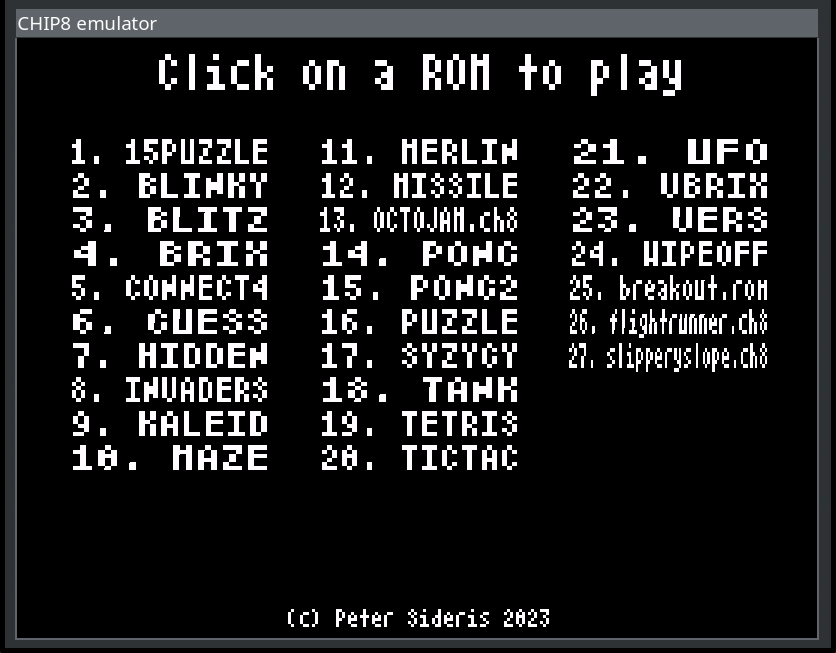
According to Wikipedia:
CHIP-8 is an interpreted programming language, developed by Joseph Weisbecker made on his 1802 Microprocessor. It was initially used on the COSMAC VIP and Telmac 1800 8-bit microcomputers in the mid-1970s.
Installation
To run the emulator, make sure you have go version 1.20.x or newer, installed on your system. Then, follow these steps:
- Clone this repository:
git clone https://github.com/petersid2022/chip8.git
- Navigate to the project directory:
cd chip8
- Build the project:
go build
- Run the emulator:
./chip8
As an alternative, if you already have a directory like $HOME/bin in your shell path and you'd like to install chip8 there, you can just: go install that compiles and installs the package.
Key Bindings
Chip8 keypad Keyboard mapping
1 | 2 | 3 | C 1 | 2 | 3 | 4
4 | 5 | 6 | D => Q | W | E | R
7 | 8 | 9 | E => A | S | D | F
A | 0 | B | F Z | X | C | V
<Escape> to quit
<Backspace> to restart
Resources
If you're interested in learning more about how this emulator works, or about the Chip-8 system in general check out the following resources:
TODO
- Add Sound (Bleeper)
- Add the Super Chip-48 extended instructions.
- Add the XO-CHIP extension, which includes:
- 7 new opcodes
- 16-bit addressing for a total of ~64kb RAM
- Second display buffer allowing for 4 colors instead of the typical 2
- Improved sound support
- Modified Fx75 and Fx85 instructions to allow for 16 user flags instead of typical 8
License
This project is licensed under the MIT License. Please see the LICENSE file for more details.