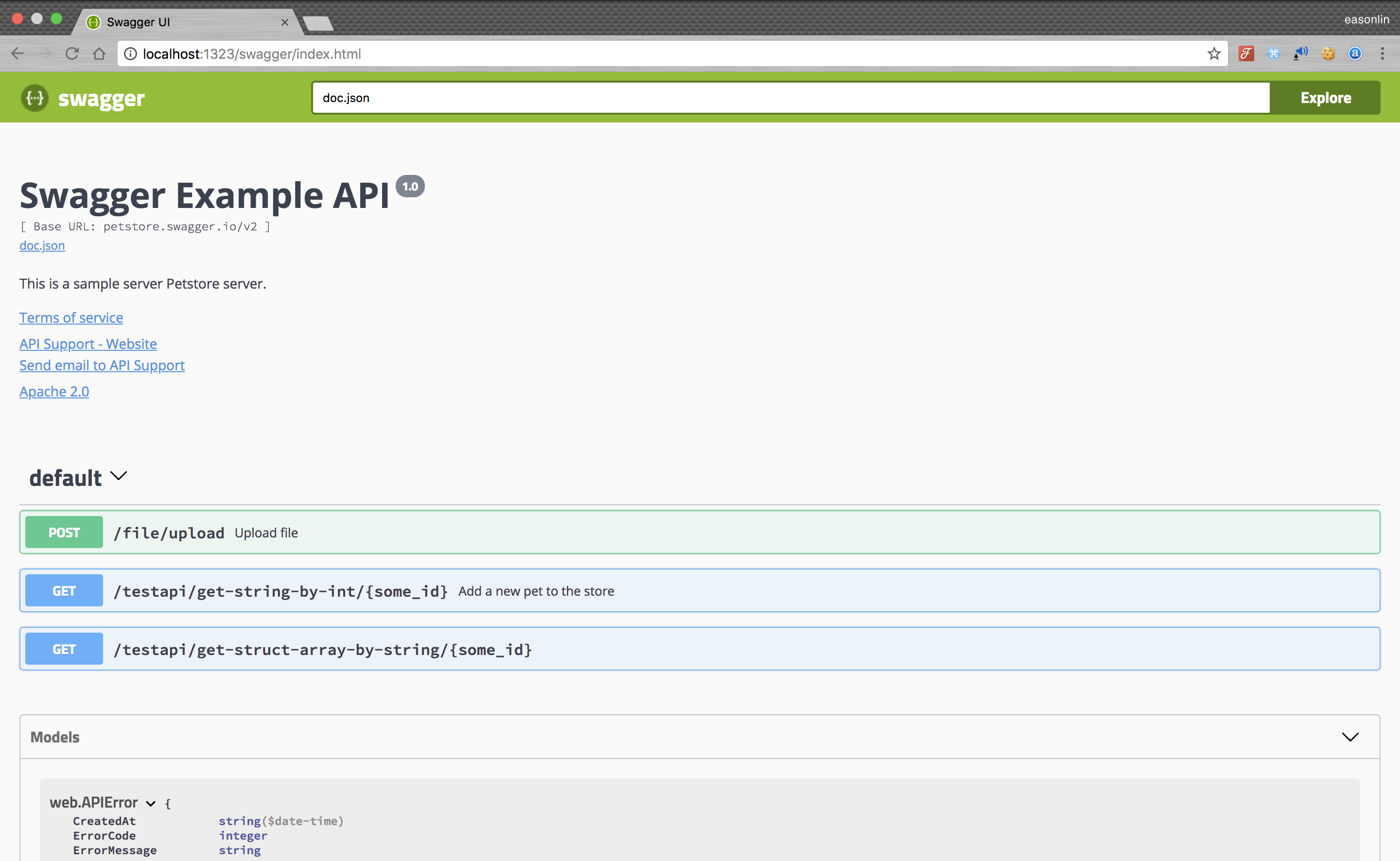http-swagger
Default net/http wrapper to automatically generate RESTful API documentation with Swagger 2.0.





Usage
Start using it
- Add comments to your API source code, See Declarative Comments Format.
- Download Swag for Go by using:
$ go get github.com/swaggo/swag/cmd/swag
- Run the Swag in your Go project root folder which contains
main.go file, Swag will parse comments and generate required files(docs folder and docs/doc.go).
$ swag init
4.Download http-swagger by using:
$ go get -u github.com/swaggo/http-swagger
And import following in your code:
import "github.com/swaggo/http-swagger" // http-swagger middleware
Canonical example:
package main
import (
"net/http"
"github.com/go-chi/chi"
"github.com/swaggo/http-swagger"
_ "github.com/swaggo/http-swagger/example/go-chi/docs" // docs is generated by Swag CLI, you have to import it.
)
// @title Swagger Example API
// @version 1.0
// @description This is a sample server Petstore server.
// @termsOfService http://swagger.io/terms/
// @contact.name API Support
// @contact.url http://www.swagger.io/support
// @contact.email support@swagger.io
// @license.name Apache 2.0
// @license.url http://www.apache.org/licenses/LICENSE-2.0.html
// @host petstore.swagger.io
// @BasePath /v2
func main() {
r := chi.NewRouter()
r.Get("/swagger/*", httpSwagger.Handler(
httpSwagger.URL("http://localhost:1323/swagger/doc.json"), //The url pointing to API definition
))
http.ListenAndServe(":1323", r)
}
- Run it, and browser to http://localhost:1323/swagger/index.html, you can see Swagger 2.0 Api documents.
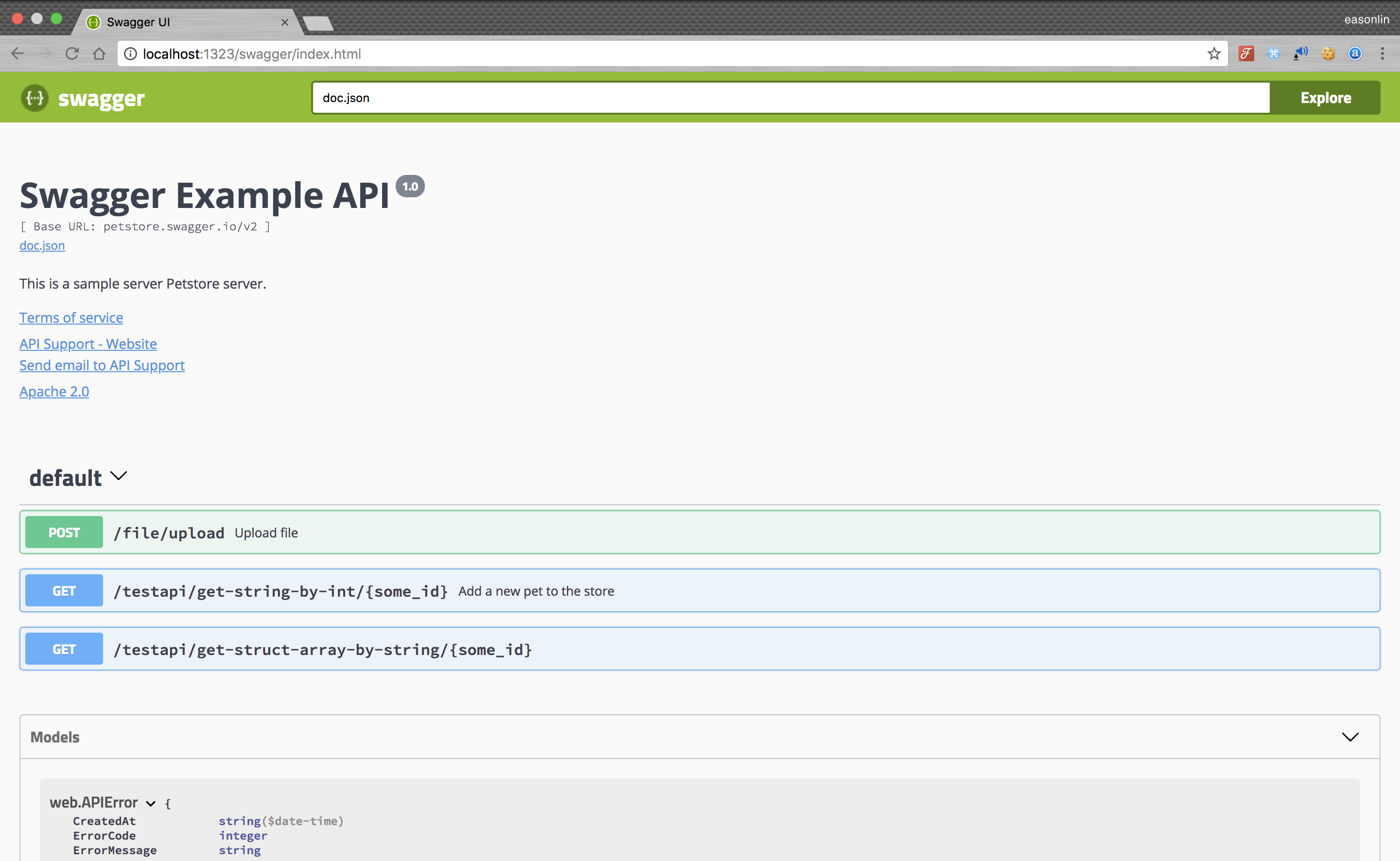
Optional configuration
As documented here, you can customize SwaggerUI with options and plugins. This package supports that customization with the Plugins and UIConfig options. These may be set to generate plugin lines and configuration parameters in the generated SwaggerUI JavaScript.
In addition, BeforeScript and AfterScript options may be used to generate JavaScript before and after SwaggerUIBundle creation, respectively. BeforeScript may be used to declare a plugin, for example, and AfterScript may be used to run a block of JavaScript on page load.
A trivial example
To illustrate these options, take the following code:
package main
import (
"net/http"
"github.com/go-chi/chi"
"github.com/swaggo/http-swagger"
_ "github.com/swaggo/http-swagger/example/go-chi/docs"
)
// @title Swagger Example API
// @version 1.0
// @description This is a sample server Petstore server.
// @termsOfService http://swagger.io/terms/
// @contact.name API Support
// @contact.url http://www.swagger.io/support
// @contact.email support@swagger.io
// @license.name Apache 2.0
// @license.url http://www.apache.org/licenses/LICENSE-2.0.html
// @host petstore.swagger.io
// @BasePath /v2
func main() {
r := chi.NewRouter()
r.Get("/swagger/*", httpSwagger.Handler(
httpSwagger.URL("http://localhost:1323/swagger/doc.json"),
httpSwagger.BeforeScript(`const SomePlugin = (system) => ({
// Some plugin
});
`),
httpSwagger.AfterScript(`const someOtherCode = function(){
// Do something
};
someOtherCode();`),
httpSwagger.Plugins([]string{
"SomePlugin",
"AnotherPlugin",
}),
httpSwagger.UIConfig(map[string]string{
"showExtensions": "true",
"onComplete": `() => { window.ui.setBasePath('v3'); }`,
"defaultModelRendering": `"model"`,
}),
))
http.ListenAndServe(":1323", r)
}
When you then open Swagger UI and inspect the source JavaScript, you would see the following:
window.onload = function() {
const SomePlugin = (system) => ({
// Some plugin
});
const ui = SwaggerUIBundle({
url: "swagger.json",
deepLinking: false ,
docExpansion: "none",
dom_id: "#swagger-ui-id",
validatorUrl: null,
presets: [
SwaggerUIBundle.presets.apis,
SwaggerUIStandalonePreset
],
plugins: [
SwaggerUIBundle.plugins.DownloadUrl,
SomePlugin,
AnotherPlugin
],
defaultModelRendering: "model",
onComplete: () => { window.ui.setBasePath('v3'); },
showExtensions: true,
layout: "StandaloneLayout"
})
window.ui = ui
const someOtherCode = function(){
// Do something
};
someOtherCode();
}
A practical example
To illustrate a real use case, these options make it possible to dynamically set the API base path in the Swagger doc. The Swagger UI project has an open issue on how to achieve this with a plugin. That may be done as follows:
package main
import (
"fmt"
"net/http"
"net/url"
"github.com/go-chi/chi"
"github.com/swaggo/http-swagger"
_ "github.com/swaggo/http-swagger/example/go-chi/docs"
)
// @title Swagger Example API
// @version 1.0
// @description This is a sample server Petstore server.
// @termsOfService http://swagger.io/terms/
// @contact.name API Support
// @contact.url http://www.swagger.io/support
// @contact.email support@swagger.io
// @license.name Apache 2.0
// @license.url http://www.apache.org/licenses/LICENSE-2.0.html
// @host petstore.swagger.io
// @BasePath /v2
func main() {
r := chi.NewRouter()
uri, err := url.Parse("http://localhost:1323/api/v3")
if err != nil {
panic(err)
}
r.Get("/swagger/*", httpSwagger.Handler(
httpSwagger.URL("http://localhost:1323/swagger/doc.json"),
httpSwagger.BeforeScript(`const UrlMutatorPlugin = (system) => ({
rootInjects: {
setScheme: (scheme) => {
const jsonSpec = system.getState().toJSON().spec.json;
const schemes = Array.isArray(scheme) ? scheme : [scheme];
const newJsonSpec = Object.assign({}, jsonSpec, { schemes });
return system.specActions.updateJsonSpec(newJsonSpec);
},
setHost: (host) => {
const jsonSpec = system.getState().toJSON().spec.json;
const newJsonSpec = Object.assign({}, jsonSpec, { host });
return system.specActions.updateJsonSpec(newJsonSpec);
},
setBasePath: (basePath) => {
const jsonSpec = system.getState().toJSON().spec.json;
const newJsonSpec = Object.assign({}, jsonSpec, { basePath });
return system.specActions.updateJsonSpec(newJsonSpec);
}
}
});`),
httpSwagger.Plugins([]string{"UrlMutatorPlugin"}),
httpSwagger.UIConfig(map[string]string{
"onComplete": fmt.Sprintf(`() => {
window.ui.setScheme('%s');
window.ui.setHost('%s');
window.ui.setBasePath('%s');
}`, uri.Scheme, uri.Host, uri.Path),
}),
))
http.ListenAndServe(":1323", r)
}
 Documentation
¶
Documentation
¶